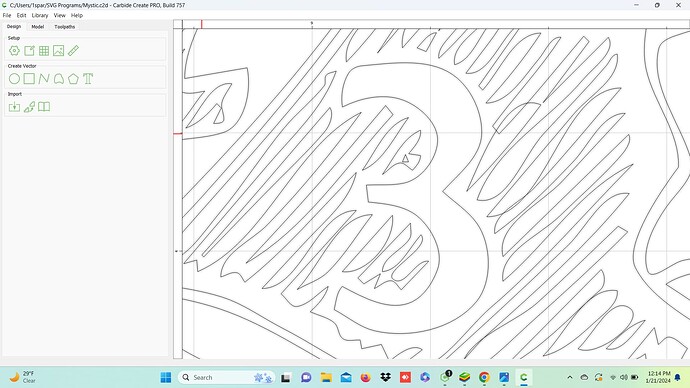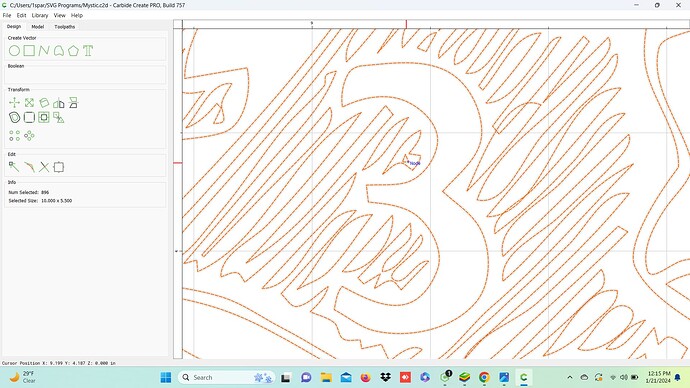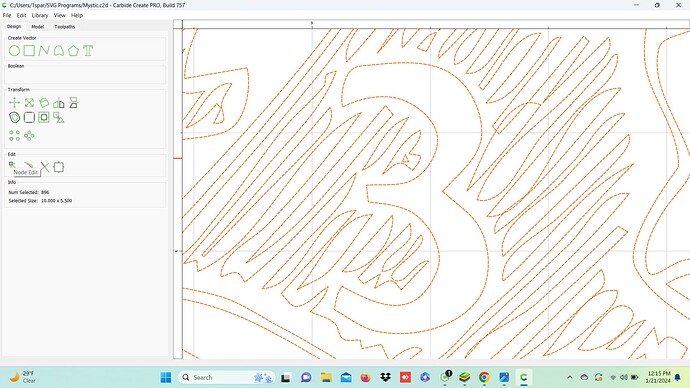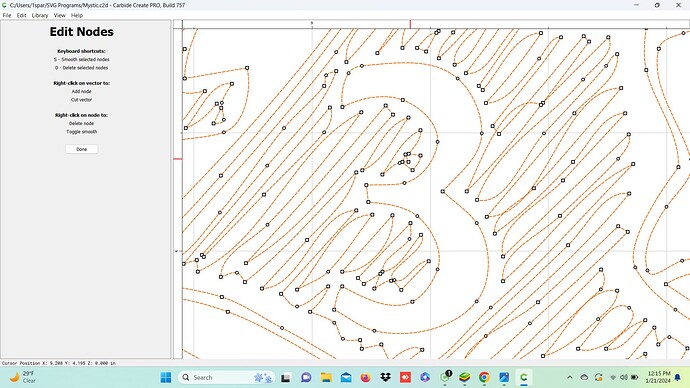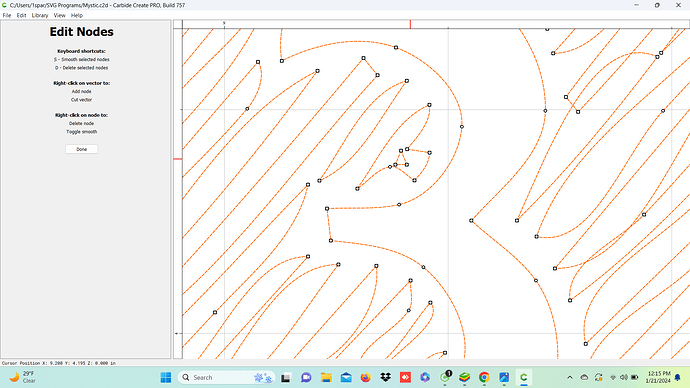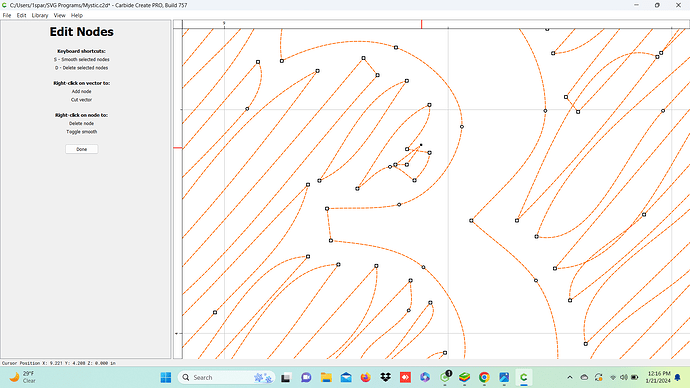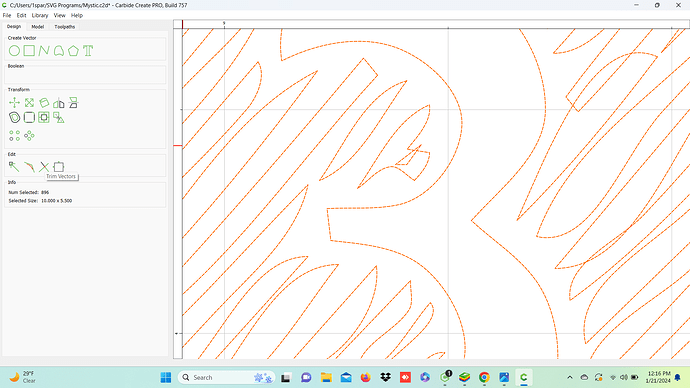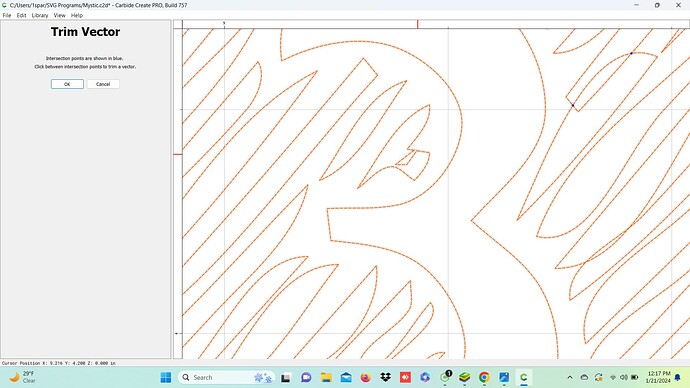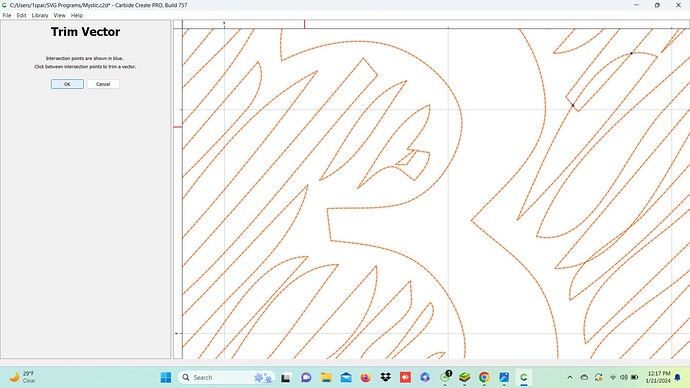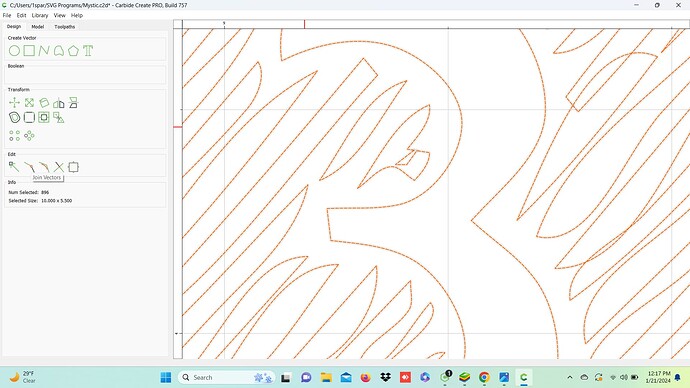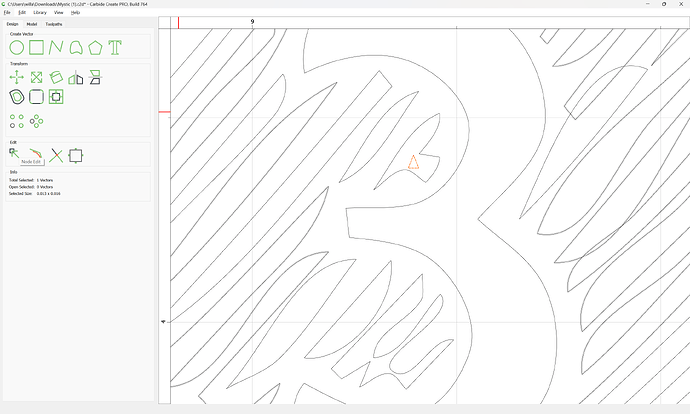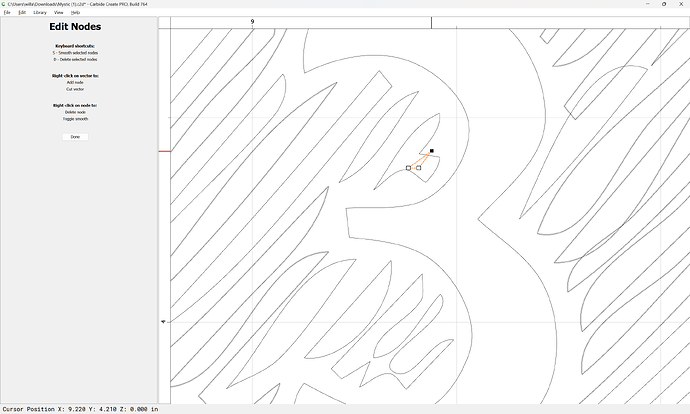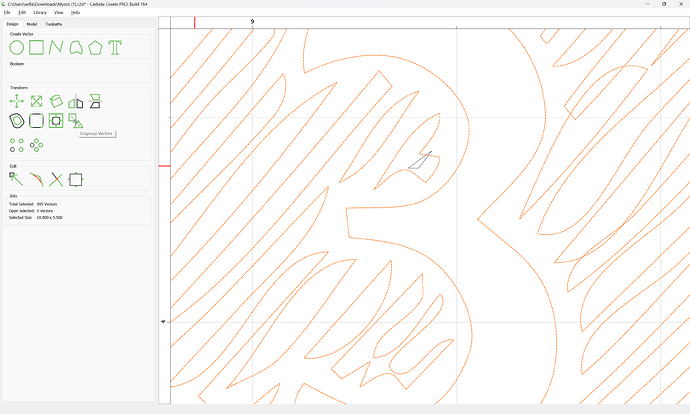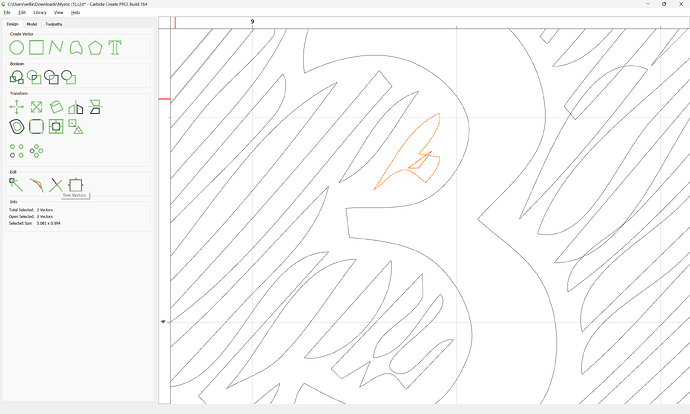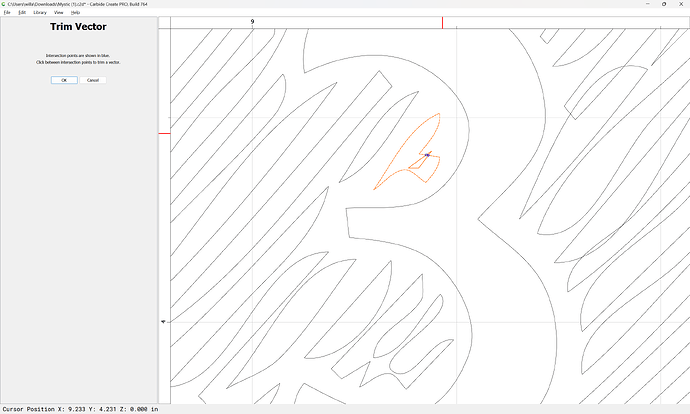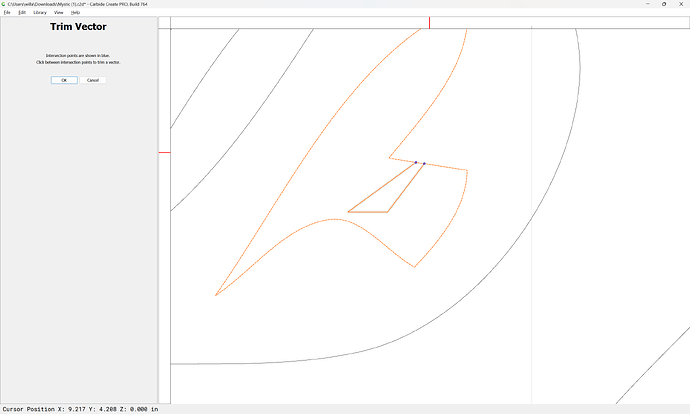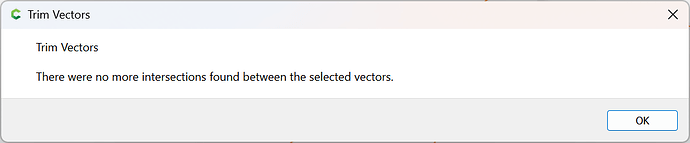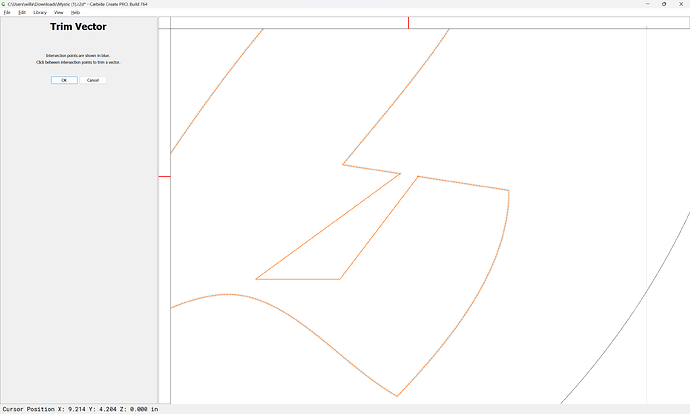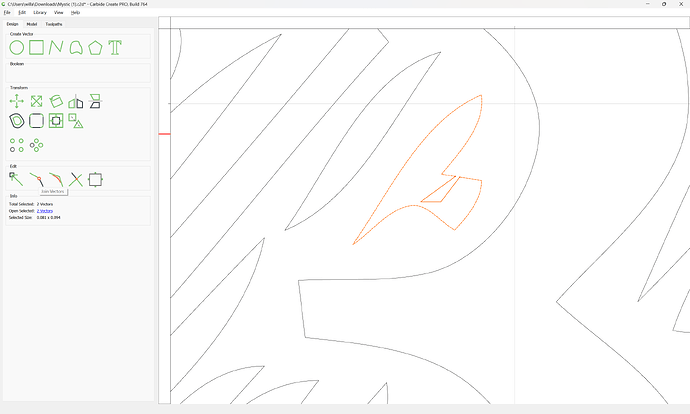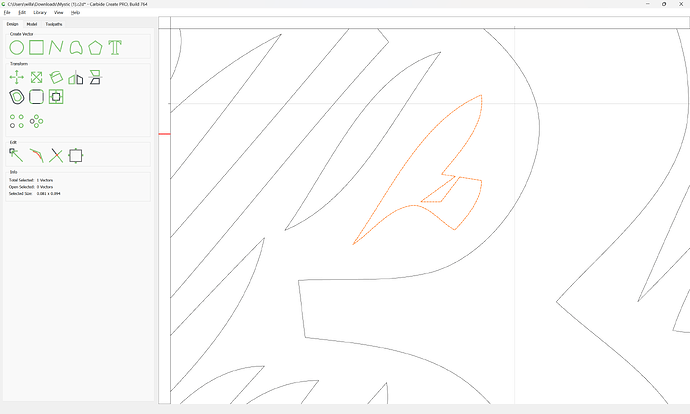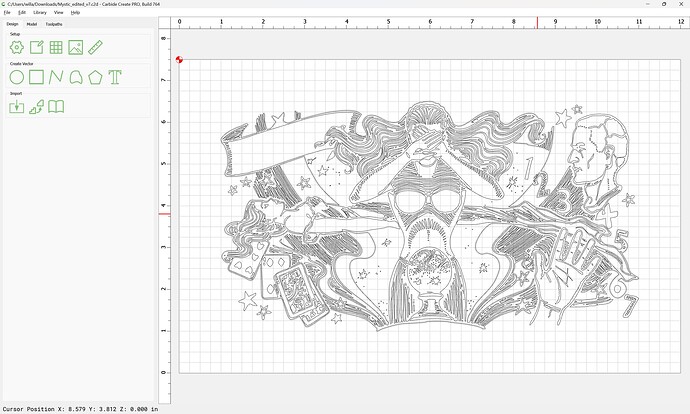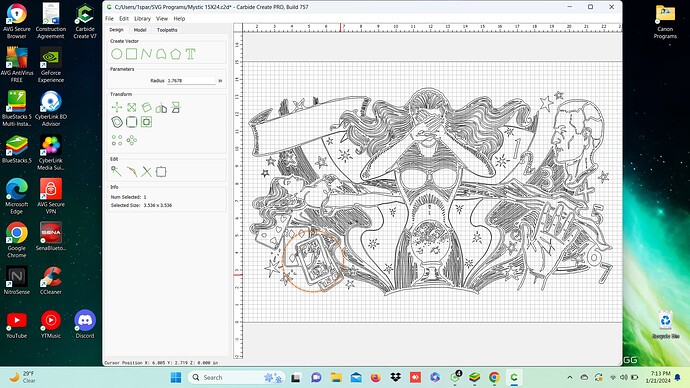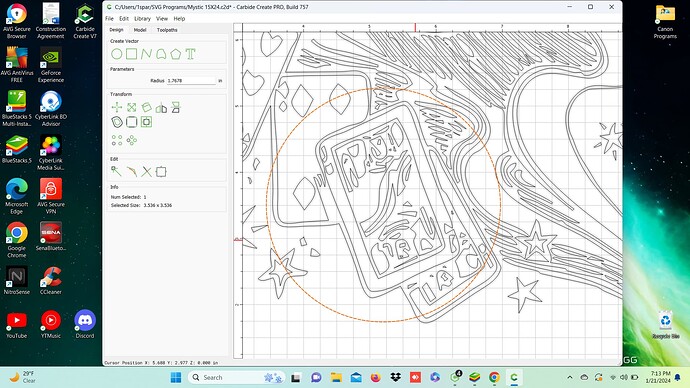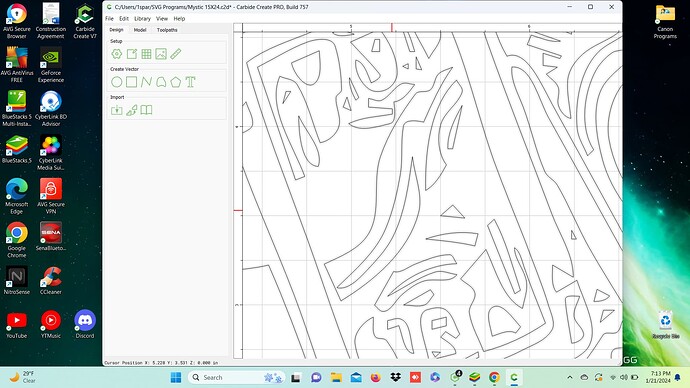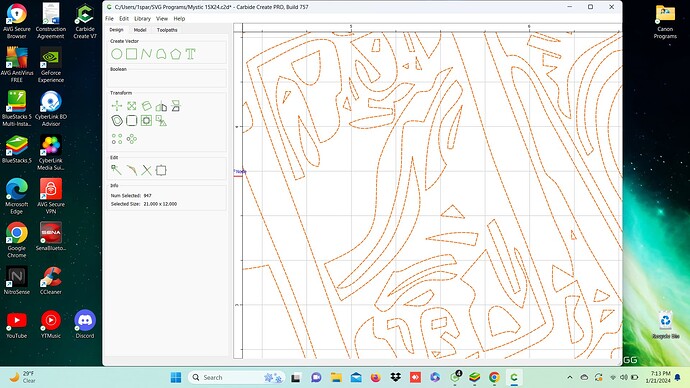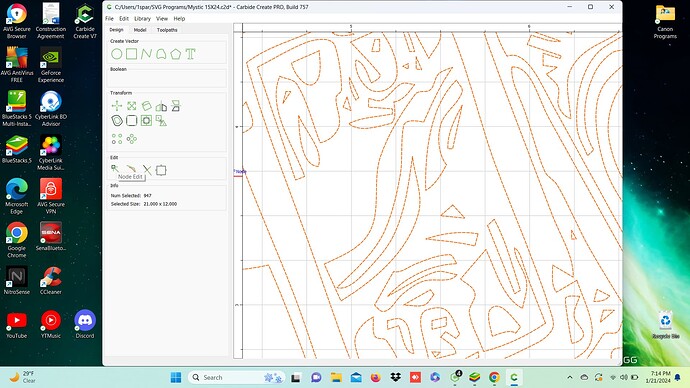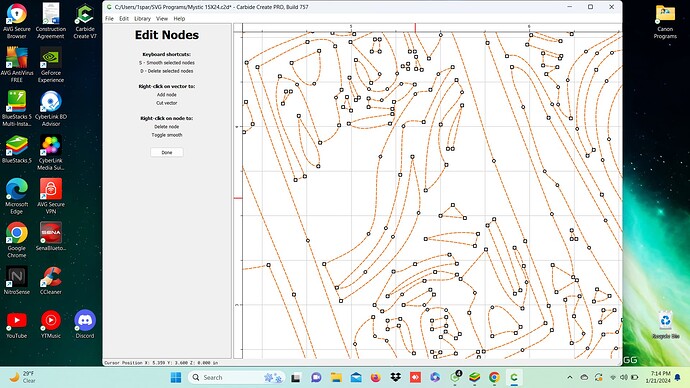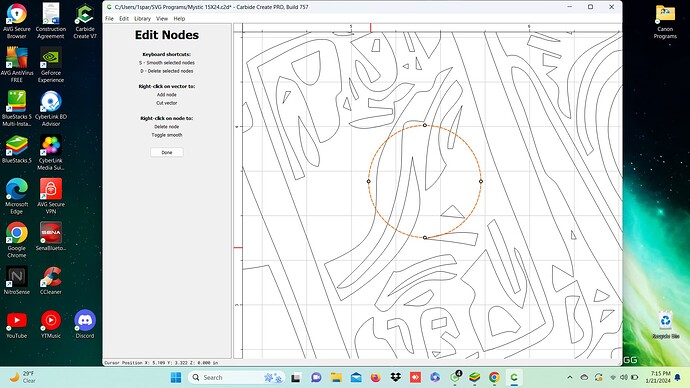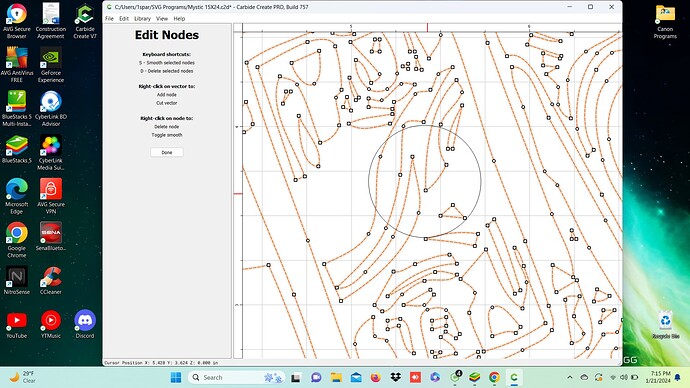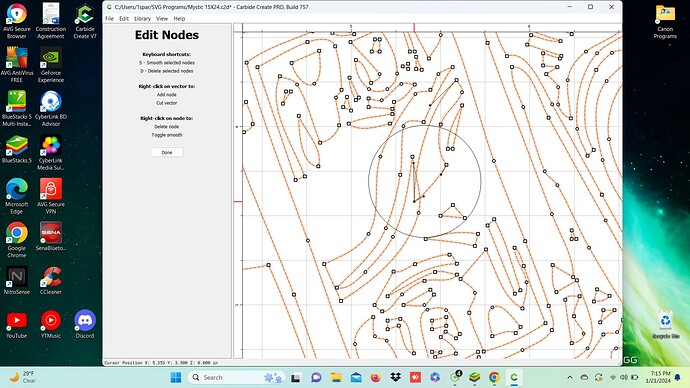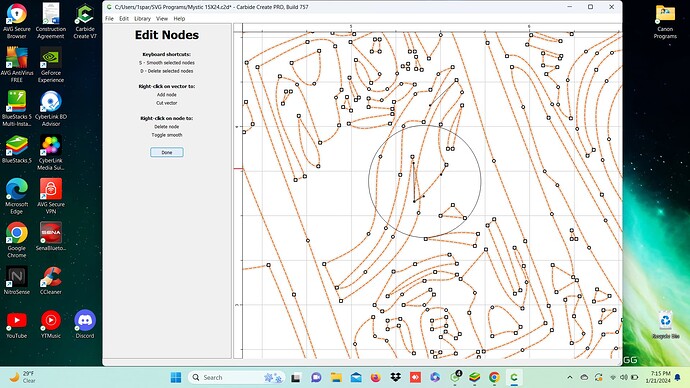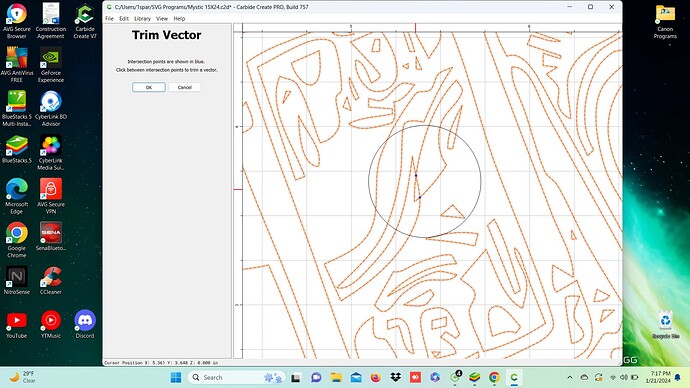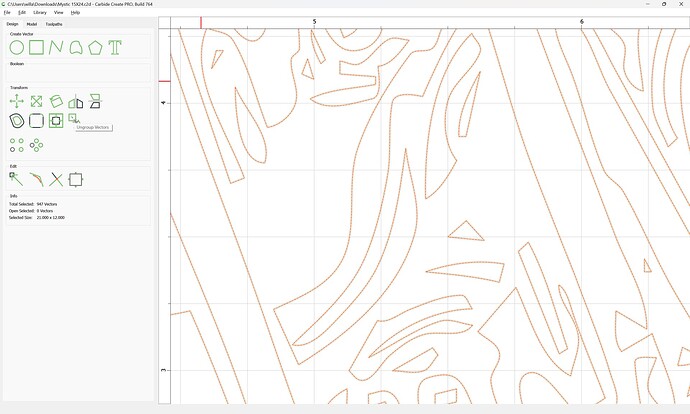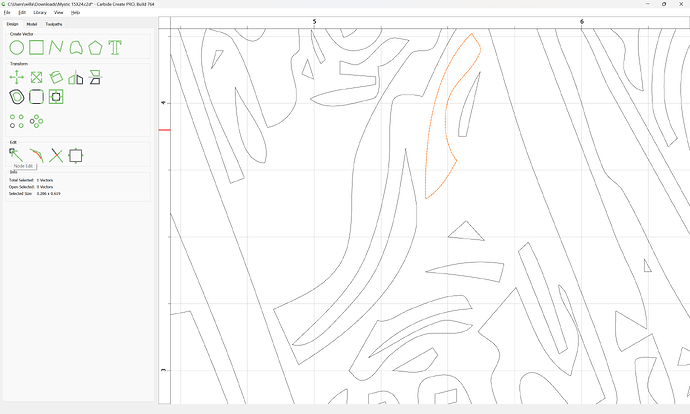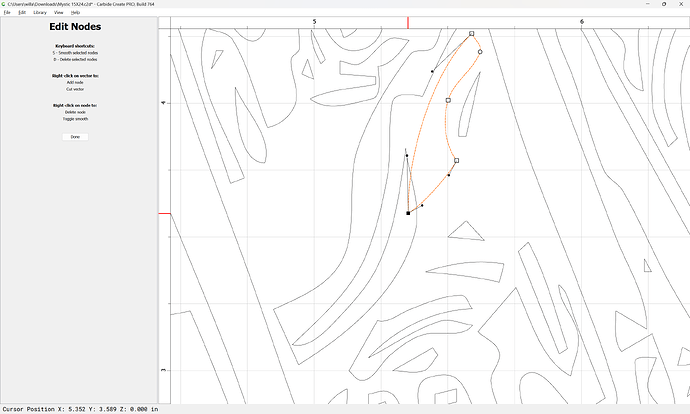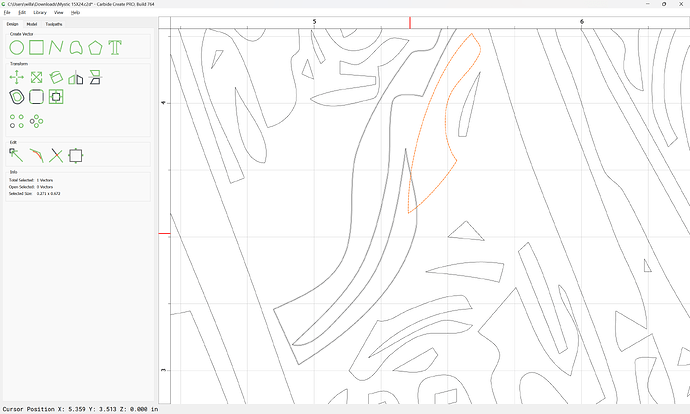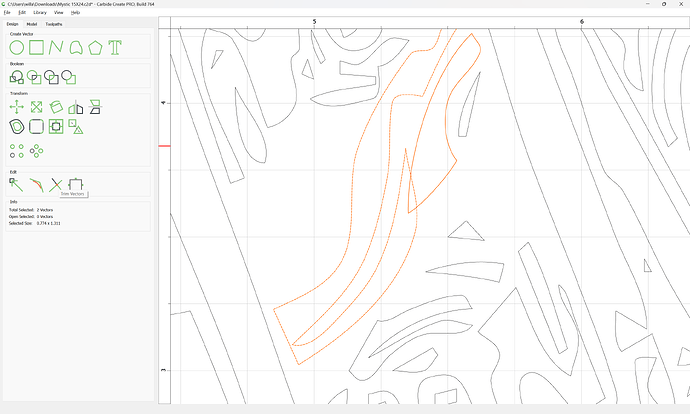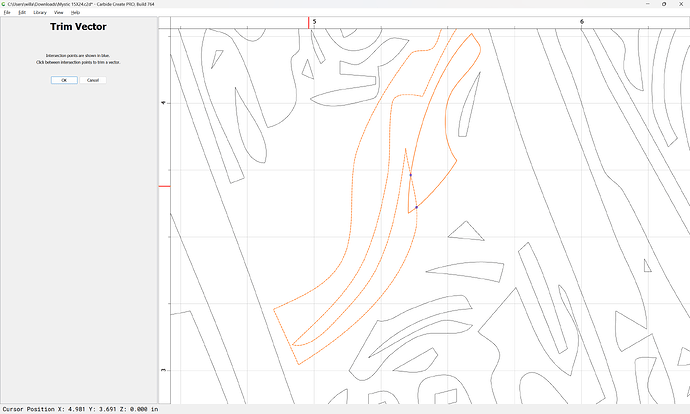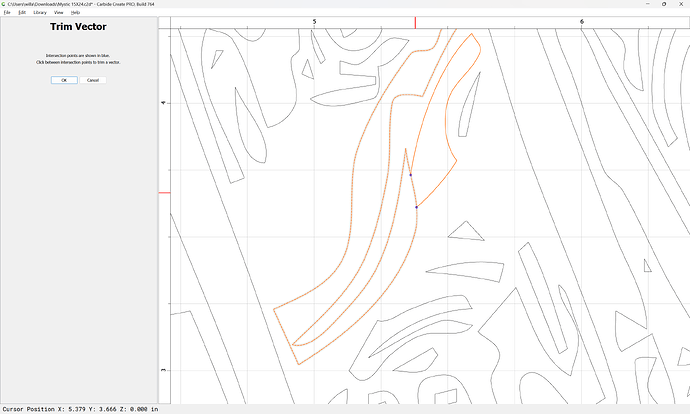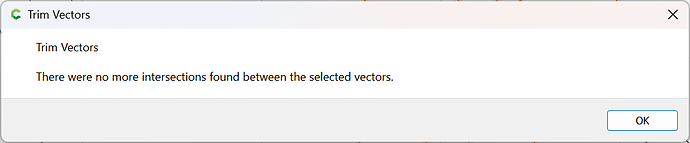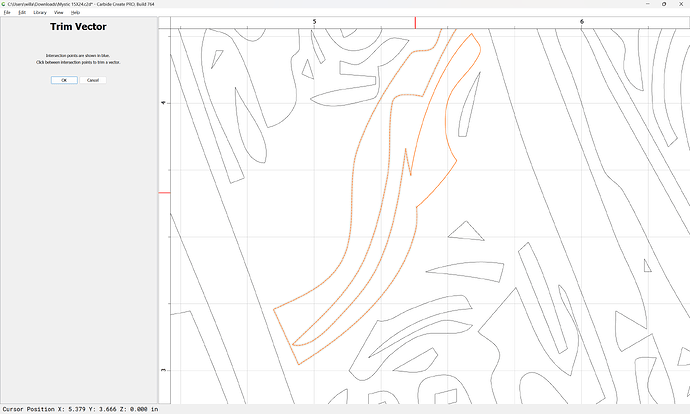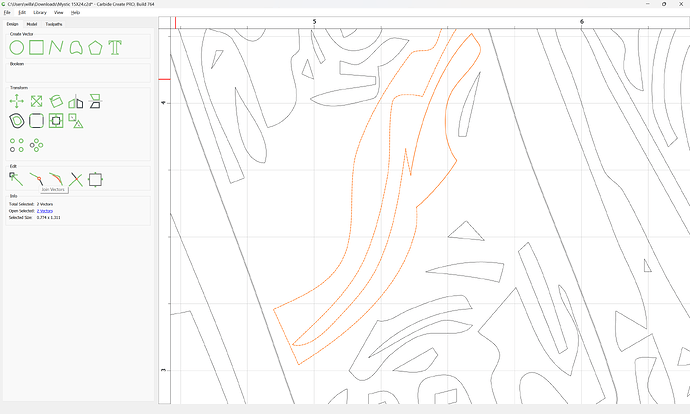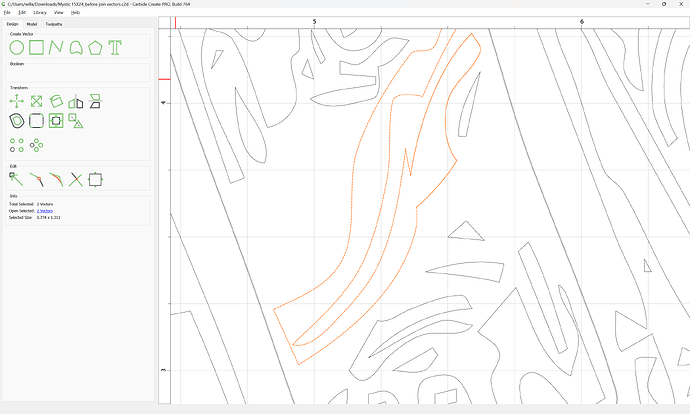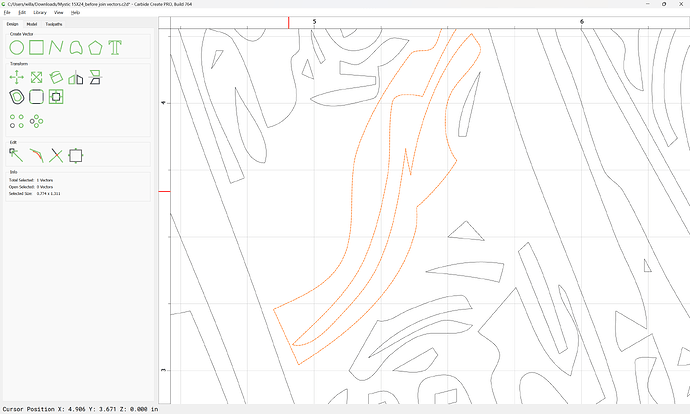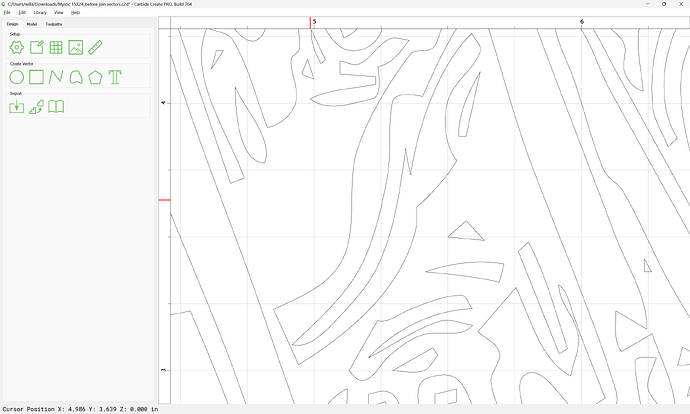Yes, give me a minute to do so.
So you can see that little triangle in the inner curve of the 3 is where I join that little triangle together with the bigger vector. This time I had to click back on the edit nodes tab to get the program to crash. It might not be the crash by clicking on the edit nodes tab. It might just be taking time for the program to crash.
Okay, following along:
Done
Rather than work with the entire selected geometry:
Ungroup if need be
Select only the two elements which interact:
go into Trim Vectors mode:
OK
OK
Join Vectors
Here:
Mystic_edited_v7.c2d (1.4 MB)
So the program didn’t crash for you when you joined the vectors? If not, then still having a very complex design could still cause issues with the crash. I will work on vectors in smaller forms to help not overwork the program into a crash, but this is a solution for getting around the whole program crashing and not being able to venture further in my design.
I had this design you see all adjusting in many of the troubled areas. I added in many vectors to get my tool to cut along a line i desired. I had added a border. I had also given the design a pocket cleanout between the outer border and the inner border I created around the inner picture. I also added texture in this void area. The created my own Jack of Hearts to be finely detailed in it’s carving at the bottom left of this design. I was working on the last element of this completed design of the Jack of Diamonds below the Jack of Hearts and was going to have to stack text/pics in order to get them both to be created with depth.
Everything was completed all the way up to the stacked text/pic of the two cards, and then my design would have been finished. I trimmed a vector and then joined them and the program crashed erasing everything I worked on. Lesson learned on my part is to save often and save always.
Ok. Well, not sure what is happening on my end then, because each time I join vectors after trimming them, the program just disappears and takes any changes that havent been saved with it.
Could this be an internet crash issue instead? I have had Carbide Create Pro opened and running for 3 days straight and the moment I went in to trim and join a vector the program crashed on me. I sometimes dont get good internet service here, but I thought the program was not needing internet to function as well. Am I wrong on this assumption?
I believe the only 'net check is for updates, but I don’t know if current versions do that.
I have noted some odd behaviour when leaving the program open for long sessions, so I usually save, close, clean up backups, then re-launch every so often.
I thought about this as well that maybe keeping open the program for so long, but that part of it was debunked right away today with a few things I did to test the issues. I opened the program and started a new file, which you have seen. I restarted the program many times and tested the issue as it was. Each time the program crashed, it was reopened with a new file. I only know that every time I go in and try to do the joining of vectors is when my program crashes. I have the new program design again with all of my changes and I have a save point. I save this file every few changes I make. But I bet the moment I try to do a join vector work, the program will crash. I have been working on this design now all day for the past 5 hours or so and not having an issue. I bet if I try to trim and join vectors the program will crash.
See, I just tried to join vectors just to test the issue and the program crashed again. I have been working on my design for the past 5 plus hours and not a single issue, but I saved and then tested the issue and the program crashed again.
This is also where setting up a Raspberry Pi 4 or 5 as a dedicated Carbide Motion controller works well. Cheap to put together & easy to mount to a wall/table/frame with the proper case/housing. Can be connected via WiFi or network cable if possible. USB ports for file transfers & keyboard/mouse/game controller or Bluetooth for wireless options. Can use with HDMI screens/monitors or the Raspberry Pi specific DSI touchscreens. The Raspberry Pi OS also comes with RealVNC server as part of the OS for quick & easy remote monitoring/operation over network.
Carbide Motion doesn’t need a huge amount of processing power or memory, so most laptop or recent tablets are major overkill in hardware requirements. I’ve got a 10+year old Windows laptop that can still run Carbide Motion just fine.
Please send us a copy of that file saved at the point where you are trying to join the vectors, and w/ a screen grab showing the selection which you are trying to join — we will do our best to replicate and look into this with you.
Mystic 15X24.c2d (1.6 MB)
This is the new program. It is the same kind of program from earlier but in a bigger size and I have done a lot of node adjustments. I will go thru and make the screen shots to try to show what is going on.
Down at the little red circle is where I am working on this.
This here is a zoomed in part of the Jack of Hearts that is needing work done on it.
Highlighting the picture.
Picking edit nodes.
This red circle is where I am going to be editing the vectors.
Moved the edge of the one vector across the edge of the second vector.
Going into trim vector.

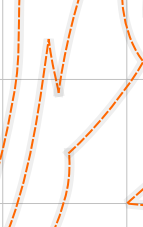
Now you can see the vector is trimmed and still needing to be joined.
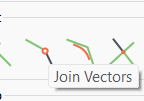
Picked join vector. Then clicked the edit nodes tab and the program crashed again. It maybe a lot of vectors that the program is dealing with and changing into another mood after joining vectors might be overpowering the program and causing it to crash as well. But this is where my problems keep crashing my program.
Since you are joining two overlapping closed vectors together there, have you tried doing a vector Boolean operation to see if it also crashes?
I went in and ungrouped all the vectors to work on things individually and see if that will help keep the program from crashing.
I havent tried that option. I should try it to see if it does crash in that area, but most of my issues are coming from the vector editing options, well, at least the joining vectors to be more precise.
I went into my program and worked on the vector Boolean welding and there is no problem with any welding of vectors or anything in that area. Thanks though because it was worth a check.
Ungrouped:
Node Edited:
Done
Selected the two overlapping pieces of geometry:
Trim Vectors:
OK
OK
Save the file
Thank you for this information. I ungrouped the who picture and now am able to work on smaller sections of the picture without longer delays. I think I figured out that the main issue of the crashing was the program was becoming overloaded with so many nodes being in the editing process and when I went into the vector trimming and joining, it was causing the program to have to process all of the vectors into the small change of the one joining. This would overload the program and then the program would crash. I have learned a very valuable lesson here though. SAVE OFTEN AND ALWAYS.
Losing 3 days of work where I wasn’t even thinking that this could be a problem cost me all of that valuable time and work. Wish the program wouldn’t have crashed and if that still maybe an issue needing to be addressed by the company, please move forward with the repair, but at least we have it out here in a thread for others to read and learn from that ungrouping will help with lag in the program, help with crashing issues, and keep saving as often as possible. Thank you for helping me work thru this and coming up with viable options for workarounds that would better help me do more with me designing and programming.