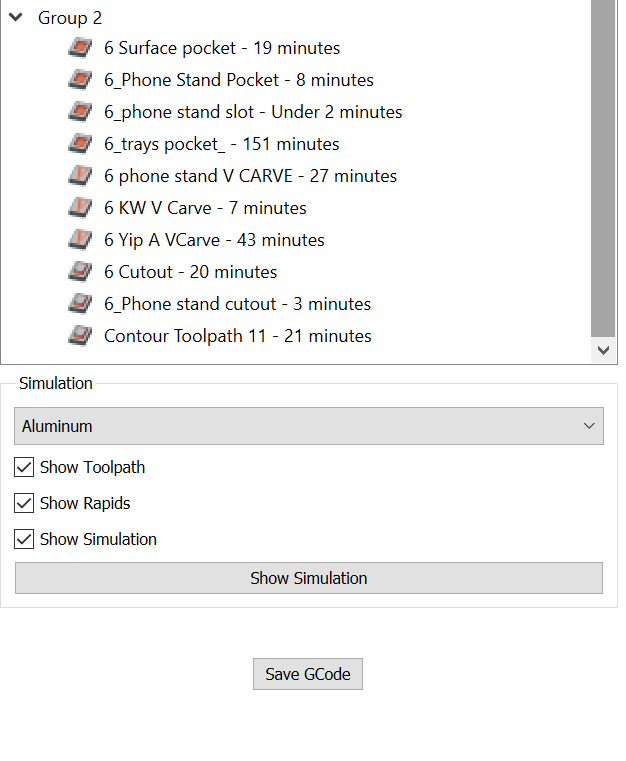I have created a project in Carbide Create PRO 517. The simulation looks fine but it is not generating the GCode. Please see me attached screenshot. Can someone please help?
Please find attached my project file. I would be very much appreciated if anyone can help.
Wood tray 6 (1).c2d (3.3 MB)
I tried your file and it get’s stuck at the same step, not sure what the issue is, but it’s not just you.
Thank you NathanS21, I was hoping it was something I’ve done wrong which I can amend.  Thanks for trying anyway.
Thanks for trying anyway. 
Hi @kenkai,
Just to confirm I tried it too and CC does choke on the file. Can you please send it to support@carbide3d.com so that a developer looks into it ?
Dear Julien,
Thank you for your advice, I will do that.
Regards,
Ken
It did the same for me. I did figure out a work around. The issue appears to be with the disabled 6 phone stand v carve toolpath. It gets stuck calculating ![]()
Trying to delete it did not work, but I was able to move it to a new group, disable the group then delete the group. Not a fix for the issue but maybe you can get some work done while the dev team looks into the root cause.
I tried to delete the disable toolpath too but it won’t go away, so I sent it to support and they fixed it for me. I still don’t know how they did it, but at least it is fixed.
I deleted the toolpath in question by manually editing the underlying JSON code of the file.
I tested though, and @LWSIV 's technique of making a new group, moving the recalcitrant toolpath to the new group, then deleting that group worked as well.
It’s tagged in our ticket system, and we’ll see if a developer find it worth looking into.
@LWSIV Lester…that was actually brilliant. I love these kinds of puzzles with software. What made you think of doing that?
It was just an attempt to organize the tool paths, isolate the active ones. I thought the paths having the same name with just case to differentiate them could have been an issue but after changing the name of the working one the problem remained. Blind luck and stubbornness prevailed after I moved the inactive path out of the the group to its own, when it didn’t help, deleted the group . It looks like the problematic tool path may have had its associated vectors deleted and then it was stuck. Because it was perpetually calculating different vectors could not be assigned to the toolpath.
As I said…brilliant!
This topic was automatically closed after 30 days. New replies are no longer allowed.