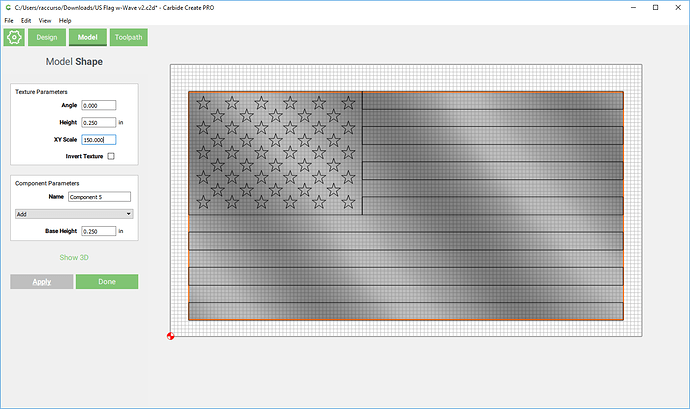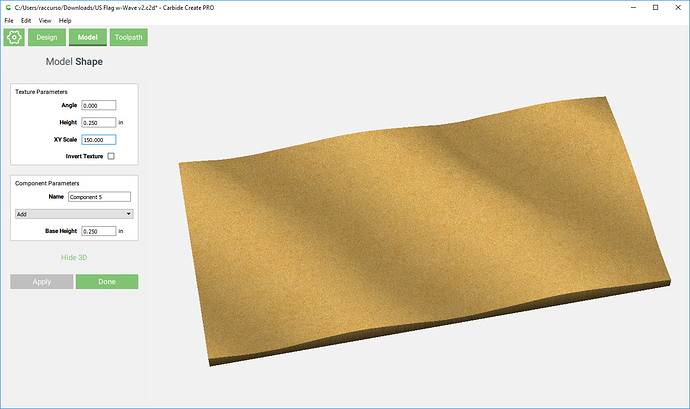@CCCnc: You should be able to use the grayscale pattern I attached in this thread if you click download. You should also be able to edit the .c2d file I attached and make it any size you want. Once you have resized your job, select and scale up the vector image of the flag. Disable or delete the existing Base component, since you want to resize it. Select the vector that defines the border of the job (the rectangle defining the shape of the flag) and click the Texture button in the Model tab. Select the texture image you downloaded or created and adjust the Texture Parameters until you get what you want. You can click Apply and Show 3D after each adjustment to see what it will look like. I used an angle of 0° and adjusted the XY Scale of the texture until it filled the flag shape. Base Height is the starting thickness and Texture Height is how high the waves will be. Adjust those to your liking.
Texture parameters:
3D view of the texture:
I hope that helps. Once you figure out the texture feature, adding other shapes can be figured out. You are basically adding or subtracting shapes one on top of another to create the overall shape.