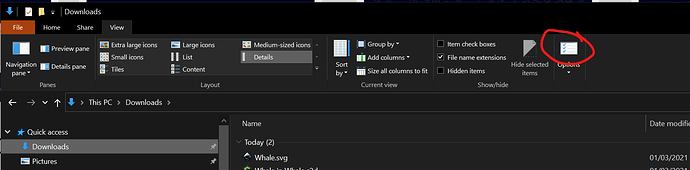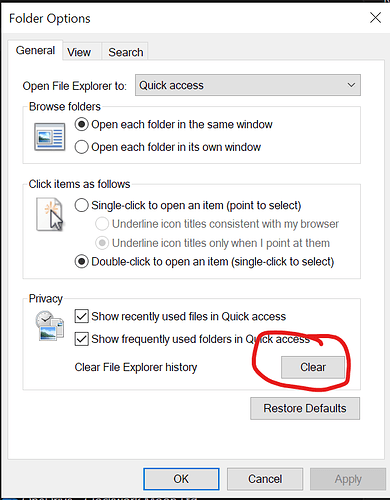Is there any way to clear the file name history when you go to save the gcode
Hallo Loren,
I can only speak for CC under windows, but I don’t see anything I would call file history. Can you describe what you see?
When you save a GCode file, it opens up a “File Save” dialog that shows you the contents of a particular directory on your computer. Typically you browse around until you find the directory you want to store your .nc file, then save it.
If you want to remove the files that are already in a directory, use your normal file system “explorer” or “finder” to locate the directory and delete or copy the files that are there.
If you go to open a file or save a gcode and don’t pick a directory is shows
everything you have ever opened. See picture
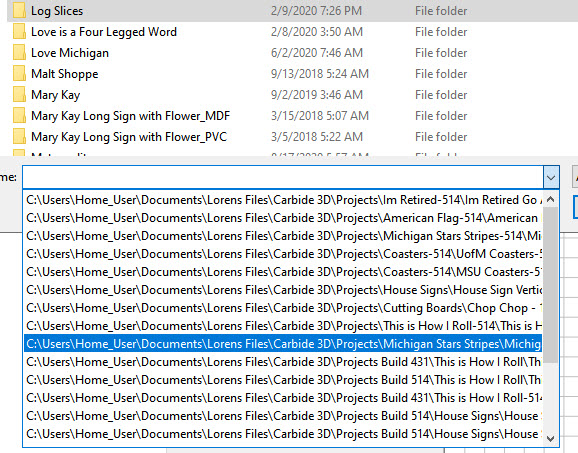
Ah… I see what you mean! I imagined you were seeing things without interacting and clicking anything, so I thought you were just seeing your file list.
That particular list is maintained by Windows.
You can clear it using explorer (WindowsKey-E) and choosing “Options”:
and then clicking this button:
This will clear all file history for all dialogs.
Thanks, guess i could just turn off quick access also.
Do you also have the issue where it suggests the last saved file name instead of using the c2d file name?
Meaning if I was previously working on a file called “Big A” and I’m now working on “Little Z”, it will suggest using the name Big A when I go to save G-Code.
Yes, same issue. I ended up saving the grbl code and create file with the wrong name and in the wrong directories a few times until i figured it out. Now i pay more attention to the file names and directories a little closer when im saving the create and motion files. Don’t think i would consider this a bug. In the IT world we would call it a “Feature”. 
Carbide Create has a file called “Settings” in the data directory. This file stores many settings that you can recognize why a new file has the same size material and other settings as your last project. I am not suggesting that you modify this file but the reason many things are auto populated if because of this file.
To see this file open Carbide Create, Help Menu, About Menu, than click on Open Data Directory and open the Carbide Create directory the file is “settings”
[General]
lastMachine=Shapeoko XXL
lastMaterial=Hardwood
lastTool="{“angle”:30,“corner_radius”:0,“diameter”:3.175,“display_mm”:false,“finish_allowance”:0,“flutes”:2,“length”:12.7,“model”:“501”,“name”:"",“number”:501,“overall_length”:3.175,“plungerate”:304.79999999999995,“read_only”:true,“slot_depth”:0.2032,“slot_feedrate”:381,“slot_rpm”:18000,“surfacing_feedrate”:457.2,“surfacing_rpm”:18000,“surfacing_stepover”:4,“type”:3,“url”:“https://shop.carbide3d.com/products/501-pcb-engraver-qty-2",“uuid”:"{00000000-0000-0000-0000-000000000000}",“vendor”:"Carbide 3D”}"
gridSpacingInch=6.35
retractHeight=4.7498
pos=@Point(1 6)
size=@Size(1911 989)
MODELLING=true
windowGeometry="@ByteArray(\x1\xd9\xd0\xcb\0\x3\0\0\0\0\0\x1\0\0\0\x6\0\0\ay\0\0\x4\t\0\0\0\x2\0\0\0,\0\0\ax\0\0\x4\b\0\0\0\0\0\0\0\0\a\x80\0\0\0\x2\0\0\0,\0\0\ax\0\0\x4\b)"
lastThickness=76.19999999999999
lastWidth=101.6
lastHeight=76.19999999999999
lastFolder=C:/Users/Guy Donham/Desktop/cnc_router/Projects_Templates/garden_tools_sjt
recentFiles=C:/Users/Guy Donham/Desktop/cnc_router/Projects_Templates/garden_tools_sjt/garden_tools_sjt.c2d, C:\Users\Guy Donham\Desktop\Quater Inche Plywood Clamps.c2d, C:\Users\Guy Donham\Desktop\Quater Inche HDPE Clamps.c2d, C:\Users\Guy Donham\Desktop\3Quater Inche MDF Step Clamps.c2d, C:/Users/Guy Donham/Desktop/Chesapeakebay.c2d
PRO_TRIAL=false
lastCutDepth=19.049999999999997
gridSpacingMM=10
lastFileMM=false
lastPostProcessor=:/r/resources/posts/shapeoko.post
lastPostProcessorMetric=false
lastVeeTool="{“angle”:30,“corner_radius”:0,“diameter”:12.7,“display_mm”:false,“finish_allowance”:0,“flutes”:2,“length”:6.35,“model”:“302”,“name”:"",“number”:302,“overall_length”:3.175,“plungerate”:304.79999999999995,“read_only”:true,“slot_depth”:2.032,“slot_feedrate”:889,“slot_rpm”:18000,“surfacing_feedrate”:1905,“surfacing_rpm”:18000,“surfacing_stepover”:2,“type”:2,“url”:“https://shop.carbide3d.com/products/302-0-50-v-bit-cutter-60-qty-2",“uuid”:"{00000000-0000-0000-0000-000000000000}",“vendor”:"Carbide 3D”}"
lastImportFolder=
lastModelResolution=0
lastZeroX=0
lastZeroY=0
lastZeroZ=0
lastFont=Arial - Regular
lastOutputFolder=C:/Users/Guy Donham/Desktop/cnc_router/Projects_Templates/garden_tools_sjt/gcode/garden_tools_sjt_302_501.nc
gridEnabled=true
lastRectangleRadius=3.9700199999999994