Just loaded Carbide Create Build 431. How do you turn off Snap to Grid when moving objects.
Easy way is to adjust your grid spacing. If you do it to a point bigger than your work area you should never find one.
Zooming in when grids are close will allow you to avoid grid snaps too.
I’m not sure there is a way to turn it off in CC. I think there is a short key to allow micro adjustments? Or it was Atleast discussed at one point.
I think i figured it out.
First Select the items you want to move.
Click on the items again and drag and they will Snap to Grid
Click on the items 2 more times and it will turn off Snap to Grid.
That seems to work but i haven’t got the exact procedure down yet.
Snap to grid can be turned on or off by going to the View menu (on the top menu bar).
I am running CC 431 - but I think it has been there for a good while in earlier builds.
It is not obvious or intuitive (as shown by the posts above who did not find it) - which I hope C3D will fix one day
I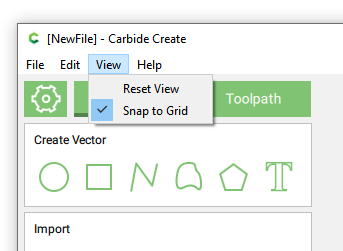
Correction. Think i got it
First Select the items you want to move.
Click on the items again and drag and they will Snap to Grid
Click on the items 3 more times and drag and it will turn off Snap to Grid.
That seems to work
There is no more green Snap to Grid Button on the menu
One more question, what does Export SVG do. It seems to produce a file but it is empty
Haha, I’m totally slapping myself in the face right now… lol. I actually never click those tabs, just use hot keys…
Thanks @Hooby for schooling me…
Yep - there really should be many more hotkeys, and/or right mouse clicks for these common functions… but even just putting the Snap to Grid Toggle on the Edit dropdown menu would be a little more obvious imho
I cheat. I right-click and hold. Smoooooth movement.
Edit: It used to work. First time trying with the new version of CC and now it just moves the object and the background.
export svg works, you just have to select what you want to export. One item or everything. Must be selected for it to work otherwise empty file
Problem solved. I found the Snap to Grid toggle. It’s under VIEW in the menu at the top of the screen. Don’t know how i missed that.
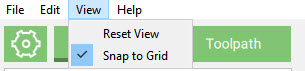
One of the things I really miss from NeXTstep is the tear-off menu system, and a matching feature which would open up all the menus for an app and display them on the screen simultaneously. One could then read through them systematically, closing them after, until one found the relevant menu.
This topic was automatically closed 30 days after the last reply. New replies are no longer allowed.