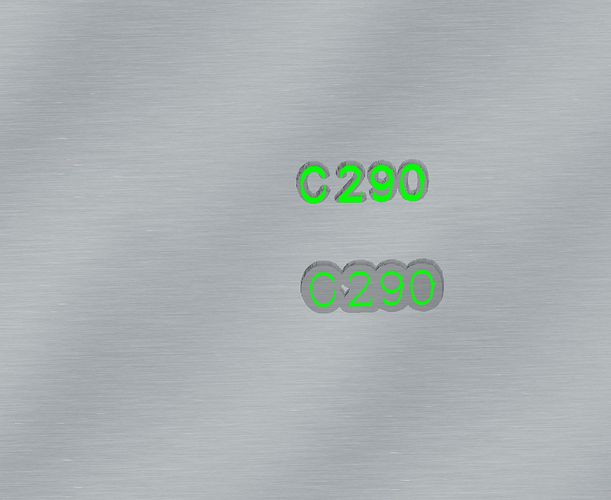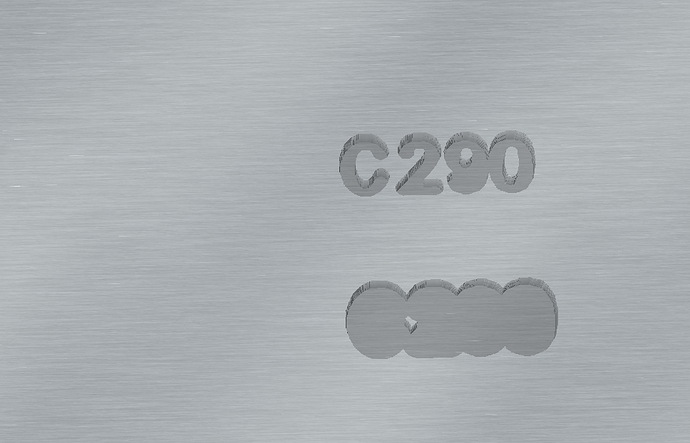Have purchased the Shapeoko XXL and downloaded the Carbide Create software and i am trying to create some 1.5" x 3" x 3/16’ thick aluminum weld on tags for the aluminum form panels that we produce.
i want to use a 1/4" flat end bit to cut approx. 1/16 into the material as a single line cut for both letters and numbers so that they may be filled with a low viscosity colored epoxy. i have the stock size and set up the tags in text but when Toolpath and bit selection is made i can’t seem to get what i am looking for or the run time is out of the question. i know there must be a simple way to get this set up. Any suggestions would be greatly appreciated.
For the run time, please try the feeds and speeds from: https://docs.carbide3d.com/support/#tooling-support
and see:
If you’d post the file we may be better able to help.
Is it possible that your endmill is too big for the text you are trying to produce? A 1/4" endmill is pretty big to get into the corners of the letters/numbers unless the letter are very big.
do not want square corners,. was hoping that the 1/4" bit would make a single pass leaving the ends and corners round
I understand but the bit has to have enough room to pass and most letters/numbers are not of equal size, the thickness varies and they have corners where the bit may not be able to remove the material. Can you show us what you are trying to cut and we’ll be able to help.
C290 is an example. the font selected is GDT Regular that appears as a line. thought that the bit would be able to center on the line and cut the 1/4" wide 1/16" deep pass
Here is a quick image of the difference for text .4in tall with a .125 endmill and a .250 endmill. As you can see the .250 is too big, it just makes a blob of text while the .125 is clearly visible. You would need at least 1in letters to be able to use the .250. You also have to create your toolpath as a contour with no offset as it is a single line
Sorry I left the toolpaths in the simulation, here it is without the toolpaths showing and you can see that even the 9 using the .125 is not perfectly clear, you would need to increase font size or use and even smaller bit to produce it.
I don’t know how many tags you need to bust out in a day but making a stamping die with your machine may be a better route in the long run to cut down on repetitive work.
Would make each one take just seconds to produce.
Say if part of your tags are always the same make a stamp for that part of the tag, lettering would be raised and reversed, using an harder material. Once stamped in with hydrologic press your text would be your recessed pocket, thus still allowing for your epoxy inlay.
You could then mill say serial numbers individually.
And finish up with your epoxy.
This topic was automatically closed 30 days after the last reply. New replies are no longer allowed.