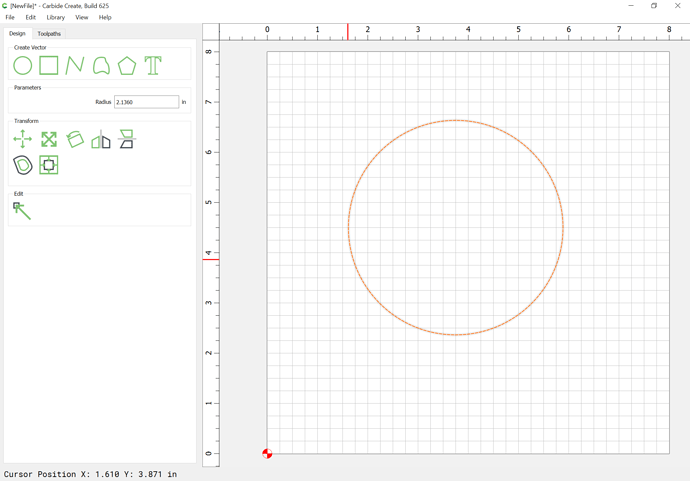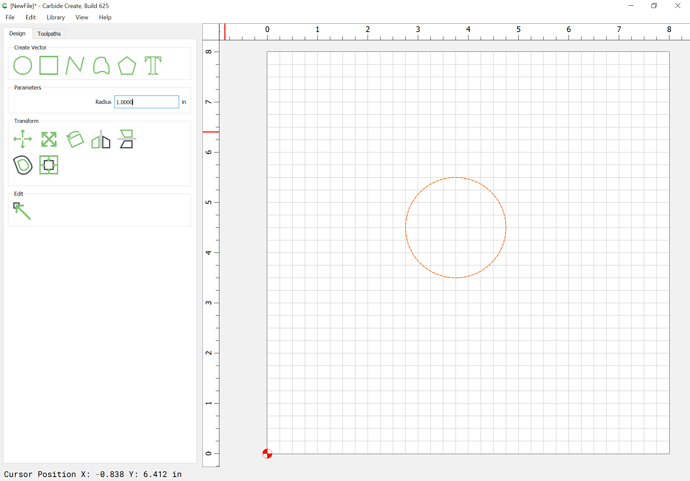On the section regarding shapes, after I have drawn a circle I am unable to adjust the radius, The parameters does not show up on the left which acarding to the tutorial should be there.
John:
Are you using version 5 of the Carbide Create tutorial ? I keep it on my local drive where I can add annotations as necessary.
After you create the circle it must be selected (highlighted in orange) to see or adjust the parameters. Note that after entering a new value for the radius you must press enter on the keyboard. This important bit is not mentioned in the tutorial.
Bill
I dont know how but the software is suddenly doing what it is supposed to do. thanks for responding though.
the software is now responding and yet I have not done anything different, thanks for your response.
This topic was automatically closed after 30 days. New replies are no longer allowed.