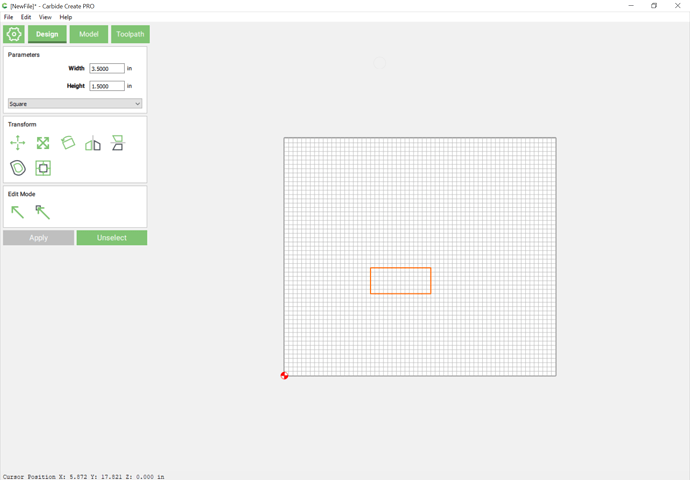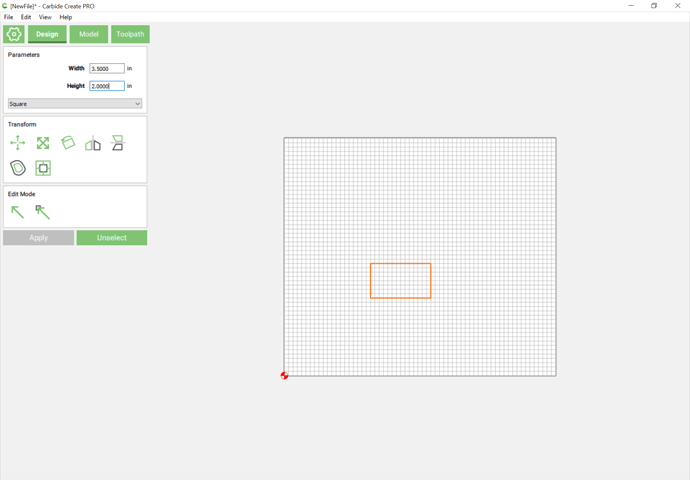It would be very helpful to have a check box to unlock the aspect ratio when typing the new size of an object. A check box that say lets you skip the auto-calc of the other number (X or Y). You can change the ratio by dragging the edges, but this is not precise enough.
1 Like
I second this. Even as simple as resizing a rectangle. I know I need in 1/2 inch wider but not taller. I end up deleting and creating a new one nearly every time. The drag always snaps to a wrong size.
Thank you to Carbide team in advance.
A rectangle drawn as a rectangle can be re-sized asymmetrically so long as nothing else is selected:
Possibly ok for people making rectangles, but I mean for any object. Since we are dealing with a nice precision machine, we need the ability to be as precise in our design phase.
This topic was automatically closed after 30 days. New replies are no longer allowed.