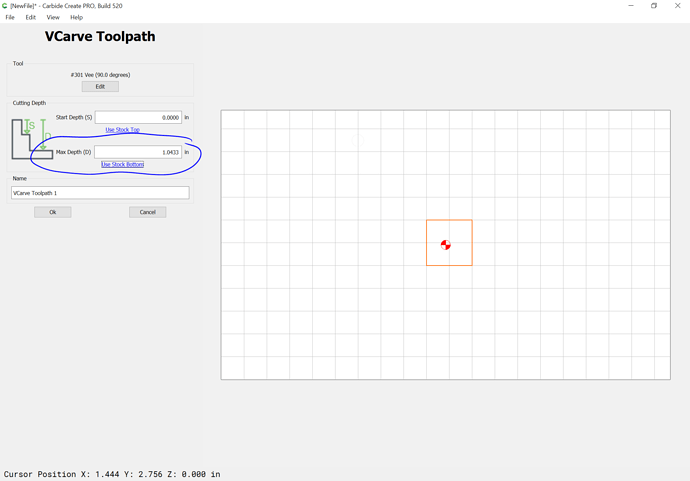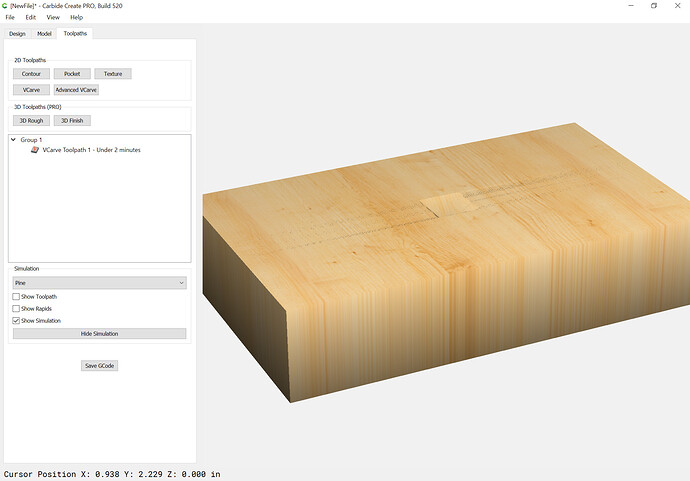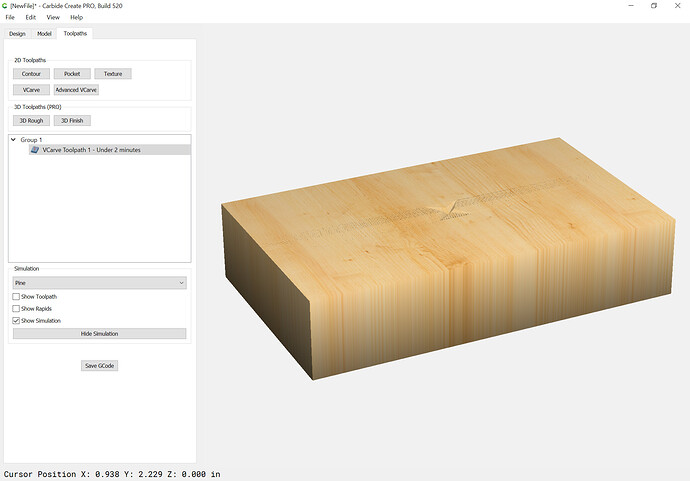I updated recently to Carbide Create V5 and will try to explain best I can. Before the update I would choose the v-bit and the depths would be set automatically based on the size of the v-bit. Now with Carbide Create V5 it seems as if I have to set the depths. When I pull up files that I made in the old version the depths are all wrong. What am I doing wrong? How can I get the depths to set automatically like they did before?
CC v5 has two types of V carve toolpaths.
“Normal” and “Advanced”
Normal is basically the same as in the old world
Advanced lets you set a max depth, and then lets you use a flat endmill to do the area clearance
for either you need to have a “max depth-of-cut” but that’s for how much the V bit will attack per pass, and the program will do multiple passes as needed…
There is an option in the current version of Carbide Create even for normal V carving toolpaths to allow for control of the depth:
It should be set for stock bottom unless there is a reason for it not to be.
If it is set for a lower depth, it allows for special effects, so rather than getting a square as a full depth cut would:
one can get a diamond cut:
Please send any legacy files which don’t cut right in the new version in to support@carbide3d.com and we’ll see what can be done to address this (I suspect it will be me being told I argued for a foolish inconsistency).
So if I click the stock bottom it should set the depth automatically? I’m using carbide creat V5 not pro. Does that matter?
Yes, you should use stock bottom unless there is a reason not to.
Pro only adds 3D modeling and toolpaths, it doesn’t affect Vcarving.
This topic was automatically closed after 30 days. New replies are no longer allowed.