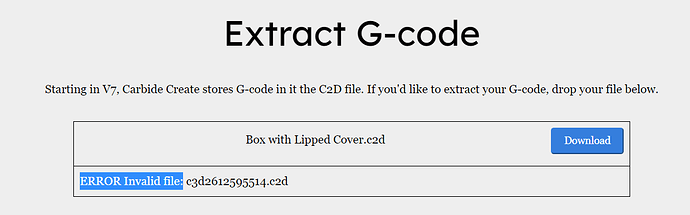We just uploaded 717 to https://carbide3d.com/carbidecreate/beta with the “fix for the missing tabs”.
You had asked earlier for files that seem to take a long time to save. This is a very simple file that is to mount a Porter Cable 7519 router for a slab flattening jig. The file consists of a center hole, 4 through holes and 4 recesses. Now it does not take forever to save but maybe it is just the new way of saving the tool paths inside the c2d file.
Just check it out and see what you think. You have likely saved a lot more files in v7 than I have.
porter_cable_base_infinity.c2d (72 KB)
How long does it take for you in 717? I’m on a pretty new Mac laptop, and it takes < 1 second.
(The original V7 releases might have taken a bit longer though)
I have a Windows 10 I5 with 8gb memory. I used my phone to time and it took about 9 seconds to save. I am not complaining but that is not as fast your your mac. It could be a lot of things but I just wanted to contribute a relatively simple file. That was 716. I will download 717 and try again.
Update: upgraded to 717. Still took 8:53 seconds to save from the time I pushed “Save” and simultaneously pushing start on stop watch until “Saving File” disappeared. The saving file paused at 66% each time I saved the file. Dont know if that has any meaning.
Here is my computer info;
| Device name | DESKTOP-C3PPHH6 |
|---|---|
| Processor | Intel(R) Core™ i5-7200U CPU @ 2.50GHz 2.71 GHz |
| Installed RAM | 8.00 GB (7.88 GB usable) |
| System type | 64-bit operating system, x64-based processor |
| Pen and touch | Pen and touch support with 10 touch points |
failure to launch issue. The code execution cannot proceed because … followed by additional system error messages…
Odd. It’s only about 1 second for me as well, after a small edit on an i5-1035G7 (1.2 Ghz) running Windows 11 Pro with 8GB of RAM. I’m still on 709 since I can’t keep up with @robgrz ![]()
I agree that, at least during the familiarity stage of the beta, seeing this pop-up every time is a pain. I would much prefer a “save my preferences” option at some point - I haven’t explored working in layers yet, and even though the pop-up response requires just a “return” keystroke or click, after awhile it starts to make me insult the software verbally (sometimes out loud) for asking over and over, and I’m beginning to feel self-conscious about yelling at my laptop. (It’s not the first time.)
Thanks.
C’mon, I’m just one guy with a laptop. You can keep up.
If my laptop could understand what I’m yelling at it, I think we’d have a problem. Luckily we have a few more years until that happens.
We’ll try to get more info and examples out about the layer workflow. We all think it’ll become the default workflow over time and the benefits will far outweigh the additional click. (@edwardrford is particularly passionate about this and he’s planning to put together more video so show it in action)
For those who just want the G-code out, this page is a work in progress: Extract GCode from Carbide Create V7. . We don’t have it gated with any customer list yet (which we don’t actually have) so check it out.
Confirmed! The problem (Tabs) is resolved. Thanks!
@robgrz I tried the gcode download page and it went smooth. I did not run the gcode but did look at it in Notepad and it looked like a regular .nc file.
Since I am a customer and have a Shapeoko 3 and use cc and cm dont think I will need the gcode separate file but you never know what the future holds.
The file was created in 717 and saved in 717.
I also had no trouble obtaining a .nc file from a v7 c2d.
However, the error handling when you accidentally choose a v6 c2d to convert could use a little bit of work.
It will put up an error (ERROR Invalid file: xxxxx.c2d), however, it still has the download button available - and there is no obvious way to get back to loading another file…
Interestingly, the Download button will actually download a .nc file that contains the error message.
In order to get the Browse button back, you need to refresh the screen.
Better would be:
- A more meaningful / specific message that indicates the the wrong version of c2d file was selected
- The Browse / Drag instructions would continue to be on the screen
- The download button would NOT be on the screen
Maybe fix the grammar on that page?
I might have missed it, but could this be traditional hard disk vs SSD differences?
After importing a V6 file into V714 I also had same issue,” The saving file paused at 66% each time I saved the file. Dont know if that has any meaning.“ It did save file paused at 66%. Then completed, Using Windows 10
Can you post your file?
Also noticed on V714 when importing a picture to trace after saving to file and going back later the picture was not there, had to import a picture again?
The image is thrown away after the command completes. Only background images are saved.
My hard drive is a traditional spinning disk. Everything works normally and I do not see any speed abnormalities it just takes a little time to save files since I upgraded to v7. In v6 and below I just dont remember ever mentally noting that it took a bit to save files. Now when looking at simulations there was a short delay calculating but nothing particularly annoying.
I think this will be the cause of the difference in save time between your system and the others.
718 is up at Carbide Create Beta Downloads with the fix to the Keyhole redo/undo problem.
Unless there’s anything new and important found, I suspect this is close to a first release.