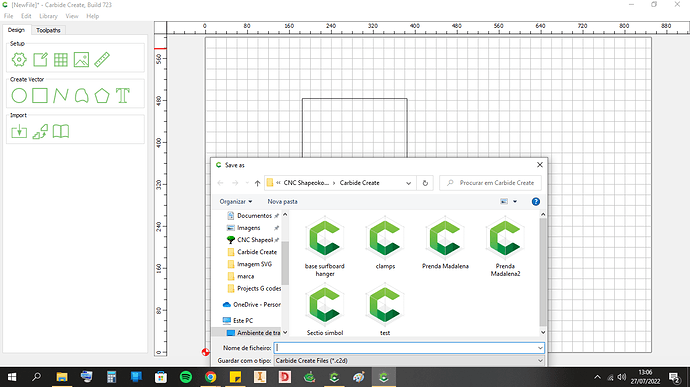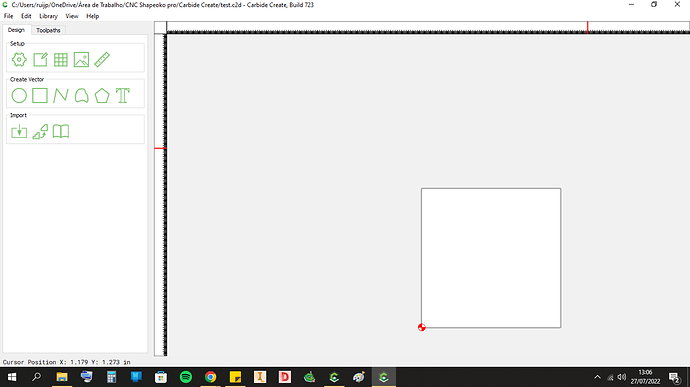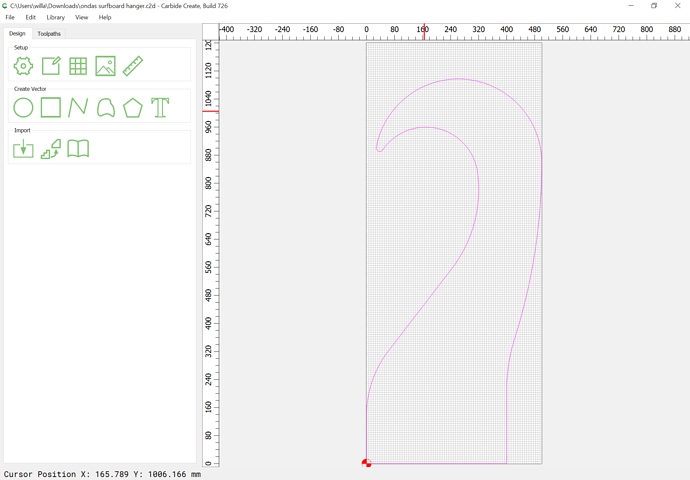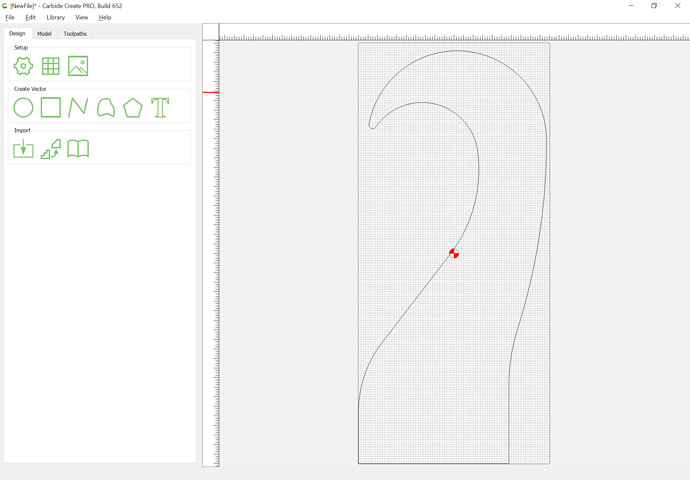Someone is having problems saving files and reopen the same file in Carbide Create V7?
This should work.
Are you using
File | Save
Could you post a file which won’t re-open?
Please upload the .c2d file.
ondas surfboard hanger.c2d (68 KB)
here it is sorry for the delay i was finishing a project!
Opened in 725 for me
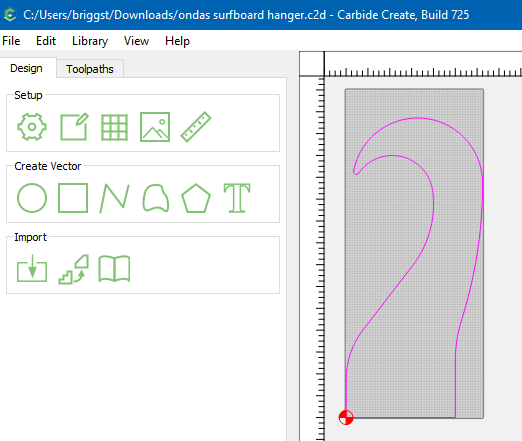
Also works in build 726:
There’s something wrong w/ the file though — when I export it to v6 it opens as empty.
Here’s an SVG:
which imports into v6:
and v7, and has the advantage of being closed and not a collection of unclosed lines.
How was the source for this file made? In what application? Could you let us know and post the original DXF?
In mine its not opening.
In the olde version everything is fine.
I got the DXF from solidworks. but it happens all the time even if i make my self in carbide create.
Please write in to support@carbide3d.com and we’ll do our best to troubleshoot.
Do you have a second computer you could install Carbide Create on and try these files?
Does the SVG:
work?
if i save on 6 and open in 7 everything is fine! but if i save the file in 7 and reopen in 7 it comes out like i posted before.
This topic was automatically closed after 30 days. New replies are no longer allowed.