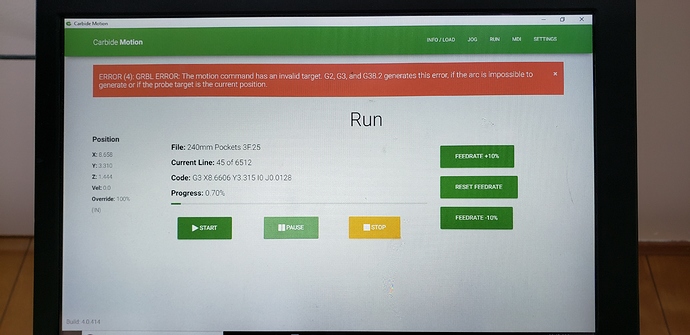Sure thing here it is:Bit T Screw Holes .zip (22.9 KB)
as a side note that was a file i posted with millimeters as the unit so that is the good version
Here is another file it failed on:
Mephibosheth Screw Holes .zip (32.8 KB)
Getting the same error on some of my stuff as well. Just a standard facing operation for my waste board an entire 3kbs!
I just got it again and im starting to feel like its getting ignored
Are you using 414 and the new post processor Fixing GRBL's G2/G3 Arc Errors in Fusion360 with min arc size set to 4mm.
Using 414. I was unaware of this new post processor but just installed it and verified its where it needs to be.
I just ran the “Bit T” file here on our development build, which should be identical to 414 in how it handles arc and it completed the file without errors. I’m going to go through the rest of the files here and make sure before we get ready to push out 415.
From our testing 414 handles 95% of the old Fusion 360 bad arcs just fine and the new post for Fusion eliminates them almost completely on its own. If you’re running 414 and the latest F360 post then you’re going to be in very good shape.
UPDATE: I do get an error on the “240mm” file so I’ll dig in there and see if we can learn anything about it.
UPDATE 2: Fixed the 240mm file. We found that we should increase the number of digits used to send arcs to 4 instead of 3. That’ll be in the 415 update.
UPDATE 3: “Mephibosheth” ran fine with latest code. I think we’re probably good to go.
MVP! Can’t wait for the update
You should NOT go here to try it:
https://carbide3d.com/carbidemotion/unstable/
“Unstable” is the most charitable way to describe it.
Hey Rob, I have the new post processor and so far so good. There is one thing I keep seeing that I did not see with 412 is I keep getting random disconnects from the machine. It is worth noting it is not while the machine is running a job. Typically after a job is done, sometimes right away, sometimes a few minutes after I will look up to the laptop screen and its disconnected from the machine. I can’t reconnect until after turning the CNC off then back on again. Has anyone else reported this with 414?
I feel pretty confident that it’s not 414-specific, the part of the code related to USB ports hasn’t changed in a while.
We’ve had some semi-random ideas, really just shots in the dark, but we’re going to look into them and see if we can find anything meaningful.
I’ve had random disconnects, not sure if I have 412 but I attribute this to static discharge. My Shapeoko is in a temporary location as I will be doing renovations in my workshop so it is not grounded as well as it should. The number of disconnects increased significantly after I installed the dust shoe. Since then I added a grounding wire to the water line as well as a grounding wire from one end of the vacuum hose to the other then connected both grounds to the frame. It significantly reduced the number of disconnects but I still get them from time to time.
I hope that when I have reinstalled the Shapeoko in a cabinet with proper ground, the issues will be reduced. I also want to add another ground to the controller and this may be the missing link.
Hey Rob, I put the new encoder on and have had some success but today it derped out on this fileTop Deep screw Holes 1F.zip (52.2 KB)