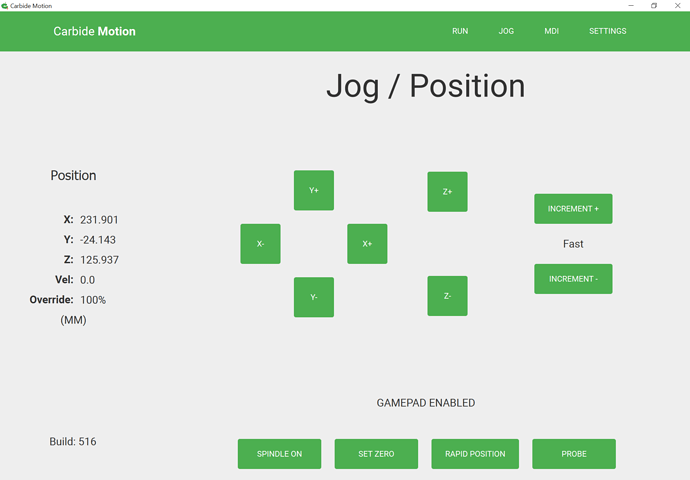I never had a problem, not the F310 sometimes works but mostly not.
When it works, it is not intermittent, it works. Something causes it to stop controlling the motors.
Using a logitech ap on Windows 10, I can see all the F310 buttons and joystick work.
Is there something I have to do?
thanks
WillAdams
May 17, 2022, 2:11pm
2
It should just work — do you see the “Game Controller Enabled” message at the bottom?
Bottom of what?
I see no message Game Controller Enabled.
WillAdams
May 17, 2022, 2:57pm
4
At the bottom of the application window.
Does this work?
reboot
plug in game controller
power up machine and connect USB
launch Carbide Motion and connect
No,I followed the steps but controller has no functionality.
In the past several days, it was working.
But there was also a partial state where just the z-/+ worked.
I ordered another controller. - due Thursday - although the Gamepad tester indicates the F310 is working.
ctdodge
May 17, 2022, 4:20pm
6
I’ve been having the same issue with my F310 controller. Occasionally (VERY occasionally) it works, most times I get nothing. In the Logitech app it shows all the button presses, but in Carbide Motion there’s nothing. I’ve rebooted several times, unplugged and plugged in the controller several times, all to no avail. I don’t know if it’s my Windows setup or the controller, but it’s frustrating. When it does work, it’s great though!
WillAdams
May 17, 2022, 4:23pm
7
Please try:
reboot
check for updates
shutdown
wait a bit
reboot
create a new user account
install CM and the gamepad in the new user account and try as noted above
Does that not work reliably? If not, let us know at support@carbide3d.com
WillAdams
May 17, 2022, 8:39pm
8
I was able to verify this — works in build 516:
but doesn’t in 560 and 563 — we’ll see if we can get someone to look into it.
1 Like
system
June 16, 2022, 8:39pm
9
This topic was automatically closed 30 days after the last reply. New replies are no longer allowed.