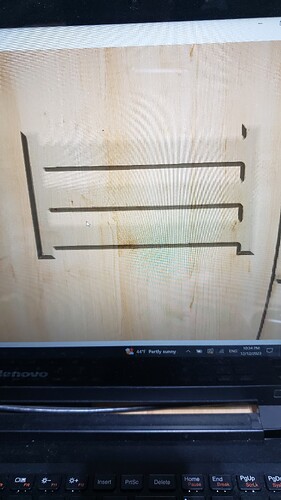Okay I am at a total loss here. I have had this happen twice now. Doing advanced V carve on shapeoko 3 xxl. The carve goes great, then when the final pass should be going back and making the inside corners really sharp with a single line it does a circle instead. After the first time it happened I updated carbide create and motion and cleaned up the nodes in the svg just in case. As seen in the pictures it should come out super clean, but then it does circles for some reason. I am at a total loss now. I’ve never had this issue before.
It looks as if you have only cut the pocket portion of an Advanced V carving.
It may be that steps were lost on the Y-axis — is your machine mechanically sound?
Yes my machine runs great. After it did it the first time I cleaned it and tightened the belts as well. I think the z was off so it didn’t go as deep, but that did do the v around the edges already. It just needed to do the single quick pass in the corner just to square it up more.
This topic was automatically closed 30 days after the last reply. New replies are no longer allowed.