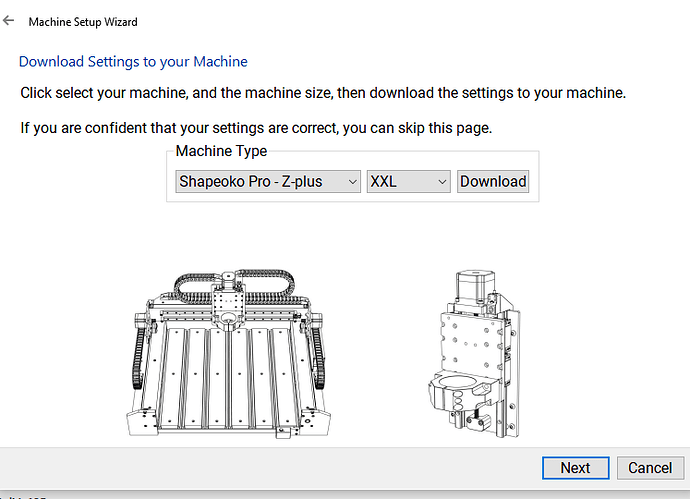I downloaded the new version of Carbide Motion and when I go to initiate then Z plunges into the Waiste Board. I tried uninstalling the new version and went back to the old version 618 and it did the same thing. Now I’m dead in the water.
In CM you have to “setup” new machine. Make sure you choose the right “Z” for your machine. This is more than likely the issue…
Let us know what was the issue.
So I have a Shapeoko Pro with the Screw system for the Z axis. Which one would that be considered?
I had used the Z plus download when I had 1st tried it and had the problems. I reconnected my old computer that had 618 version on it. Ran A Program, then I tried again with my surface and didn’t touch z axis download. Everything s working fine.
I know on an SO3 that the Z-Plus and the HDZ run in opposite directions. So on the SO3 if you pick the wrong Z during initialization the Z goes down instead of up you picked the wrong Z. I believe the SO4 does the same thing. I believe the SO5 the Z-Plus and HDZ run in the same direction. For the SO4 and SO5 I cannot confirm that because I dont have one of those machines.
So even if the Z-Plus and HDZ run in the same direction picking the wrong Z you will get deeper/shallower pockets because the Z-Plus has fewer steps per MM over the HDZ. So if you are unsure of which Z you have go to the carbide3d.com shopping page and view the Z axis to determine what Z you have and during the configuration pick what you have to save a lot of headaches later on.
This topic was automatically closed 30 days after the last reply. New replies are no longer allowed.