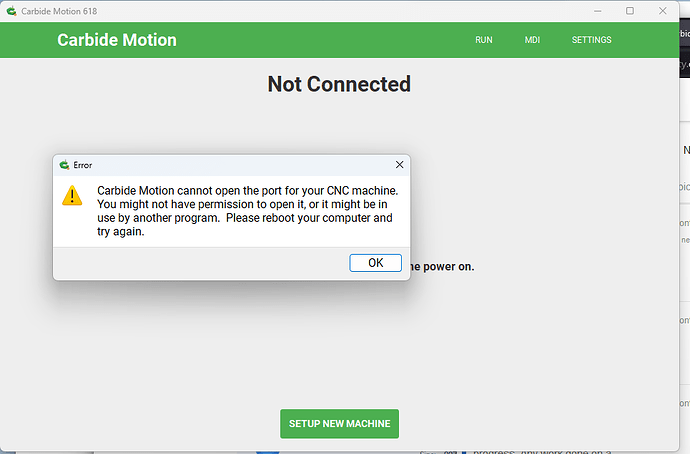hi bro ive get some error… always run this error when i start the machining program… after 1 minutes or some toolpaths step… the software was stop with this error… port cant be open like the picture above… please help mee…
There is a basic page on troubleshooting connection issues at: Machine operating checklist
Things to check:
- power supply plugged in — it lights up after being plugged in and stays lit with a steady light?
- power supply connected to machine and switched on — the in-line switch is small and easily missed (try toggling on/off a couple of times) SO4/Pro — machine power switch is switched on and lights up?
- machine boots up, controller lights up with power, lights flicker on/off, motors lock?
- machine connected to computer using USB — computer registers USB device? red/green/white lights on controller begin to blink signifying USB communication?
- How is the USB connection being made? 6’ or less is recommended, and poor quality adapters cables are known to be problematic
- Are there any conflicting devices in the USB Device Tree? Even a pair of Bluetooth speakers can conflict
If you’re losing connection during a job, it’s most likely EMI — let us know at support@carbide3d.com we’ll have you run an “Air Job” and send some photos, then we have a 10-step plan.
Which machine do You have?
My Machine is Nomad 3… and today its fixed… thanks to @WillAdams
the next problem is, my Switch Sensor on Z Axis was broken… the LED is always turn on with or without metal parts near the sensor…
a couple months ago the same problem is on my Y Axis Switch Sensor, and Carbide 3D send me the new parts… and its fixed… i had an email to the Carbide Team Support yesterday and they dont reply my email till today…
Please Carbide Team Support, help me again… im so proud to use Carbide CNC Machine…
This topic was automatically closed 30 days after the last reply. New replies are no longer allowed.