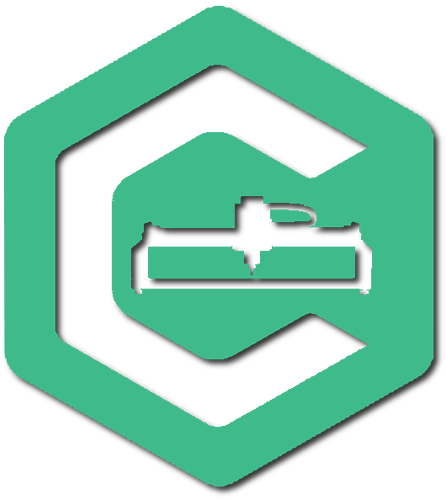Hello all. I am a newbie to the Forum. First post, yada, yada…
So, I noticed on the wiki page, that one of the future wants/upgrades to the Carbide software, is a new Icon to differentiate between Carbide Create and Carbide Motion. I just wanted to share a few icons that I made to differentiate between the two on my PC. I’m pretty picky so it took me a few tries before I settled on a design. I do want to mention that I did not initially get permission from Carbide 3D to use their Logo, but I did send one of the designs to the support Email on the site and a nice young lady named Meg, suggested that I share it on the Forum. So here I am. One icon is the Shapeoko 3 XXL with no background, which I used in place of a folder icon. One is the Carbide Motion Logo with the pic of the machine in the background, (its hard to see as a small icon), and the last one is the one I used for the program, I basically made a silhouette of the Shapeoko and put it in the original icon. Anyway, here are pics of the Icons, if they upload properly.
Btw, I wasn’t allowed to upload the actual icon files, because the file type isn’t supported.