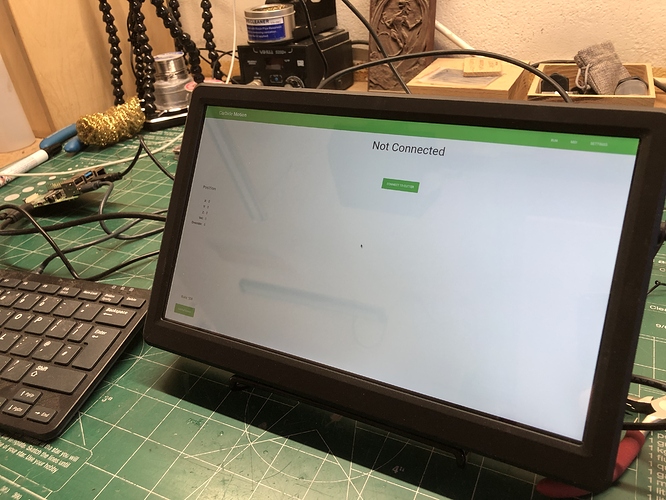Great! Anxious to give this new build a try.
if you’re chasing crashes, I reported a fun other one that sounds very similar to this
also if you don’t know the linux “valgrind” tool… it’s really really worth looking at. it is a MASTER at finding memory corruption bugs (and memory leaks as well)
Rob earlier described his stance on updates that have shown to be problematic. I will build something for my images that will work, but I haven’t figured out quite what it’ll look like… need some spare time for that and this week work has been a bit busy
I actually had a read that. I am not actually talking about updating Carbide Motion. I understand I will need to download the .deb files to do that and understand the reasoning for that. I am talking the general OS updates. I installed your newest image last night and hit skip on the OS updates during the Pi configuration screen as I was impatient to try it out.
Open Terminal and type -
sudo apt-get update
Press enter and type your password if prompted to do so.
Thank you
I will build a solution (separate) for both. I know how to do it, just need a bit of time to build it and test it
(and yes I’ll put them as a menu option for CM, but the OS one I might do automatic)
That is exactly what I did. I brought this up specifically for people who are not familiar with Linux command line.
I think we got it with 530 at Carbide Motion for the Raspberry Pi .
- (FIX) Memory crash on Pi when loading new file.
- (FIX) Layout changes for small screens
Oddly, the crash seems like a platform problem because it didn’t look like we were doing anything wrong at the site of the crash.
If 530 doesn’t fix it, can you point it out to me again?
I know of it but I haven’t used it much. I look forward to playing with it more.
To clarify our position on updates, images, etc…
When/if we make the Raspberry Pi an official platform, we’re likely to do it in two ways, an image for the whole OS and the raw Debian package. In all likelihood, we’ll only provide support for the image, and only for connecting to our machines (not networking, web browsers, etc.)
Once CM for Pi has stabilized, there won’t be much of a need to update it regularly (though we’ll probably have a way to do application updates) and the platform/OS shouldn’t need new updates because it already works.
We’ll be treating CM on the Pi as an appliance, not as a computer in a different form factor.
We will not support third-party images, and will probably not allow CM to ship with any other images because of the potential for support problems. (Or, if we do, there would be specific mechanisms and conditions with it).
In the past we’ve had A LOT of trouble with novices heading down a bad path because of information from seemingly experienced users here and elsewhere. Frequently the information has been wrong and the customer is well-beyond frustrated by the time we talk to them. I wish I could share specific stories but I’m sure that would incite holy wars, or anger the guilty, who were probably well-intentioned.
With the depth of Linux, and the customizability of the Pi, it’s easy to see how this could get out of hand very quickly with novices being told to install this package or that, or to use JOHNS_IMAGE_V23_REV4.img, and then enter a string of commands in the terminal to enable some other feature. That can’t end well for us.
We really want to make CM on Pi happen, but it’s got to be sustainable. If it ends up creating a disproportionate support burden, or creating unhappy customers then we probably won’t do it.
This is a little beyond the scope of the posts here but I wanted to float our current thinking on the platform in general.
Completely understandable. I do hope it works out as I can see this becoming a fantastic little appliance.
fwiw I agree with the support stance, and have tried to build the image I make sort of that (but not quite as aggressive) in the script I’m publishing. I’ll add another tier to it to be even more reduced and more of I would build to make a product.
(I know it annoys advanced users, including me, if too much of customization is reduced, but there is a way to do it relatively balanced)
and have fun with valgrind… it’s found many many bugs for me that would otherwise be hard to chase.
I’ll check the scenario I posted previously in the repro steps again some time soon
Completely agree with your stance as well. I would not want to take on the support for the OS setup either.
Once you get CM stable and where you want it, then it would be relatively easy to create the Pi Image using the same PI Image tool that the good folks at Raspberry PI use (https://github.com/RPi-Distro/pi-gen). This is also the same tool that Octoprint uses to distribute their version of the RaspiOS. The Script that @fenrus has posted and that I have been working with generates a good image and has been useful for my internal testing.
Like the others, I hope you will continue to develop the CM for PI!
Obviously can’t comment on functionality but it booted.
I’m hoping that, if that script cannot be directly used for the “Official Image”, then it helps work out the set of functionality that needs to be present and what can be removed from the default Pi image. We appreciate the help.
That’s part of what I have been testing using @fenrus scrip as my starting point. I’m currently running on a clean image with the most basic version of the desktop installed. CM runs, but the desktop is missing some key functionality that I have to add back in once I determine the correct packages. I guess I was a little aggressive taking things out.  Once I get the Pi working properly again, I’ll send @fenrus another printout of the packages installed on my setup to compare to his listing.
Once I get the Pi working properly again, I’ll send @fenrus another printout of the packages installed on my setup to compare to his listing.
Thank you again for your work on this. I am not a great tester because I have customized my setup to fit my workflow, but I will keep poking at it.
I have an 8 tool change, 8-hour cut planned for this weekend, that will use all 32’ x 32’ of space on my XXL.
if that does not break it I don’t know what will.
We just posted one more build to https://carbide3d.com/carbidemotion/pi/
- (FIX) New theme updates for better legibility on 7" screens. Should trigger automatically on screens smaller than (820 x 500) but can also be triggered by the “–small” command line option.
- (FIX) Touch numeric keyboard now a popup window.
- (NEW) Icons in probe window.
Just got my BitZero today an was kind of sad the pictures were missing in the probe screen. Not any more! Awesome work!
One more build before the weekend at https://carbide3d.com/carbidemotion/pi/
I think we got the gamepad working on the Pi, and when we build this on for Mac, it might fix gamepad support there as well.
ohhh and amazon delivered a nice gamepad for me the other day 
now it needs to deliver me a touch screen for my pi so that I can test the autodetection of that (code is there, just I cannot test it)
Game pad, or game controller?
Thus far game pads have required keyboard remapping.