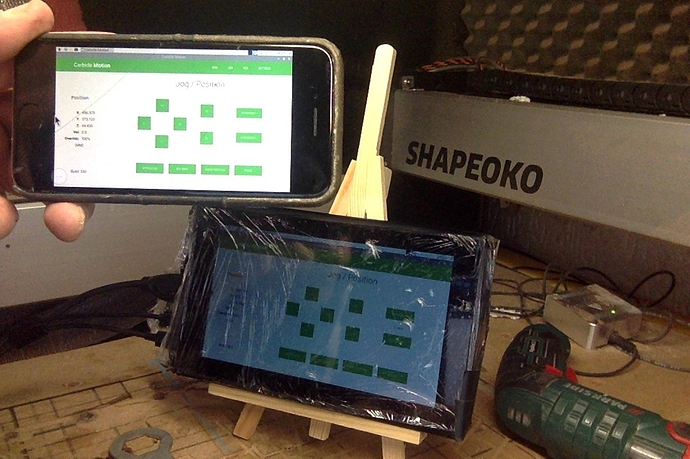Have you guys decided to support this? That is the only thing I am waiting on before I get myself all the bits to make my setup.
Merveilleux !!! the new version full screen is the best / with VNC on my phone i can pilot my shapeoko evrywhere on the world … when i connecte iphone/vnc/RASPBERRY the full screen directly do my iphone is a consol pilote indepandent the touch screen with full sceen. c’est magique ! … and with “a connected power outlet” Alexa ! stop my “shapeoko” please et hop i go to sleep. thanks !!
This thread is awesome! I’m now considering a Pi to replace my MacBook Air…
Please indulge me with a couple of answers to my novice questions, though, as I’m not techie orientated and I’m hoping any transition would be simple, so here goes:
With a Raspberry Pi 4 Model B – 8Gb, 7" touchscreen and the necessary cables (are they included or do I need to buy them separately?) and a power supply, is it a simple case of installing the Pi OS, loading CM and then getting on with the project, or are there geeky programming things I’d need to do?
Thanks
My understanding is that what is involved is:
- source a Pi (note that at this time there’s no need to get a an 8GB unit since most operating systems can’t use the extra memory — 4GB should be fine — that said, I’m planning on sourcing a second 8GB unit and am curious about OSs which would support that)
- assemble/connect it (still waiting on a touch screen myself)
- boot up the computer using the default OS (Raspbian) and allow the OS to update
- download the install file for Carbide Motion and install it
Note that @fenrus has worked up a customized image which simplifies the above.
A post earlier in this thread from @fenrus:
(I will make a new image with the new CM in the next 30 minute or so; I might not be able ot test it tonight though)
Griff: the step basically are 1) download the .zip file from url I posted before 2) write that zip file to a microsd card 3) put that card in the raspberry pi and turn it on
- is the complicated step in this, it starts iwth grabbing the raspberry pi imager tool from
Raspberry Pi OS – Raspberry Pi
The Raspberry Pi is a tiny and affordable computer that you can use to learn programming through fun, practical projects. Join the global Raspberry Pi community.
there’s a video on that site with a quick walk through; the key difference is in the screen where you pick the OS to install, there you need to pick custom and select the zip file you got in step 1.
and… well that’s mostly it.
i have this error message with the new version ! IMG_0444|375x500
This is fixed in the new beta:
https://carbide3d.com/carbidemotion/beta/
which will hopefully get built for EDIT: the Raspberry Pi presently (which it has been, see below).
Until then, just remove any single line comments which begin with a semi-colon.
I think we’re going to keep the builds going. Again, we won’t support the Pi itself, but CM on Pi should be available for the forseeable future.
We just posted 534 for the Pi to fix this.
Thanks for the update. I don’t think it is reasonable to expect you guys to support the Pi itself, just like you don’t support the Mac’s or Windows PC’s that CM ran on previous to now. Just knowing that builds for the Pi will continue is good enough for me.
re-instal my log for create and all is ok !! sorry
Raspberry Pi org has had a beta 64 bit version out for a while now, but I think it’s still changing pretty often. The current 32bit OS image uses LPAE (I think support was added arm7?) so multiple processes can use all 8gb of memory but each individual process is limited to no more than 3gb.
Great C3D is moving forward with this. Rpi4 should make a great controller!
So, in essence, it can replace my MacBook, whist still being able to connect to my NAS, where all my *.nc files are stored?
I suppose the only disadvantage is where amendments need to be made to the design, requiring a toolpath change?
Assuming the MacBook is only used to run Carbide Motion, yes, except that you also can’t launch Carbide Create to verify information about a design’s setup (I try to put that all in the filename for the .nc file, and upload the .c2d to CutRocket where it can be checked as well).
Correct, you’d need to get out the other computer used to run Carbide Create.
I just started with my Shapeoko and still trying to dial it in, but I started a google Doc sheet, I have been putting in a lot of my cut data. started doing something similar when I got my first 3d printer and it had be a huge help as a look back on project or materials I don’t use much.
And, doesn’t the Pi would support a gamepad?
That’s a good question — I think @fenrus was successful with one on the Pi — I bought one (8bitdo SN30 Pro) but am still waiting on a touch screen to get going w/ my Pi. Wrote up what I learned using it in Windows at:
you can remap keys on gamepads; the OS sees them as proper input devices/etc… need to check the latest builds since rob says he improved things.
with a joystick device (more complex than a simple gamepad) it just worked…
Also you dont need a raspberry pi to use their os. If you have an old laptop or pc you can install it. Works great for old laptops that are no longer fast enough for windows, or if you have no window licenses.
Finally got home to read all of these posts! Thankyou so much for making it fit the 7" screen!!!
Seriously cant believe how quick that all was. Installed it all last night and it works great.
Thanks again
Thanks for the report Scott.
You can use the OS on your laptop but it’s not an Arm CPU so CM for Pi won’t run on it.