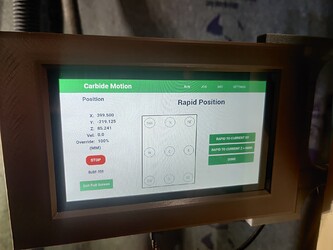Just uploaded Build 550 to try again.
Just got it loaded & did a quick run through the screens - definitely an improvement there! Thank you!
Some of the buttons, such as on the ‘Run’ screen after a job file is loaded, still need some fine tuning so the labels on the buttons will actually show up. But it’s still very usable as the buttons still function via the touchscreen - you just have to remember which one does what.
Thanks for the end-of-the-week effort!
Regards
I’m SOOO late to the party, but I finally picked up a monitor at my local thrift shop that I can plug my PI into. So far it works flawlessly. Running Syncthing on the PI and my desktop to transfer the gcode. I no longer need to wait for what felt like ten minutes for my old laptop to bootup and let me work.
Great job to everybody that’s been involved with this.
I just started reading this thread today. Odd that when this thread started, I had only had my shapeoko for two months and all this time using my surface tablet in a hostile shop environment. I’ve had several R-pis for a while and wanted to make the jump and after after watching my surface take a beating this week in the shop decided I needed to get the pi-setup running. I was gonna go to CNCjs but this sounds way more interesting.
What screen and case are you using here?
Need some help getting motion installed onto my new RaspberryPi Zero 2 W. I’m a bit of a newbie to Raspberry. It’s been about 20 years since I was a keyboard cowboy on Unix systems. But that was then. So please help. I have the Zero up and running. Using Windows Remote Desktop connection. All working fine but when I try to use double click on “/home/pi/Downloads/carbidemotion-550.deb” And “Install”. I get "Failed to install file, “A package could not be found that allows the action to complete. More information is available in the detailed report”.
When using “sudo apt-get install /home/pi/Downloads/carbidemotion-550.deb” I get
i@Shapeoko4:~ $ sudo apt-get install /home/pi/Downloads/carbidemotion-550.deb
Reading package lists… Done
Building dependency tree… Done
Reading state information… Done
You might want to run ‘apt --fix-broken install’ to correct these.
The following packages have unmet dependencies:
carbidemotion : Depends: qt5-default (>= 5.10.0) but it is not installable
Depends: libqt5gamepad5 but it is not installed
Depends: libqt5serialport5 but it is not installed
E: Unmet dependencies. Try ‘apt --fix-broken install’ with no packages (or specify a solution).
pi@Shapeoko4:~ $ apt --fix-broken install
E: Could not open lock file /var/lib/dpkg/lock-frontend - open (13: Permission denied)
E: Unable to acquire the dpkg frontend lock (/var/lib/dpkg/lock-frontend), are you root?
pi@Shapeoko4:~ $
Any help appreciated?
Is sourcing a Pi 4 so as to meet the system requirements not an option?
If I recall, the Zero models are very underpowered compared to the traditional units. We would not recommend them.
I’ve got a 4 ordered, but it’s going to be a while. I’m not really worried about performance. Was hoping it will run on Zero? Are these errors something that will go away once I get the 4?
As noted above, the instructions are to:
- update the Pi OS
- install the .deb
I’ve not gotten any error messages using the commands for that which are further up in the thread (and I usually just double-click on the .deb file).
You should install the deb with dpkg -i and not using apt.
carbidemotion-550.deb
or
carbidemotion-523.deb?
You forgot to put “sudo” before “apt --fix-broken install”
Enabling root: “sudo passwd root”
Login as root and run, “dpkg -i /home/pi/Desktop/carbidemotion-550.deb”
Worked!
Got a Carbide Motion exe under graphics in the menu.
Now I’ll try to connect the zero to the new Shapeoko 4 and see if it really work.
I assume connecting the Shapeoko 4 to the usb on the Zero will work. We’ll see.
Thanks for your help guys! Appreciate it a lot. I know have 2 Shapeokos a 3 and 4. One was becoming a bottle neck in my shop. So many thanks!
I’ll be curious to see how this works out, as I’ve been contemplating setting up a PI 4, with a 10" touch screen for my Pro.
I use a RasPad 3:
and it has worked well (I believe we also use these in the shops to control machines).
Just in case others haven’t been looking, we are apparently in the middle of a full blown Raspberry Pi shortage. First it was toilet paper, now Raspberry Pi availability.
These things are out of stock everywhere. Occasionally you’ll find one on Amazon selling for 3x normal price. I’ve been looking since the start of the year wanting one as a backup to the old RPi3 I use to run my SO3.
I have the official Pi 7" touch screen. It works great. 10" will be even better.
Well, I pulled the trigger, let’s see when and what shows up at the door. I did seem to click all the boxes, although I would have rather had something other than sourced from china. But, if it’s what Y’all use at the shop, then it should be good with the current version of Motion.
Very Cool. I like it. I checked it out and had a nice read. Thanks @WillAdams
FYI I use a R Pi 3 as I cant find a descent price on a 4 ![]() other then those profiteering on the shortage
other then those profiteering on the shortage ![]()
The RP3 works great if you don’t run simulation. With simulation on it can bog it down and you can get a buffer under run sending data to the machine .
@Brirodg Very true, too funny