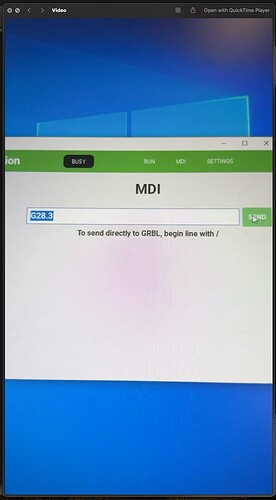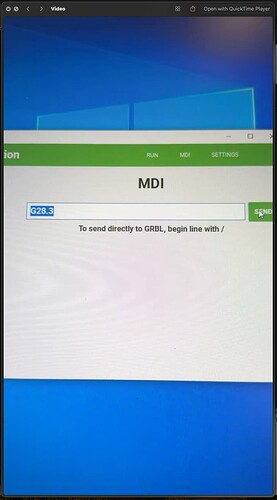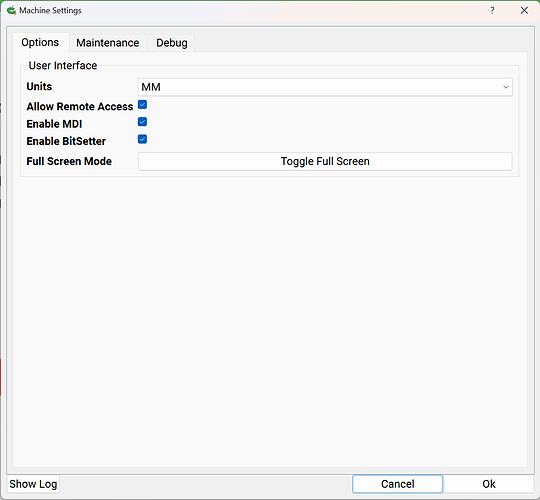I currently cannot initialize my machine due to an issue with Z homing and I have email carbide support as it looks like it may be a board or cable issue (the light comes on the sensor but not the board) in the mean time is there a way to skip the initialize sequence and manually set a home position so I can still use the machine. I am backed up on some work so being able to do this temporarily would be extremely helpful.
Thanks Will, I tried this but the machine stays in initialize. It shows “busy” for a second like it is sending the command but nothing changes and jog never becomes available. I tried with a “/” before the command as well and it just throws an error with that. This is on a windows 10 pro machine with CM583
I also upgraded to the latest version of CM to try and test this and it appears the MDI button is no longer there it also required a complete machine re-setup. They will both let me click initialize so the machine is connected
Ok got it, that enabled the MDI the G command works now I get the jog option however I cannot jog pass where it is “homed” to which is currently about the middle of the machine I can go forward (towards the front of the machine) but not backwards to get it to the back right also cannot go any further right or up on z height. Is there an override option somewhere that I am missing?
Jogging is limited by the machine size set in:
https://my.carbide3d.com/docs/shapeoko-setup/
and it will interact with where the origin was set — best to start with the machine at the back right corner.
Ok no problem I’ll just turn everything off and move it to the back right manually and reset from there that should get me going for now…really appreciate the assistance thank you!!!
This topic was automatically closed 30 days after the last reply. New replies are no longer allowed.