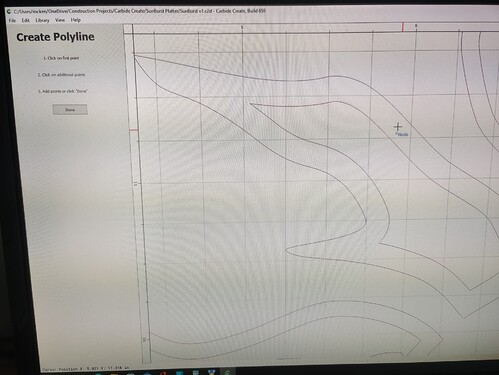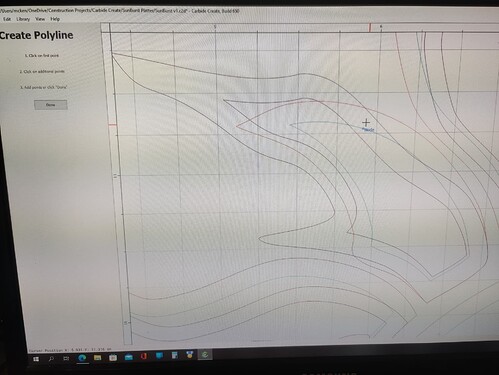I’ve been working up a new V-carve project in the latest beta of CC & been noticing some quirkiness with the UI.
It’s been a while since I last used CC & the latest features & tools have been nice to find & try out.
But what has been a hassle is getting the pointer to be where I want it to be precisely even with ‘Snap to Grid’ turned off. I’ve noticed that the pointer still likes to be attracted & adhere to nodes of other geometry…and I haven’t found any Shift/Alt/Cntrl combination to override. Am I missing something?
As far as I’m aware nodes for other objects have always been helpful anchor points. I don’t think this is new behavior, though I’ll ask about it. Are you able to attach screenshots here, or send in an e-mail to support?
In many programs I’ve used over the years, there’s usually a magnetic-anchor override via Shift/Alt/Cntrl or combination for instances when you want to place a point near another point without getting sucked over to the existing point.
I like the magnetic-anchor behavior, it makes working with nodes much easier overall. But I do think it needs a tweak for a quick override for those times when you don’t want that behavior engaged.
Anyway, as I hadn’t used CC for a while, I wasn’t sure if recent changes/upgrades had resulted in the behavior being a bug or lack of implementation.
I leave it to the design team whether that’s something to address in future development.
Regards
I’ve noticed the same behavior, and it’s SUPER ANNOYING. If I’ve turned off snap to grid, what I really want is no snapping at all!
The only workaround I’ve found is to zoom way, way in, so the item end up being far enough away on screen that it doesn’t snap.
Another work-around — snap to node is turned off when in node edit mode, so select everything you want moved, go into node edit mode, drag-select all nodes, then move w/o snapping to nodes.
It’s definitely helpful a lot of the time to have magnetic latching to nodes. But I have also come across behavior that seems rather odd.
Here in the screenshot, I’m using the PolyLine Tool with Snap to Grid turned off.
Moving the mouse around, the Node pointer does not precisely follow the mouse pointer, and it rather jumps around randomly to apparent node points that are invisible?
Then I remembered that I had some geometry on other layers which I had made invisible.
Mystery solved! But it does beg the question if when you make other layers invisible, should not the geometry be invisible to magnetic-latching?
Regards
I would say it should and that sounds like a defect…You would not expect it to latch to something that can’t be seen. If you’re hiding the elements of a layer, there’s a reason - you don’t want to deal with them at the time…so that would include all functions related to them (like selection). In fact, there was a change a while back to NOT select invisible items during select all and select “types of objects” - and I think this is another of those and likely should be changed as well.
I’ve noticed the ‘snapping to node’ behavior in v648 and it’s annoying when not wanted, but also helpful in other situations.
Maybe it could be treated as an enhancement request; two independent options to turn on/off snap to grid and to node.
Maybe I’m overcomplicating it, but being able to differentiate would be helpful.
This topic was automatically closed after 30 days. New replies are no longer allowed.