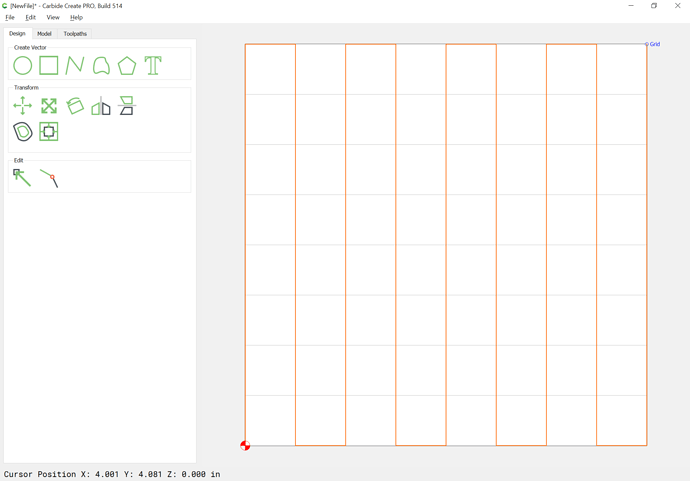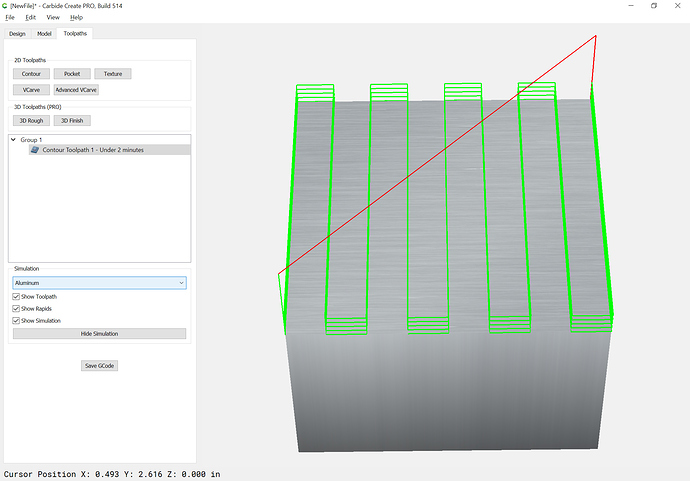Hello, When i go to pocket out a project the cutter starts in the center . Then cuts in squares till it gets to the edge. I would like to surface a board and have the cutter start at the top of my project and just go left to right till it gets to the bottom. Is there a way for CC to do this Thanks
Not easily.
If you don’t want to accept the toolpaths which Carbide Create you could manually draw them:
there is likely a different hack one can do… in 3D modeling roughing (and finishing) CC will zigzag as well… so you could use a 3D model for it
1 Like
That’s on of the nice things about vcarve, it let’s you specify a raster cut and even specify the angle the cut will go. So it works great to have it pocket with the grain to help hide tool marks.
This topic was automatically closed after 30 days. New replies are no longer allowed.