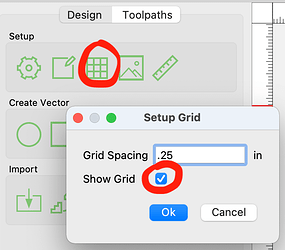I’m looking to do basic line carvings on curved (3d) surfaces. I would like to use some simple line drawings I have created on CC and export them as .png, to then import image as a model over a shape model. If I could export “selected items” as .png, like when exporting .svg this would work. Any thoughts?
Carbide Create isn’t intended to be a general-purpose graphic design program.
The export to PNG feature is intended to allow one to make a pixel depth map of a 3D model which can then be shared w/ folks w/o requiring that they have access to the geometry or 3D components.
I believe you could accomplish what you wish by exporting to an SVG, opening that in Inkscape or some other general-purpose vector drawing program and then making appropriate selections and choosing appropriate commands there.
I am not sure this is what you’re looking for but it is something for you to try
If your goal is to get a PNG file. Open your carbide create file that should be an SVG file
Windows has a snipping tool that you can take a screen capture with.
Highlight your entire SVG so it’s orange And using the snipping tool snip as close to the SVG size as you can.
You can now save it as a JPEG or a PNG file
I just tried it and was able to import it as a PNG file but I am using carbide create pro. Not sure if that matters
The import will allow you to invert the grayscale image or not it will allow you to size it and change the depth of the image.
Let me know if this is anywhere close to what you’re trying to do
Thanks for the insights. The Inkscape software seems to be a good free tool to accomplish my goals. I I tried the snipping technique but could not get rid of the grid from CC.
I was able to turn off grid. will figure this out It does work
Hay this works. Highlight the image, copy it, move it to the side of the grid work space, where there is no grid. Then use the Snip tool. Do not need to turn gris off.
If you want to bring it back it CC you the trace Image tool. Seams to work. Comes back it to CC Pro as well.
This topic was automatically closed after 30 days. New replies are no longer allowed.