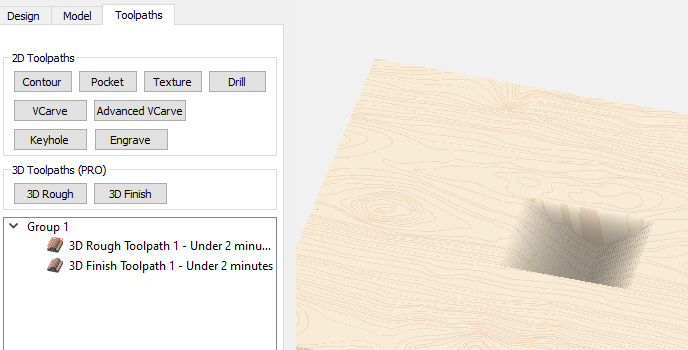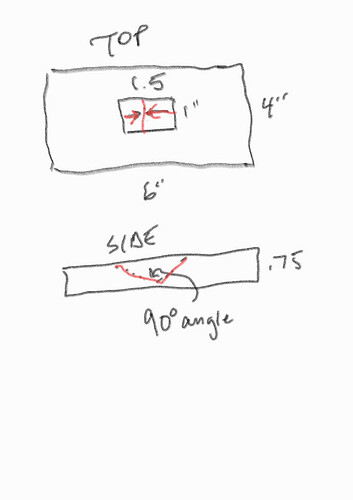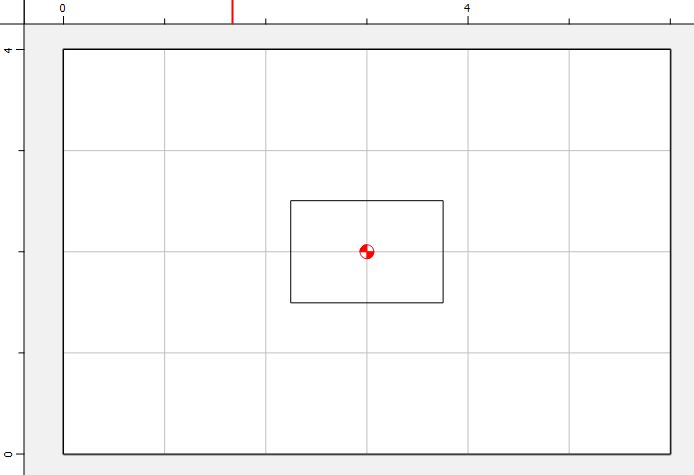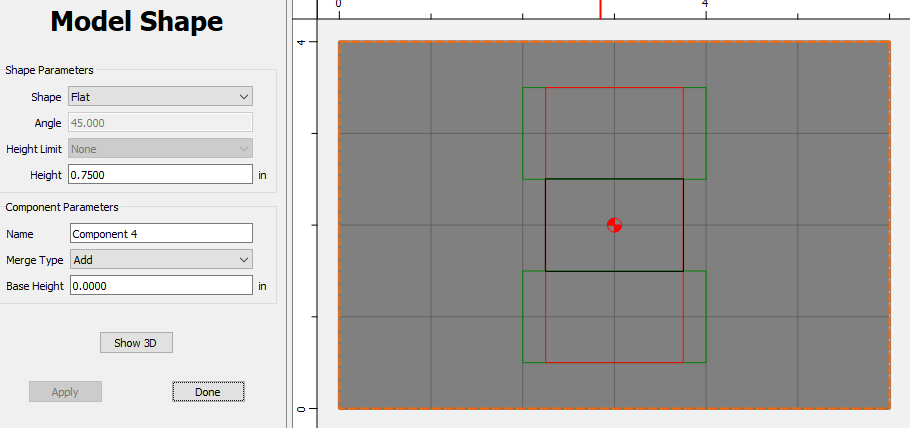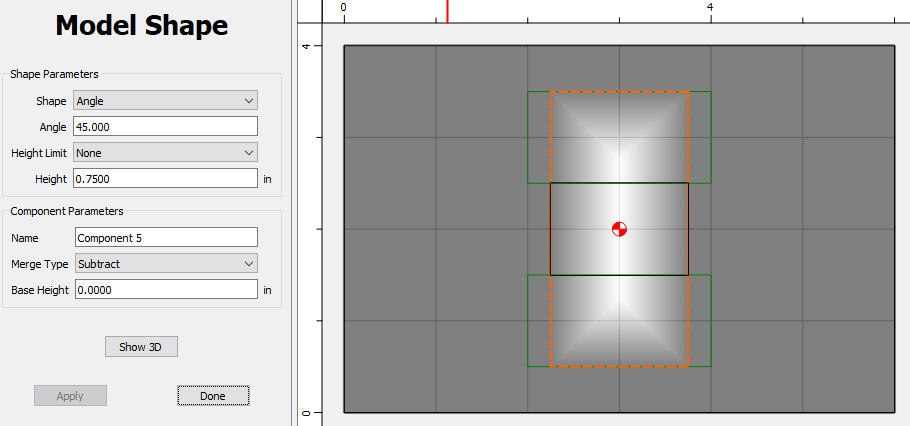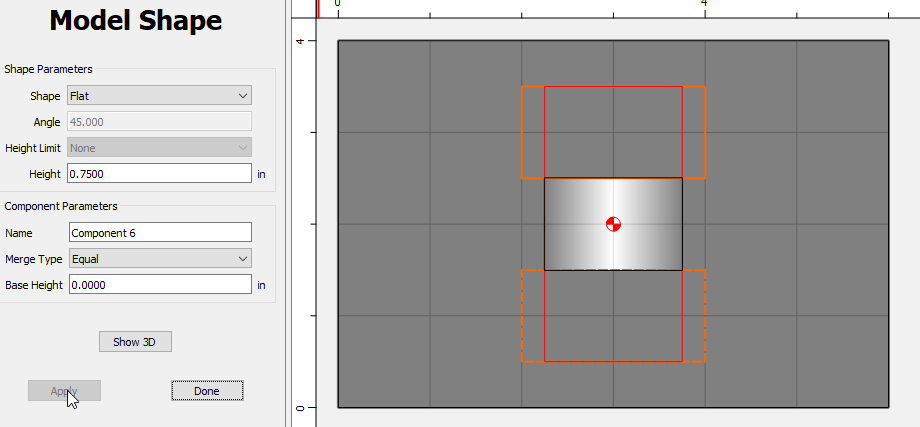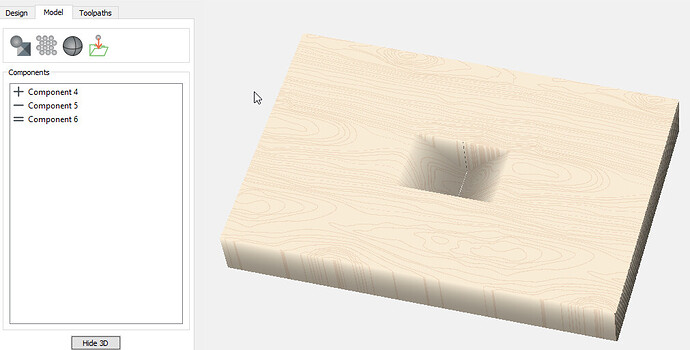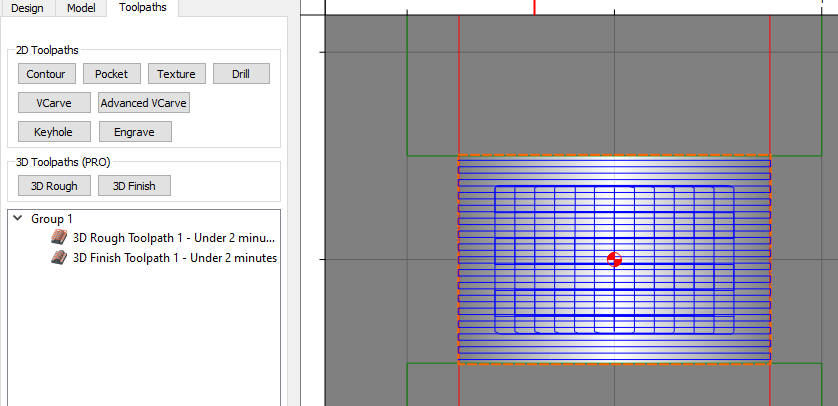Start with the 2 obvious rectangles
Now add a rectangle for the angled slot (Red). Make it at least 1.5" taller than the slot. You will notice the shape looks like a hip roof with angles on all 4 sides when you model it.
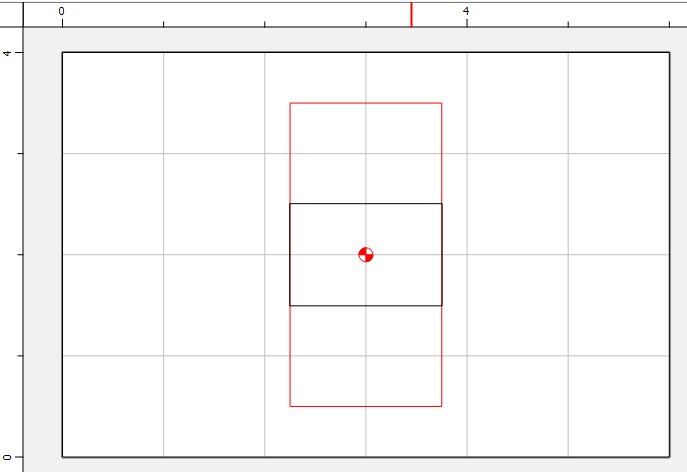
Add 2 Filler rectangles (Green)
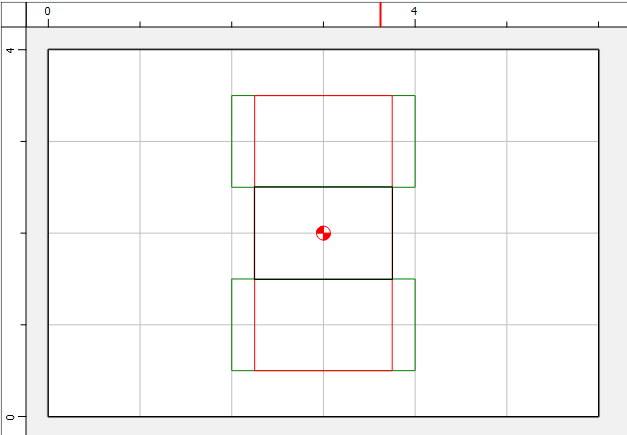
Now build the model. Start with the outside rectangle. Flat, 0.75" height, Add
Then the red slot rectangle. Angle, 45°, 0.75 Height, Subtract
Now fill in the top & bottom of the slot. Pick both filler vectors. Flat, Height: 0.75, Merge Type: Equal
Notice we didn’t use the 1.5 x 1.0 rectangle. That’s the boundary for the toolpaths.