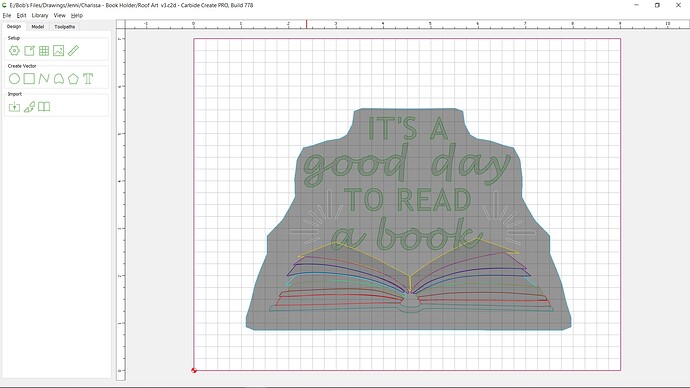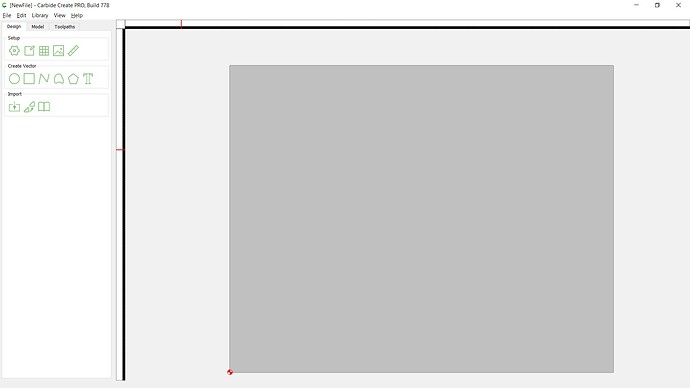NancynBob
December 16, 2024, 10:40pm
1
Spent hours last night doing stuff in a couple of c2d files. Made a point of saving along the way. Today, they are devoid of anything.
When I do a File New I get this:
Any idea what’s going on. I’m afraid to go further.
WillAdams
December 16, 2024, 10:42pm
2
Check what the Grid Increment is set to.
NancynBob
December 16, 2024, 10:44pm
3
How? I remember doing something with it months ago, but don’t remember.
NancynBob
December 16, 2024, 10:47pm
4
Aha. Found it. Now if I could just recover several hours work that went into a file that now show nothing. Like Size 2k.
WillAdams
December 16, 2024, 11:04pm
5
Changing the grid setup should not change the contents of the file which should still be there.
NancynBob
December 18, 2024, 3:39am
6
Understand. Think something may be going wrong with one of the hard drives.
WillAdams
December 18, 2024, 11:43am
7
If you are having hard drive issues, I would recommend making a complete backup and then sorting out that issue.
TravisG
December 18, 2024, 4:13pm
8
If your grid looks like that in screen two your objects may have been so small you can’t see them now while zoomed out. Try opening the file and hitting CTRL-A and then use the resize tool.
1 Like
system
January 17, 2025, 4:14pm
9
This topic was automatically closed 30 days after the last reply. New replies are no longer allowed.