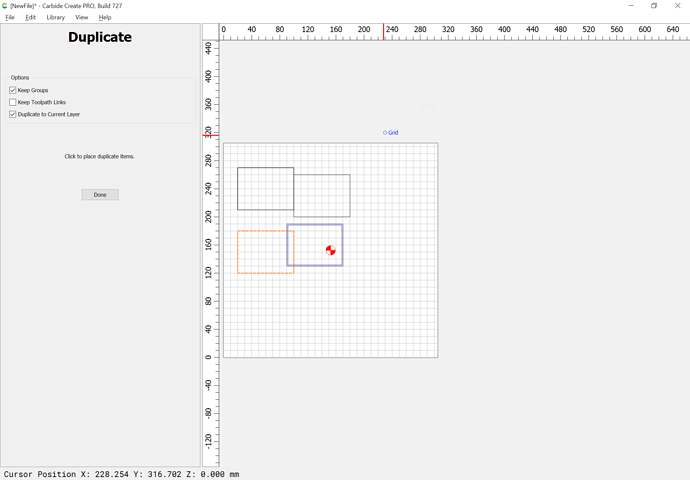In CC v7 I have has a minor annoyance. When I create a tool path but then want to copy the object the toolpath gets copied along with the copy. If you do not have a toolpath made for an object you can copy it and then only select the object you want to make a toolpath on.
Sometimes I just want to preserve an object and have to copy and paste the object before making a toolpath or your Shapeoko will try to cut both objects.
This is just a work flow issue but is annoying.
I am working on a P51 Mustang model to cut out and had the wings and tail and modeled it in the pro edition. I made the rough and finishing tool paths and wanted to save the wing and tail so in case the cut did not go as expected. I went to cut the piece and had zeroed in the center but drug the copy off the material to save. So when the cut started the cutter was completely off the material on the spoilboard. I thought I had made a mistake in centering and stopped the Shapeoko and checked the X and Y position by sending it there via the jog rapid positions. Everything was ok and centered where I thought I had centered. Restarted the job and the same thing happened. Then the light bulb went off, very dimly, and I remembered the new feature and edited the CC file to delete the tool path and picked the single object to cut. Everything went well but I had to learn that the new feature can bite you.