Just purchased CC-Pro and trying to get familiar with it. I plan to use other software to send the g-code to the machines. I have multiple setups, one uses OB CONTROL and the other is Mach3. I’ve read that I should change the post-processor to GRBL. Did that. But is there a way to modify the g-code generator so it always begins with my init sequence, for example? And since I’ve set post-processor to GRBL, does it matter what machine i choose in the project settings? Wish they had offered a “custom machine” option, would be more intuitive!
Liking it all so far, just not sure about how it’s going to work with my machines. Thanks in advance ![]()
If you contact Support, they may be able to create a custom Post-Processor for you. I don;t know how capable the post-processor support is, it’s not documented anywhere I can see.
If you are running custom macros the gcode sender should do that. The alternative would be to copy and paste the custom commands into the gcode generated by CC. The gcode file is just plain text that is formatted so the gbrl controller can read it. But it can be edited in a text editing tool.
Gcode is divided into 3 parts, the preamble, the actual machine commands and then the post amble.
Here is an example of gcode created with CC GBRL post processor.
The next 4 lines are the preamble
G90 First up, G90 is the G-code to set a machine to absolute positioning mode
G20 G20 and G21 G Codes simply tell the controller what units the g-code program’s coordinates are in. G20 specifies Imperial (inch) and G21 specifies Metric (mm) units
(Toolpath:…)
(Pocket To…)
This is the machine instructions
M05 Stop Motor
M0 ;T102 The M0 and M1 commands pause after the last movement and wait for the user to continue. M1 is a deprecated alias for M0
M03S10000 M3 is spindle on forward
G0X-0.8124Y-1.0624Z0.1000
G1Z-0.0500F8.0
X-1.1874F20.0
Y-0.9374
Part of gcode removed for clarity
X-0.8124
Y-1.0624
X-0.7499
Y-1.1249
X-1.2500
Y-0.8749
X-1.4375
Y-0.6875
X-0.5625
Y-1.0624
G0Z-0.0902
Z0.1000
This is the post amble
M05 Stop Motor
M02 End of the currently running program
thank you both! So is it true that it doesn’t matter what machine i choose in the project setup in CCPro, since I’ve set post processor to GRBL?
Your statement is somewhat true. The generic GBRL post processor makes generic gcode. However some machines do not respond to some GBRL gcode commands. I used to have a Shark. I used the Carbide Create with GBRL gcode and CC generated some gcode commands that just made the Shark sit there. I had written a paper on what commands the Shark did not respond to in CC but that was back at CC v3.
It is very hard to figure out what commands a propriety controller will and will not do. The OEM is usually tight lipped about what is going on under the covers. So if you get the gcode to work great. If it does not it will take some research to figure out what is wrong and sometimes that is impossible to figure out because the OEM of the controller wont give you a list of gcode commands your controller will and will not take.
The Generic and GBRL post processors should work on most GBRL machines. It just takes some research to figure out what does and does not work.
What is your init sequence? And how is it different than what the GRBL post outputs?
Material & Machine in the setup dialog don’t do anything.
They may have initially been intended for tool selection, and post selection, but those options are available in the main menu, and in the operations.
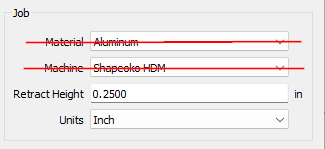
This topic was automatically closed 30 days after the last reply. New replies are no longer allowed.