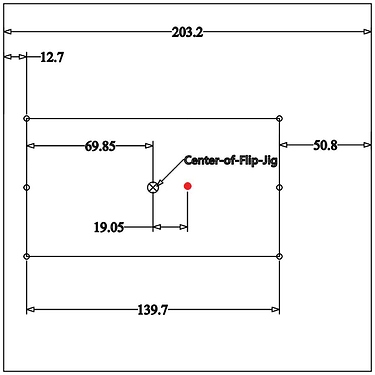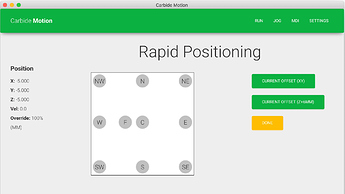After reading everything on the table-bed Nomad Pro in the forums.
For Normad Pro only, on caption montion :
Gerry
January 21, 2021, 8:35am
2
Hello Elie,
If you flip the jig in the Y direction rather than the X direction, you will not need to worry about the centre position and will not need an (F) button.
That is, when you turn it over, don’t put the left hand side on the right. Instead, put the bottom side on the top.
2 Likes
Gerry,
system
February 20, 2021, 3:39pm
4
This topic was automatically closed 30 days after the last reply. New replies are no longer allowed.