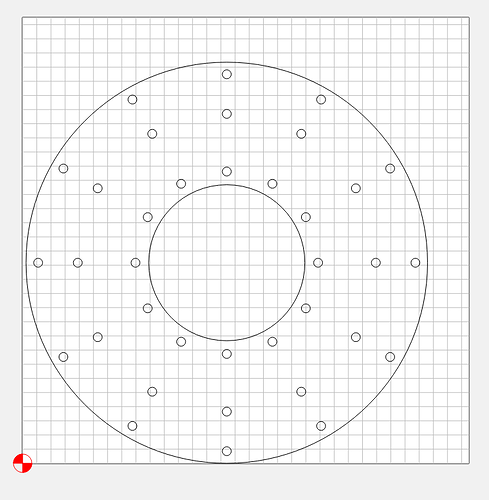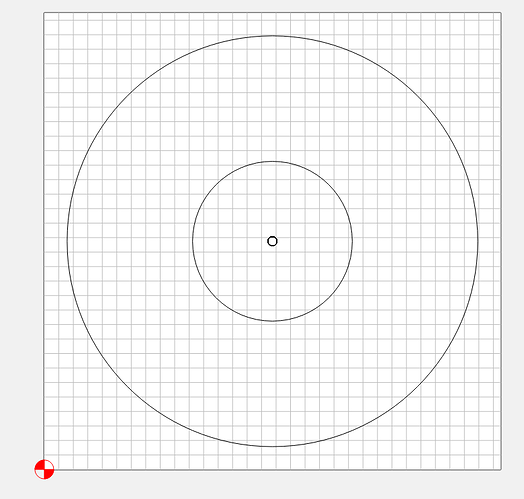idank
April 19, 2017, 8:03pm
1
I’ve imported an svg into CC, it looks like so:
How do I center the entire shape on the stock? If I select it and try the alignment options, it moves each individual shape according to the selection (e.g. center), which isn’t what I want:
Dragging it doesn’t work either since the grid doesn’t seem to have a center point you can lock to.
JosephSeth
April 19, 2017, 8:42pm
2
You can adjust your grid spacing by going to the background setting, and make it to where there would be a middle.
Then you should be able to select all the items and center them.
idank
April 21, 2017, 9:37am
3
I was able to do that in this case but for other shapes this is hard or impossible to pull off. We really need better alignment tools in CC.
1 Like