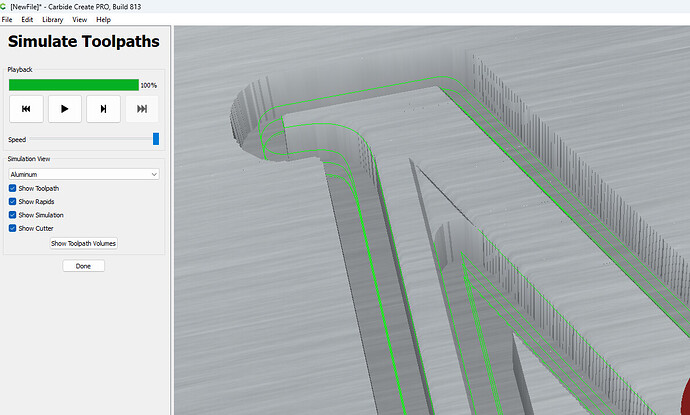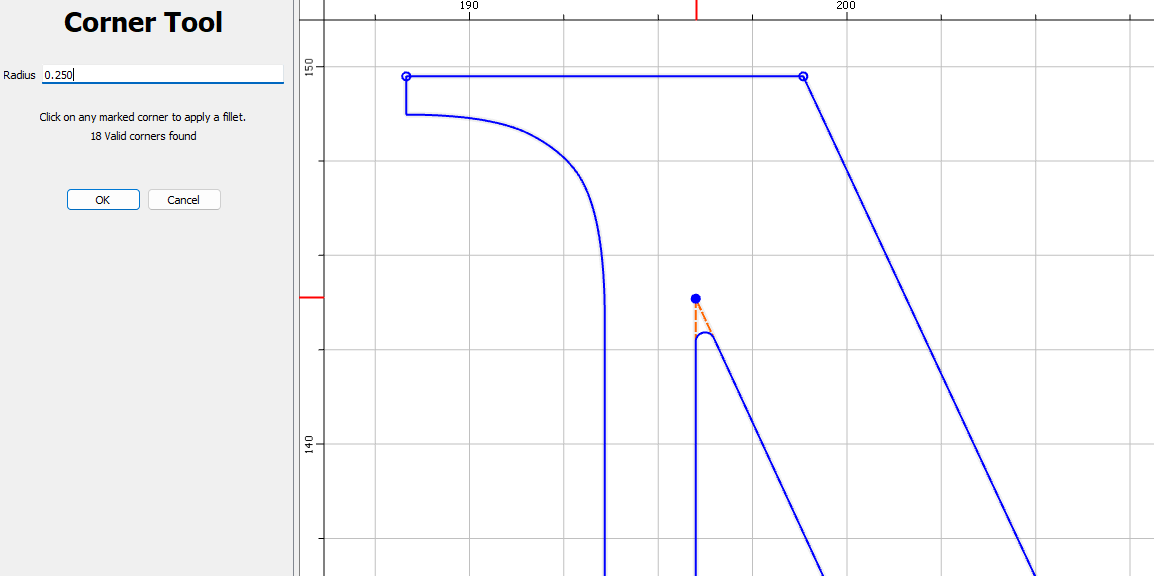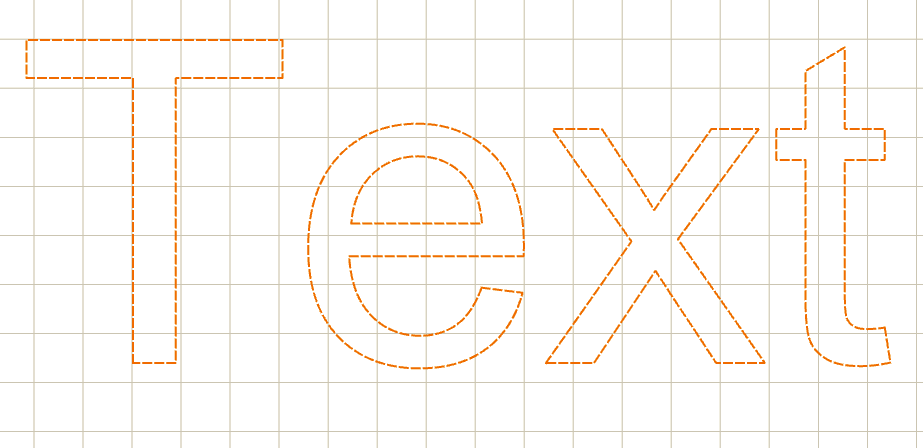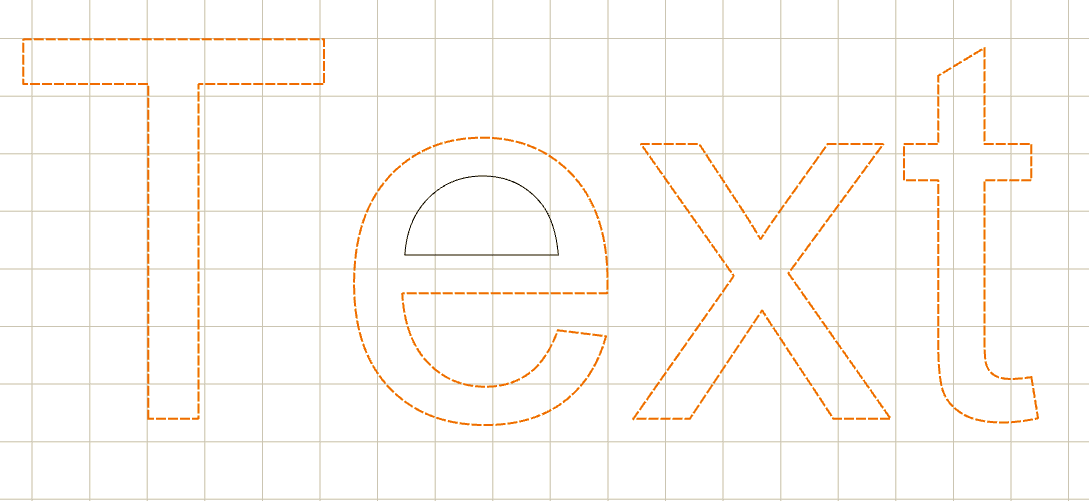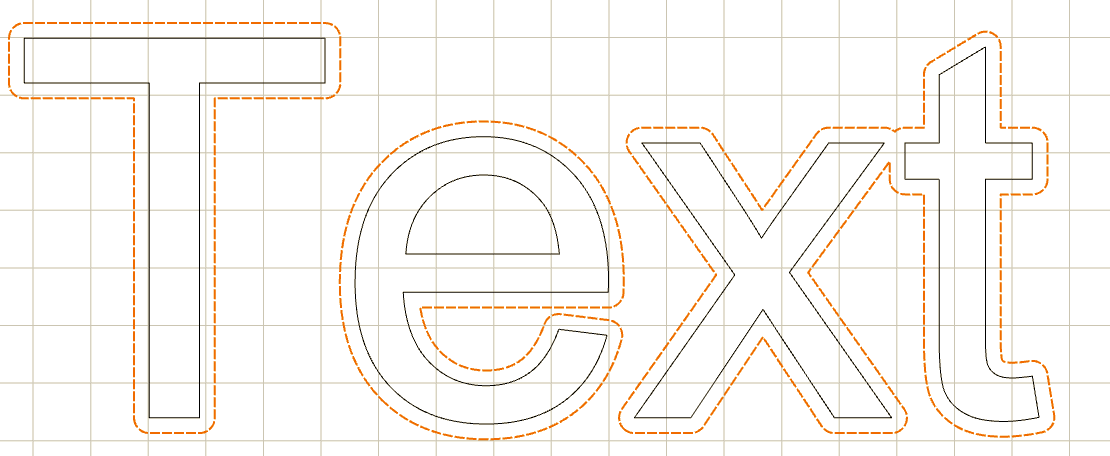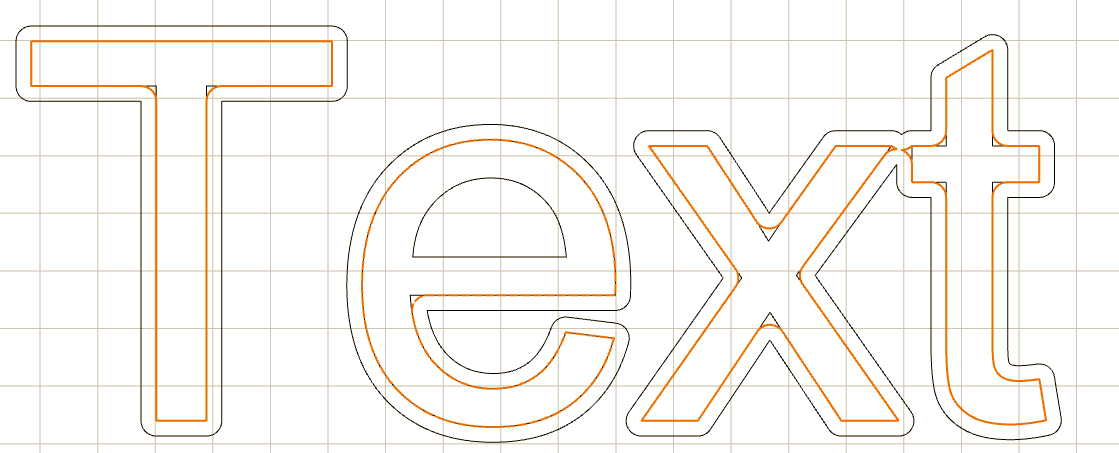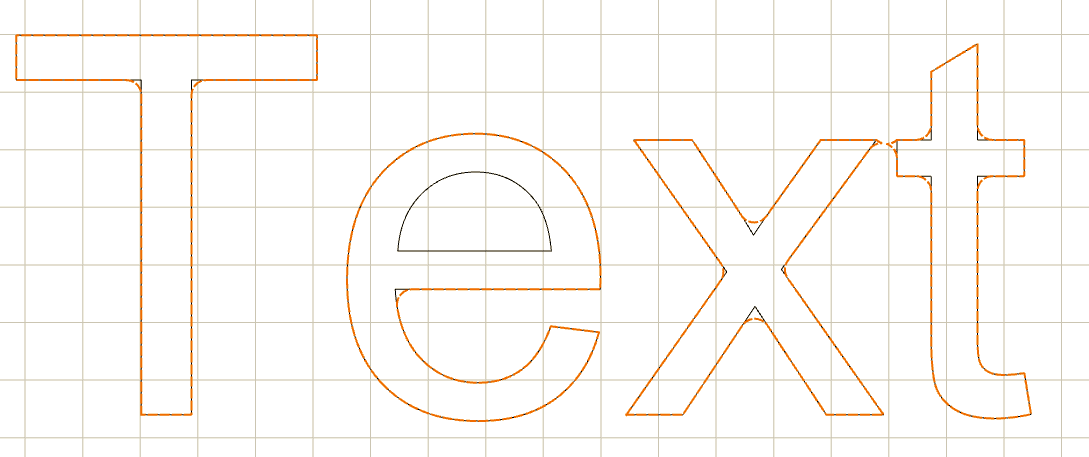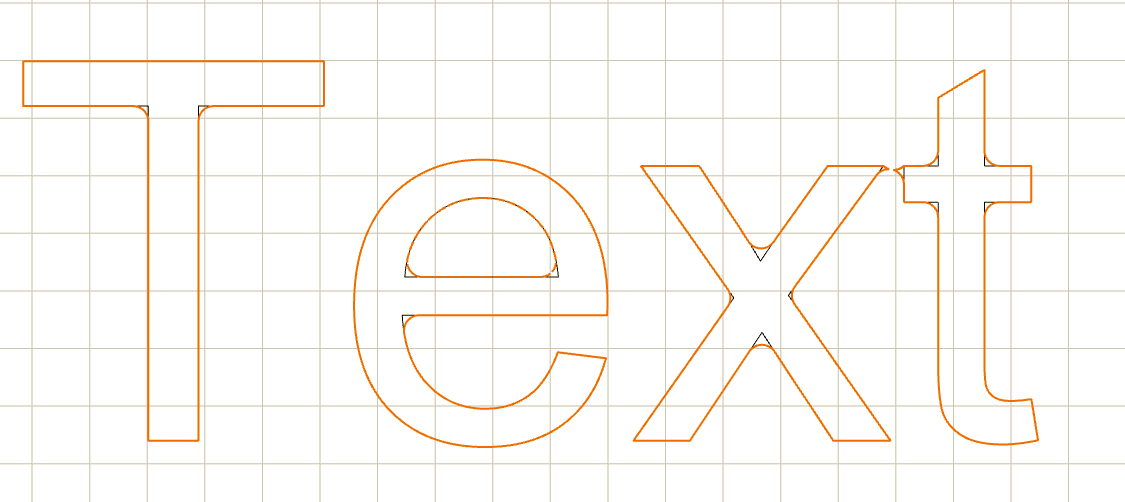I have letters I am trying to clean up with a light chamfer. The issue is since it is not going deep, the tool path will go past where the smallest bit I have goes with the pocket (1/8”). Have a 1/16” coming but even running the simulation the chamfer still runs further than the pocket. Any way around this?
Yes, so your 1/8" bit (could be any size I don’t have a proper reference here but just go with it) will only carve so far into that detail before the bit physically doesn’t fit.
If you run the simulation you should see this same behaviour
So if you want to run a secondary operation on it, you’ll have to modify the geometry. in this example you can take that point and round it off to match the first bit (or whatever number you want) but note you will likely need to break the text into curves.
1 Like
Thanks!! That just opened up a whole new world!
1 Like
How to convert a shape into the perimeter that actually gets carved by a tool of a given diameter.
For text, you’ll need to Convert to curves. The first step is you need to separate the Outside cuts from the Inside cuts. In this case, the only Inside cut is the center of the ‘e’.
Here are the Outside cuts:
Now offset by the radius of the tool. For outside cuts, offset Outside, Inside cuts offset Inside. This basically creates the path that the center of the tool follows.
Take that new set of vectors, and now offset Inside by the same amount. Inside cuts, offset outside.
Deleting the outside vector, we can compare the orginal the the perimeter that would actually be cut. Notice the area between the ‘x’ and ‘t’ - the tool would not fit between there!
Repeating for the Inside cut, and we end up with:
3 Likes