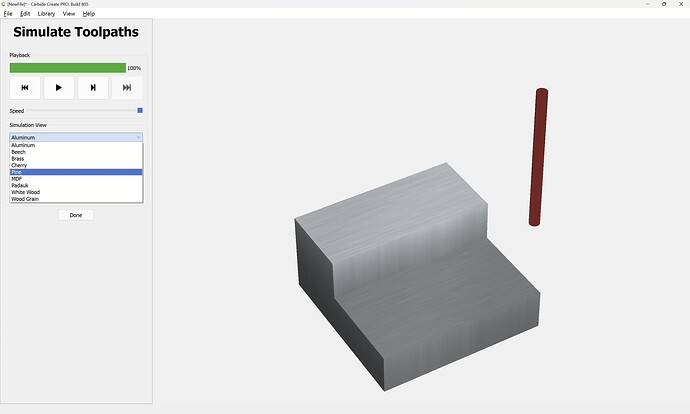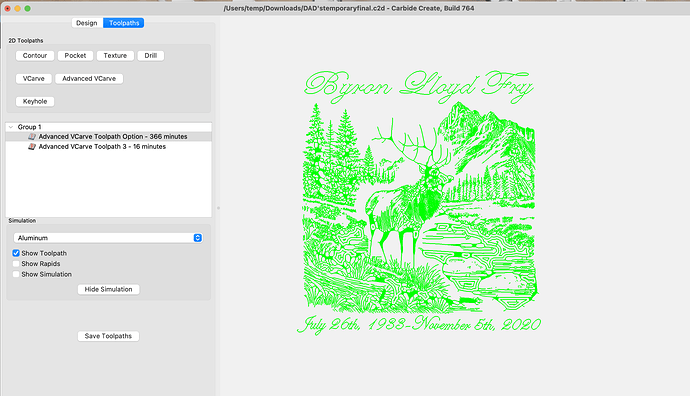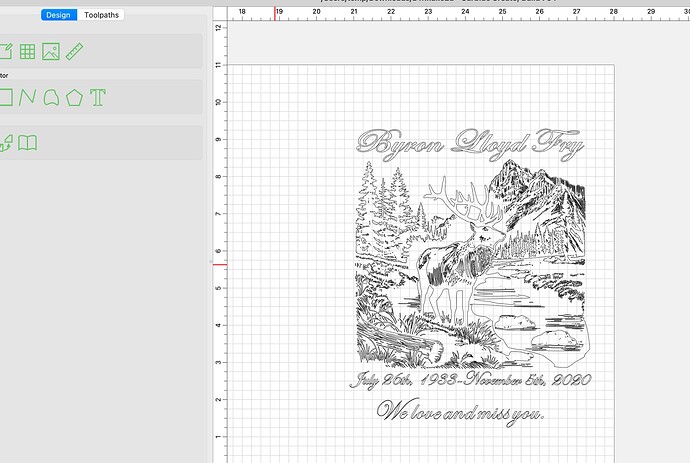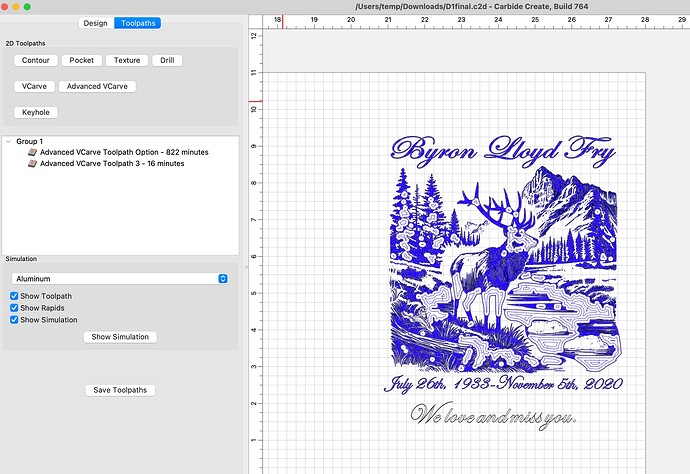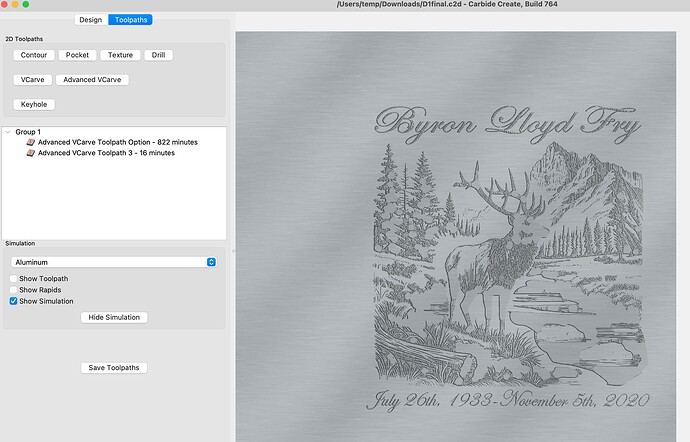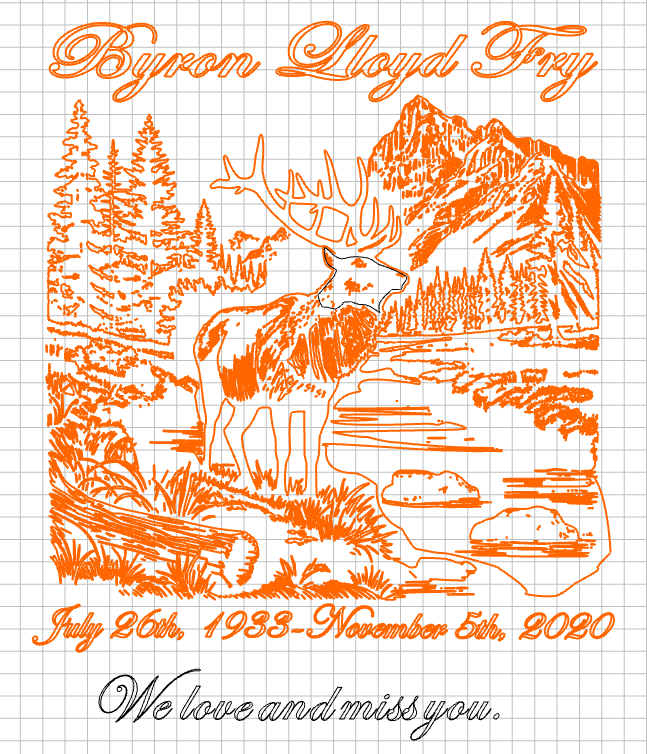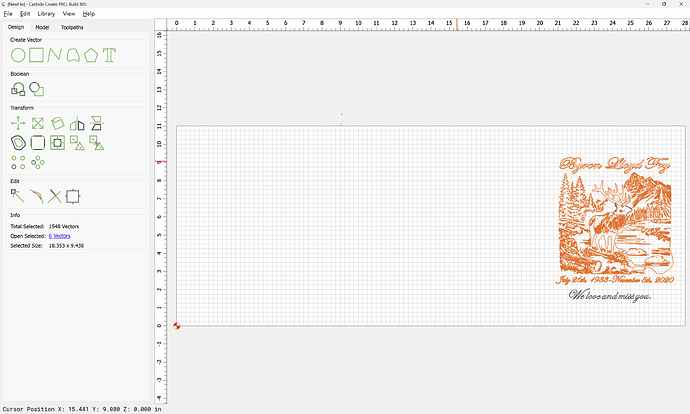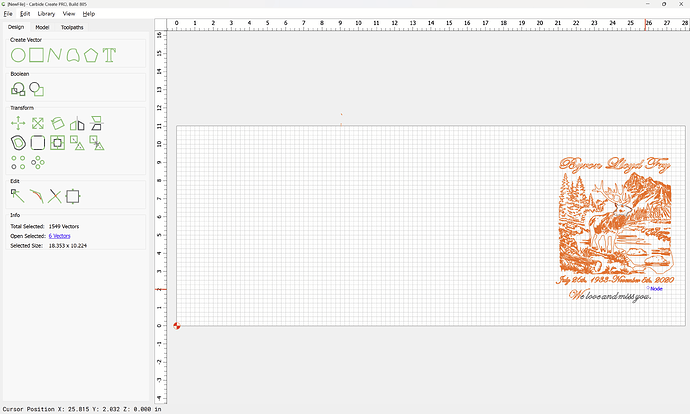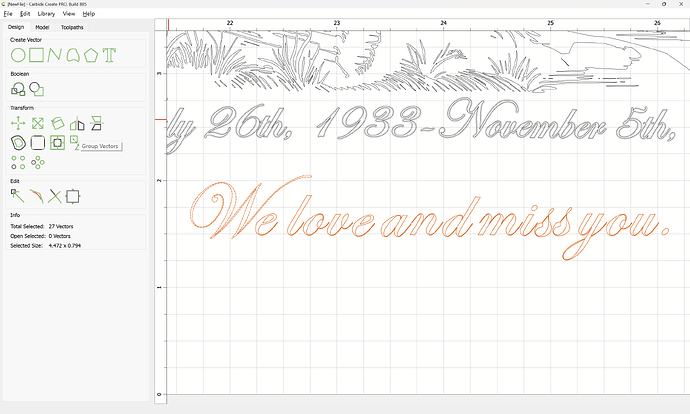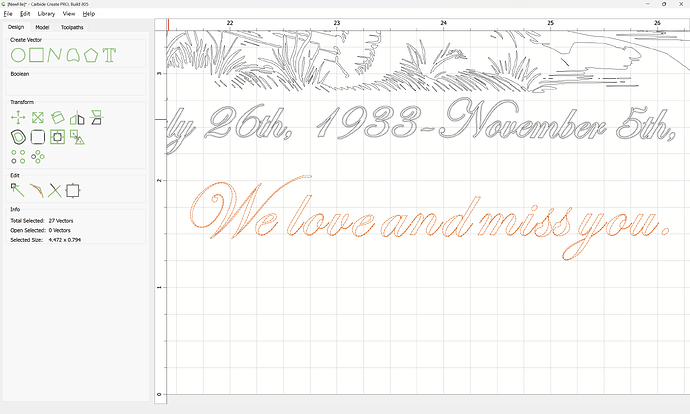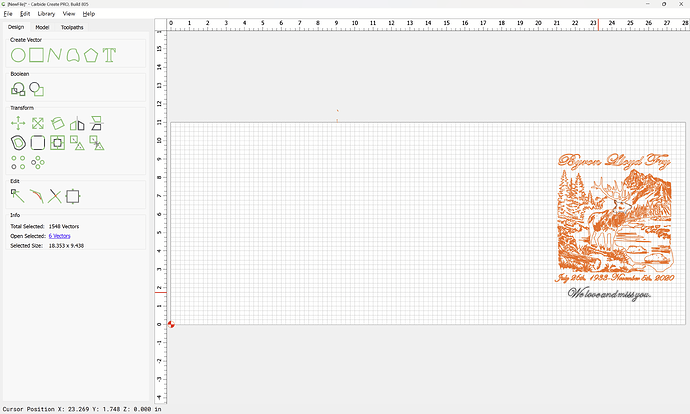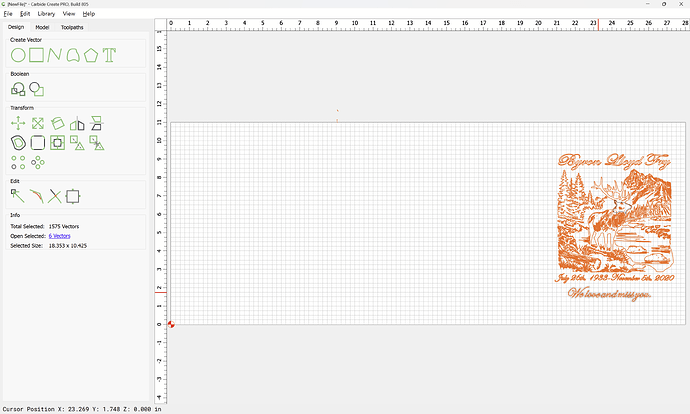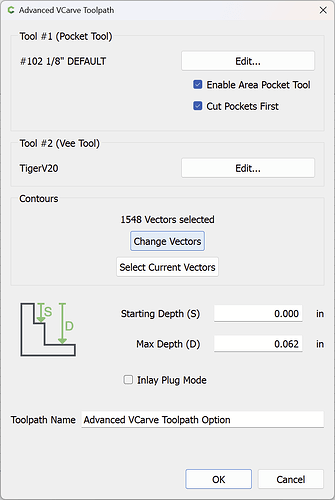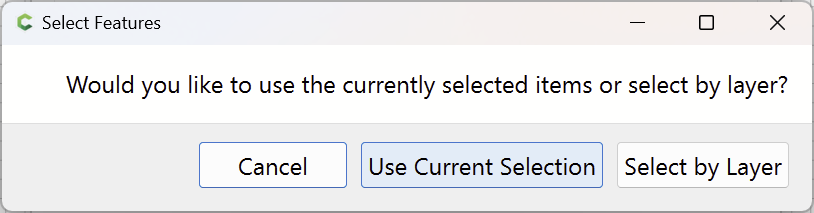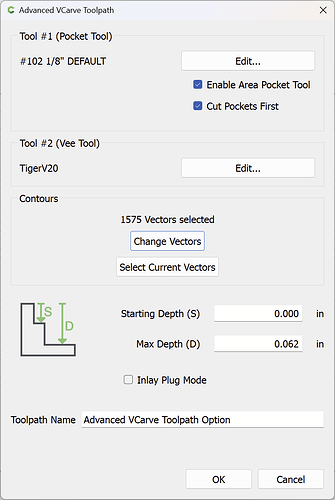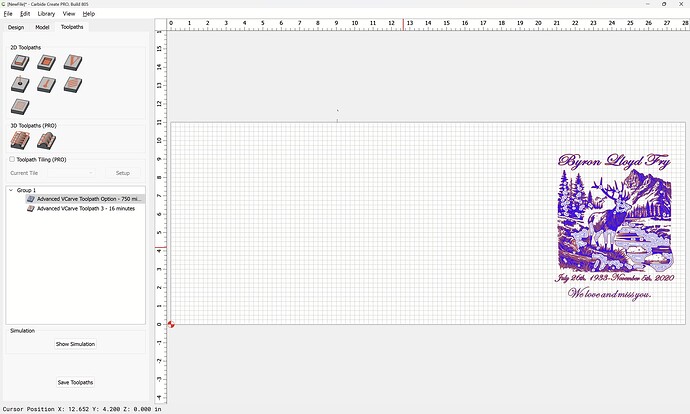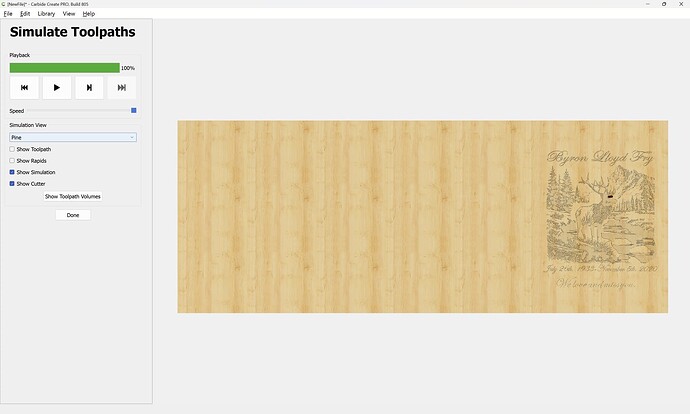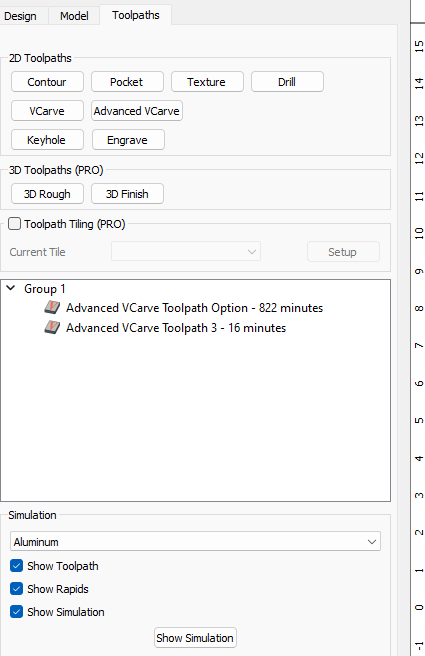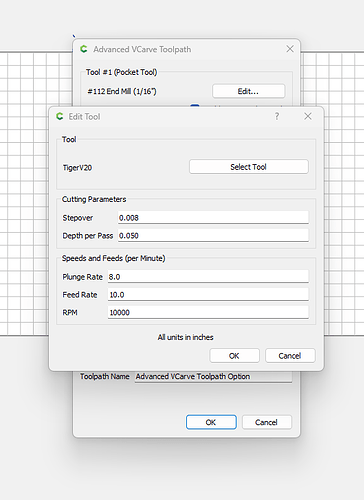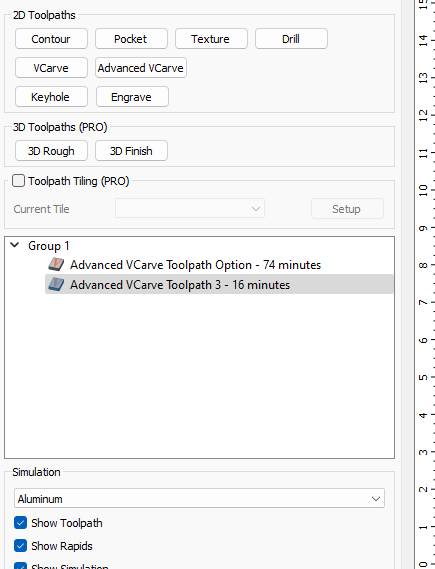Color in simulation changed to a bright, non-viewable color. Is there a way to change the simulation color in the free version?
What material do you have chosen for “Simulation View”?
Could you upload a screen grab of what you are seeing?
The colour of toolpath lines is not configurable.
Maybe a feature request is incoming ?
Thanks, Will.
Can you please help me with one other item.
I changed text at the bottom of the file. It is not showing or cutting. I have 10 other practice cuts, same file, same font, I eliminated one word from the line and I am having difficulty. I saved the file, shut down, reopened, still won’t populate. I changed tooling to see if that would help, nothing is working.
Upload the .c2d file which you are having trouble with?
D1final.c2d.zip (3.7 MB)
How do I select the vectors?
I drug a box around the entire image and text, I couldn’t get it to work.
Thank you
Edit the toolpath to get the current selection:
shift-click to add each element:
Or, select the entire line:
Group it:
Then add it to the selection:
Then edit the toolpath again:
“Change Vectors”
“Use Current Selection”
OK
(wait for the toolpath to calculate)
Attached as a v8 file.
D1final_v8.zip (3.7 MB)
THANK YOU!
I made the corrections and understand how to proceed.
838 minutes to cut this small project out seems WAY too long.
I don’t know what a TigerV20 bit is, but the Feeds and Speeds seem too slow.
I would use a .25" 60-degree V bit: plunge 30, feed rate 60.
This significantly reduces the cutting time. I also reduced the cut depth to .06, so you only have to make two passes with the .125 EM.
74 Minutes is a reasonable cut time for such a detailed project.
I run a SO5Pro, you may have to reduce your feeds if you have a different machine.
Thank you for your help. I have the same machine as you. I will make the adjustments and give it a try.
This topic was automatically closed 30 days after the last reply. New replies are no longer allowed.