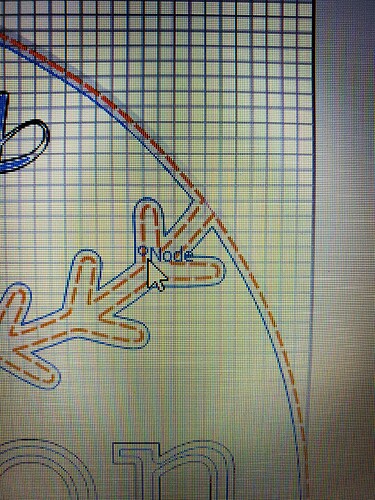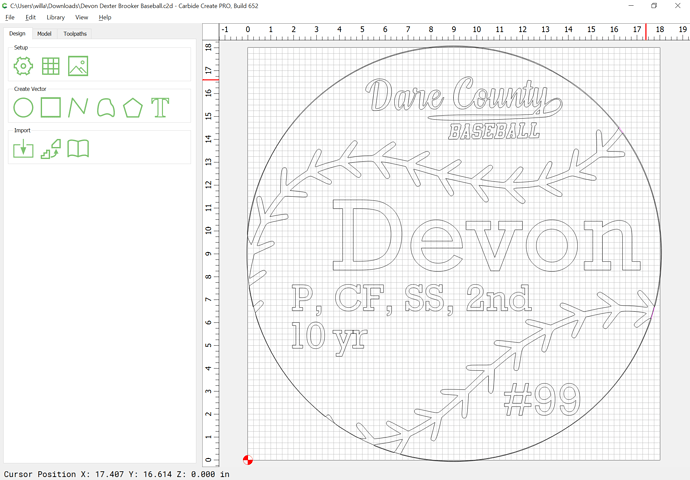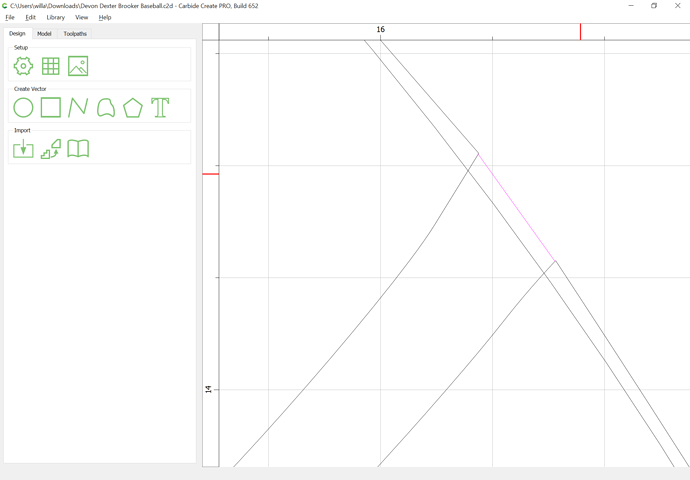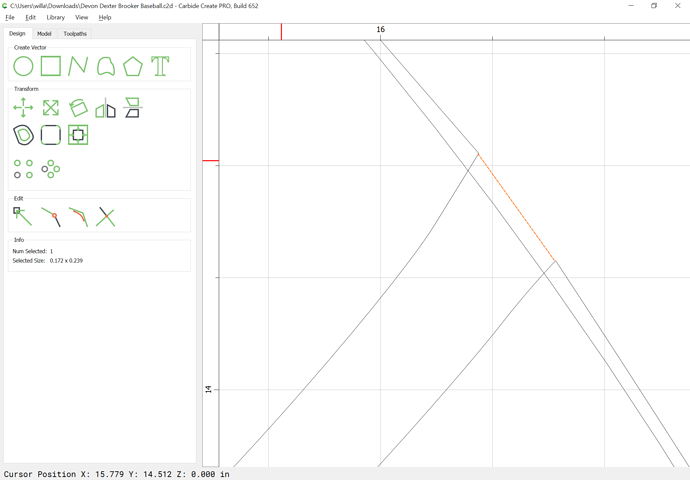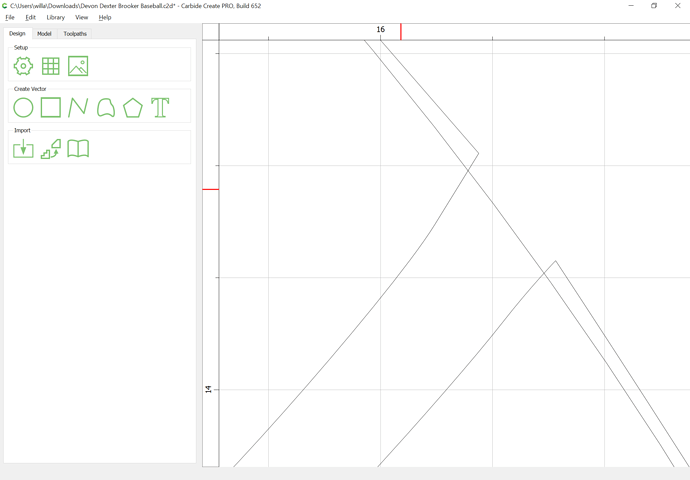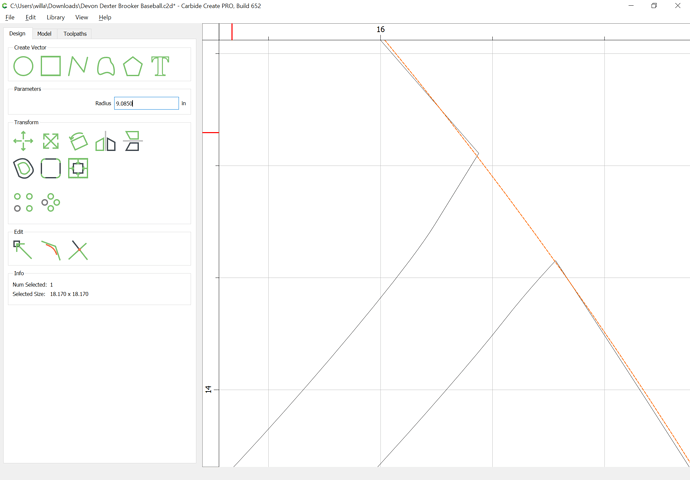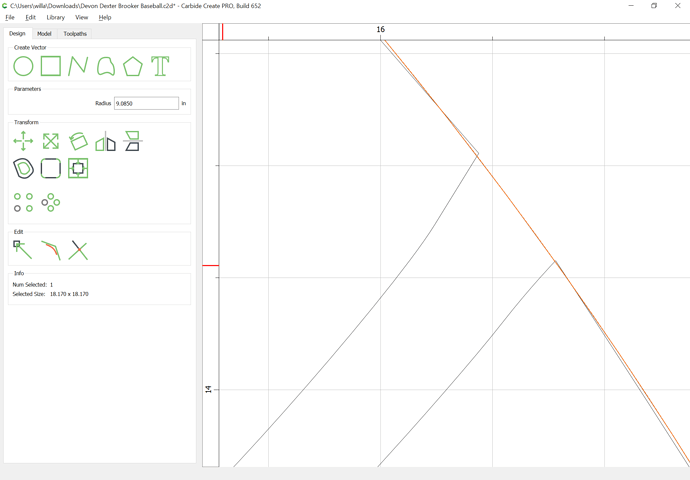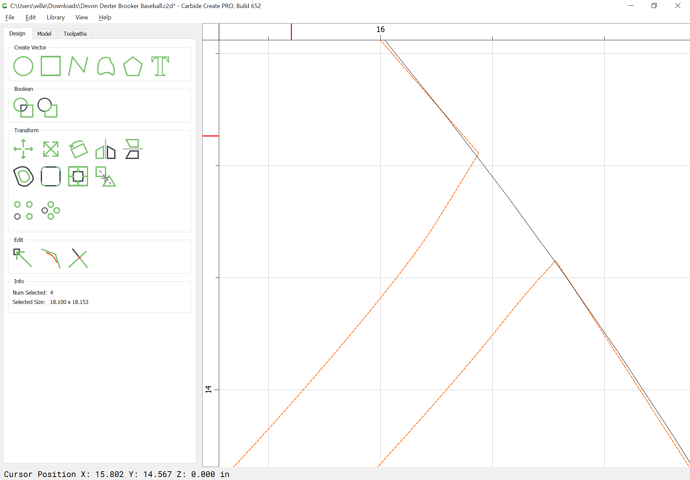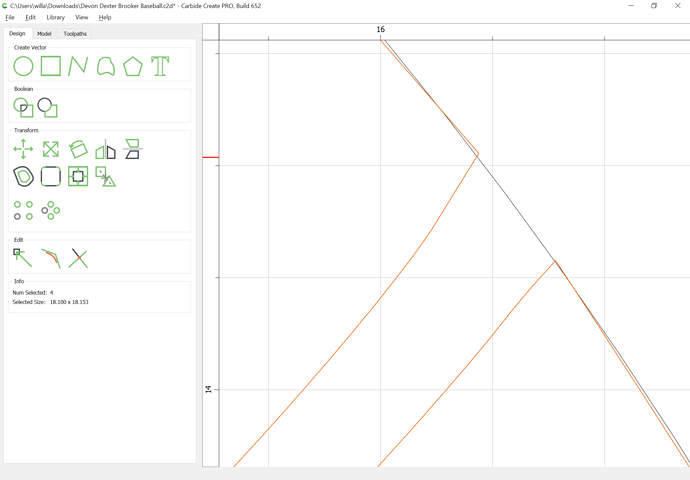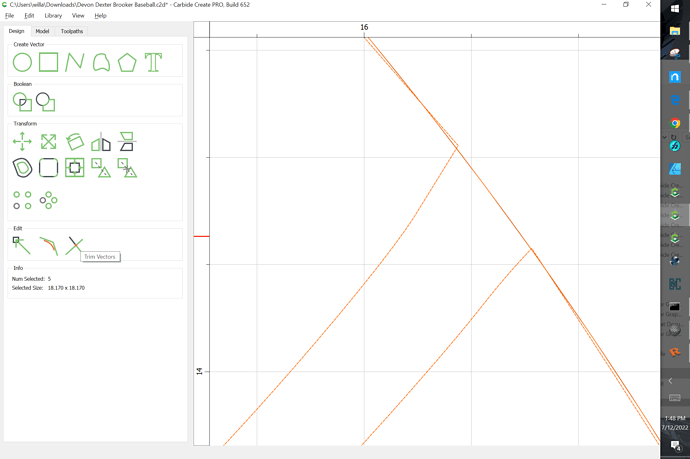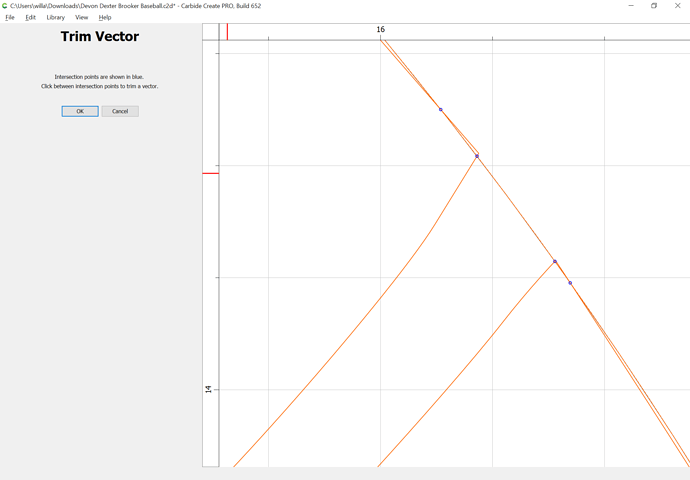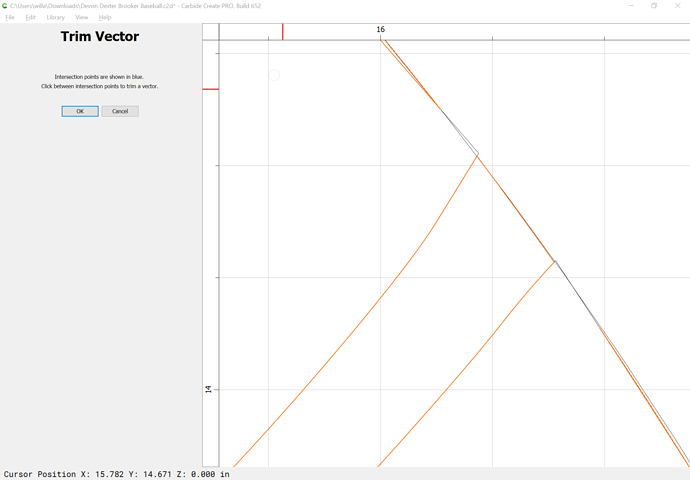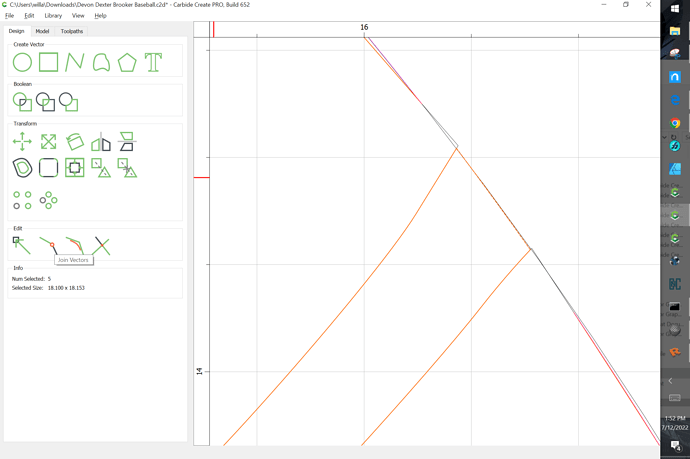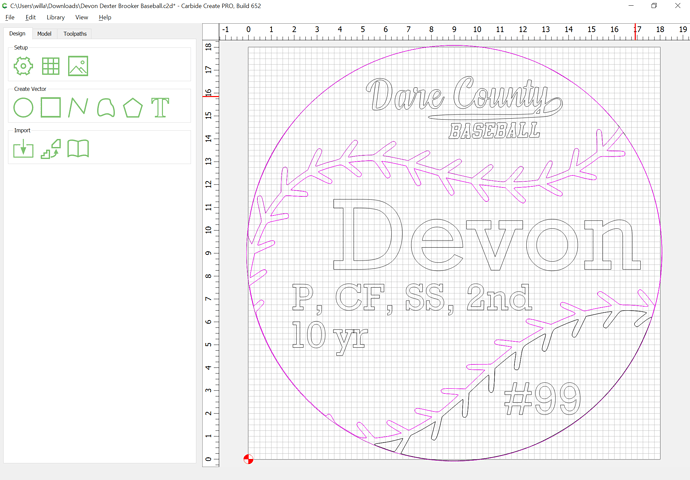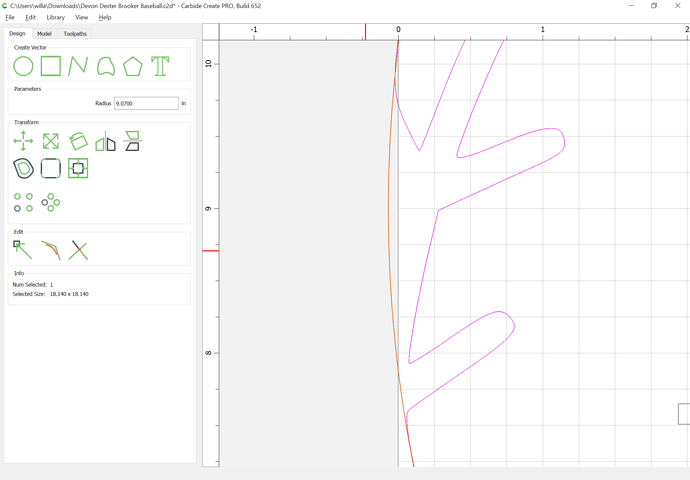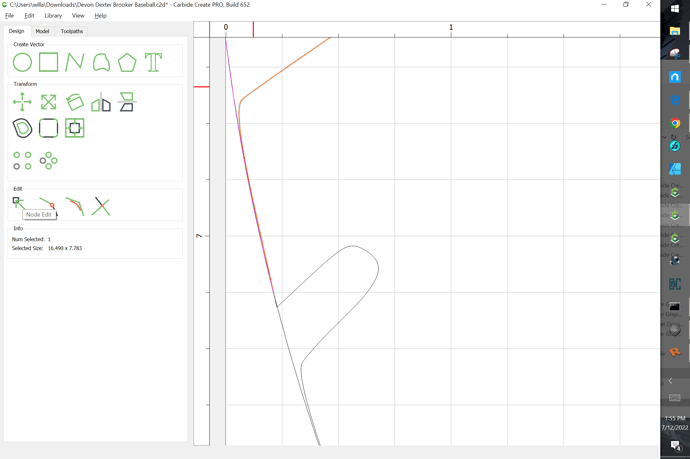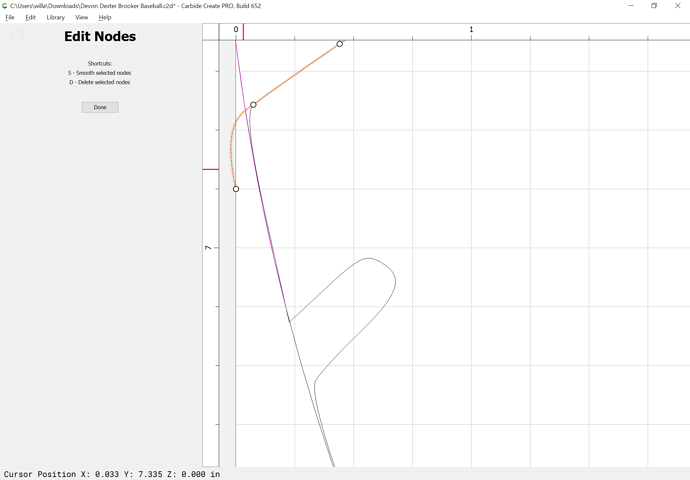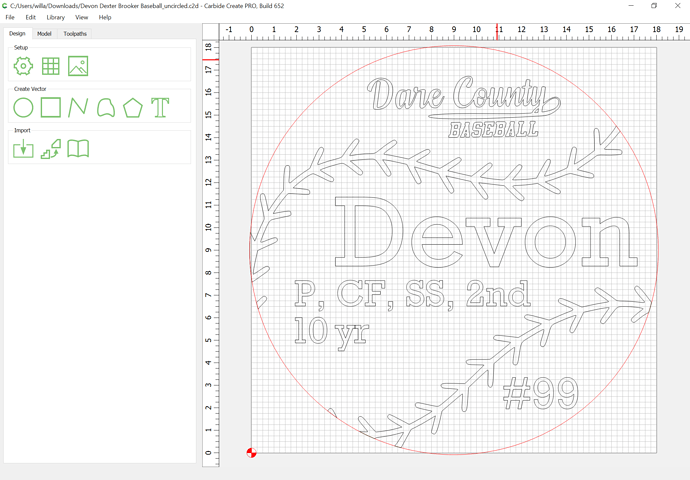Ok, disclaimer, I’m new. But i did spend several hours trying to figure this out before asking.
I need my toolpath to cut out this entire area, not just the edges. It will only let me cut out the outside edges, or everything outside of the shape.
Im sure its because of the drawing being not closed. So i need to close the ends and delete the outside trim, but cant figure out how.
Tod1d
July 12, 2022, 4:54pm
2
I see toolpath inside the letters & whatever is near the top. You want path inside the ‘branch’ looking thingy? You may need to close off the end of the branch. Or just add a vector around the outside that the tool cannot fit into. Can you post the file?
WillAdams
July 12, 2022, 4:59pm
3
Add a surrounding circle and cut as a pocket.
Post your file if you have difficulty w/ this.
Yes, i want to close off the end of the branch looking thingy and delete the lines going in either direction.
There is a surrounding circle. Thats what im trying to get rid of.
WillAdams
July 12, 2022, 5:04pm
6
In that case, you need to close things off by joining them w/ arcs of a circle.
Place a circle which overlaps slightly to the inside w/ the current circle, then use the Trim Vectors tool to break things apart, removing what is not needed, then join them back together w/ the Join Vectors tool — if you have difficulty doing this, post the file and we’ll walk through it w/ you.
If it’s not something you wish to share, send it in to support@carbide3d.com
Ok. Let me try it. Thank you.
WillAdams
July 12, 2022, 6:16pm
8
Okay, using 652 we start by loading your file:
Then we zoom in on a region which we wish to fix:
While the line could have been used, it’s better to have the arc, esp. for a larger area, so select and delete it:
Then, select the circle and adjust its radius:
The copy it, move the cursor off the screen, and paste it in place:
Repeat this for the geometry you wish to work w/:
Select one copy of the circle and the geometry which you wish to modify:
and select the Trim Vectors tool:
and click until all the geometry around what you wish to work w/ is removed:
OK
Select the geometry which you wish to fix:
and Join Vectors so as to close it:
Repeat this process at the other areas
Note that it may be necessary to adjust the circle radius/placement:
at some points it may be expedient to edit the geometry:
to arrive at:
The original circle is on a separate layer:
Devon Dexter Brooker Baseball_uncircled.c2d (827.3 KB)
1 Like
You guys are awesome
system
August 11, 2022, 4:48pm
10
This topic was automatically closed after 30 days. New replies are no longer allowed.