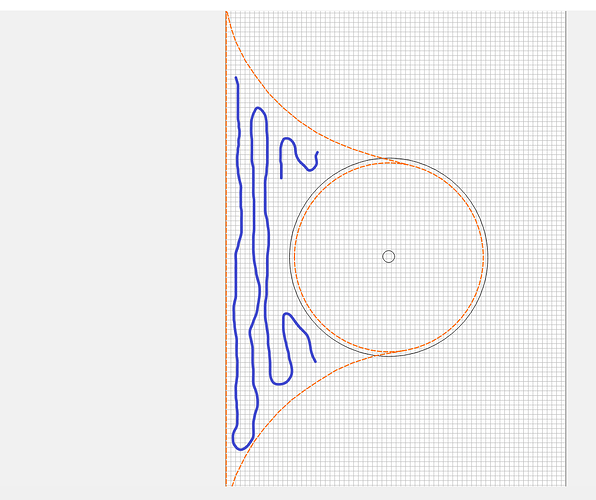Hi,
I would imagine this Q has been asked before, but I couldn’t find anything (perhaps didn’t try the right search terms). Anyway, I’m trying to create a pocket tool path for an area where which a circle is part of the boundary. I’m selecting four objects/vectors that overlap (I’ve tried joining them too, but that didn’t seem to work either), then clicking the Pocket tool path button – But when I do, and it opens the pocket toolpath dialog box, in the background, I see that it always sets the tool path WITHIN the circle.
I’ve attached a screen shot below indicating where I want the pocket cut.
Any thoughts on how I can accomplish this?
On Build 514 of Carbide Create for Windows.
Thanks in advance,
-Brandon