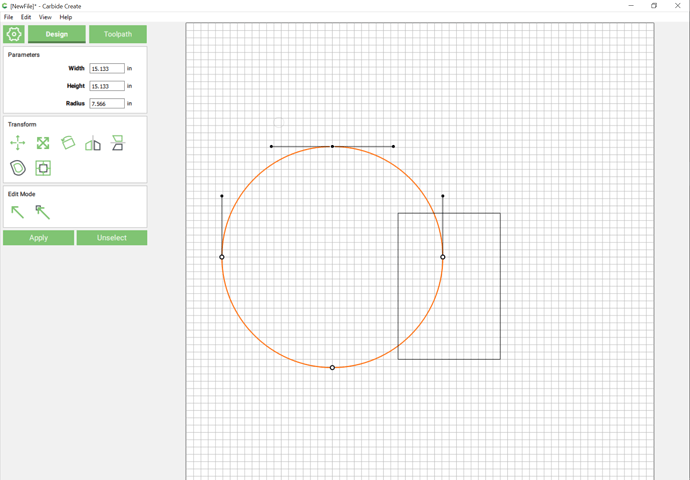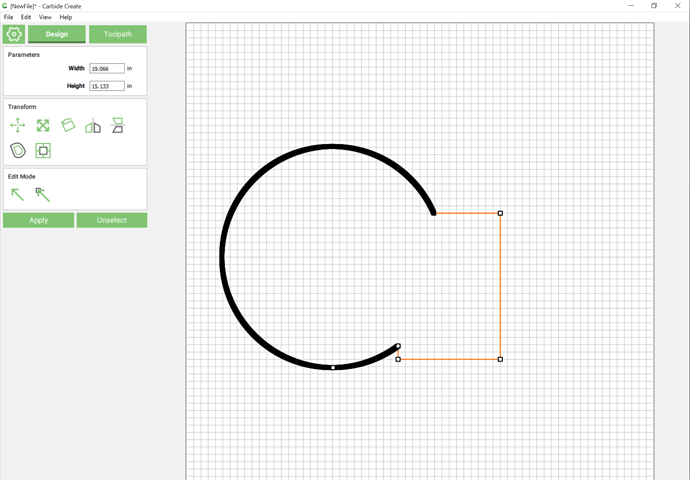I made my first attempt at tracing a background of a logo that I would like to pocket out. I have no trouble tracing the letters but the toolpaths are all magenta and I can’t seem to get them to close… I have erased and started over multiple times, clicked the “join” button with each additional line and still no pocket option. I would love any help, I have inkscape but really struggle to understand it’s abilities at this point…pcnet.c2d (57.9 KB)
The problem is Carbide Create isn’t able to join two separate paths to create a single one.
You have four options:
- close each path and then use Boolean operations to join them
- redraw the missing parts using one of the paths as a beginning
- export as an SVG and fix in a 3rd party utility
- re-draw from scratch
Ohhhh, now I think I understand what you mean by boolean closure. After I draw the said path click “join” so that the shape is closed, then draw the remaing paths. Once all of the paths are drawn and the shapes intersect I can then merge them all with the Shape boolean option?
Yes, but the problem is, a Boolean operation converts a curve into a polyline — better to re-draw.
ok, what is a polyline? Just for my understanding…thanks
A polyline is a description of a curve by a series of short straight lines — once a curved line is converted into a polyline it’s much more difficult to edit.
So it goes from:
to
This topic was automatically closed 30 days after the last reply. New replies are no longer allowed.