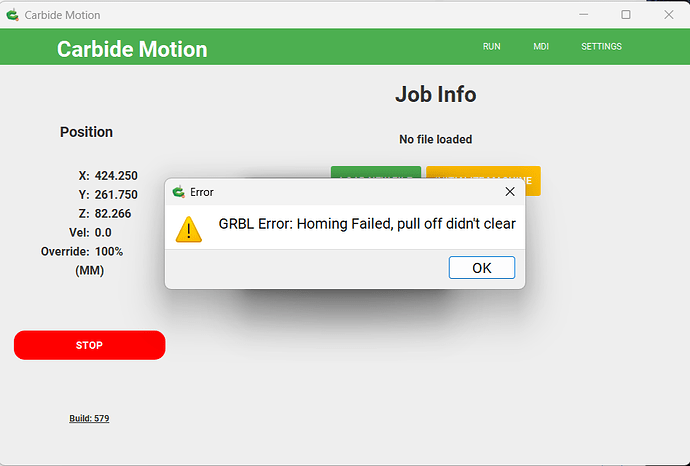I used my Shapeoko 3XL yesterday, and today CM won’t initialize the machine. The Z moves down a little, then I get the following error. I’ve manually pressed the Z limit switch in a few times but I keep getting this error. There’s also a Limit Switch Error (Z) popup. It seems like CM thinks the Z limit switch is active. I’m running CM Build 579
When the initialization starts the Z goes up. Usually when the Z goes down you have the wrong Z picked. The Z-Plus and HDZ stepper motor runs in opposite directions. So go through the configuration (setup) and make sure you pick the correct Z.
I reconfigured; I’ve no idea why the Z changed from HDZ to Belt Drive Z. It’s been HDZ for quite some time and I haven’t changed it. Every time I try Initializing, Z still moves down then I get the same error. The spindle collet is getting closer to the spoil board; I won’t be able to Initialize it much more unless it starts working again. Why would the configuration change? What else can I look for and try?
Sounds like the sensor for the Z is bad. Your best bet is to contact support.
I suppose you know what Z you have but even if your proximity switch is bad the router should still start moving up. Is it possible you have a Z-Plus? The SO3 Z-Plus and HDZ stepper motors run in opposite directions. Since your Z is heading down during initialization for grins try the setup again and pick the Z-Plus to see if the initialization changes direction.
The HDZ had a bearing block at the bottom of the lead screw. The Z-Plus has a stud with a hole in it that the leadscrew does not touch but goes through.
I agree with @mhotchin it may be time to contact support.
It’s the HDZ and it’s been fine for years. Something has gone wrong. It doesn’t appear to take a configuration, although there’s no error when I reconfigure. I contacted support this morning. Thank you.
If the Z is stuck on, the Z axis will pull-off (move away from it) so it can approach it again. So, on each initialization the Z will move slightly down, then abort.
Sounds like the controller board is going bad.
Connect to the machine. Do not initialize.
Go to Settings / Debug. There is a live display of the inputs. What does the Z say?
Z is stuck on. If I press and release X and Y, they both change on the display. Z never changes; it’s always on. I ran another test; I turned off the machine, swapped the X and Y connectors on the controller, turned it back on and went to debug. The problem moved to Y; i.e. the Z switch seems faulty. Is there something else I can do to verify this?
If the limit switch/sensor is bad, whatever input it is on will not change state. So the issue will follow to whichever axis input the bad switch/sensor is plugged into.
If the controller input is bad, then that axis input will not change state even if a good/verified switch/sensor is attached to it.
The Z limit switch is bad. I ordered the Shapeoko 3 Proximity Switch Kit - XL, and will replace all three mechanical switches. This should fix it. Thanks all for your help.
Proximity switch upgrade complete, but there was one issue. All three magnetic proximity switches worked; the LEDs came on and CM Debug showed all three active when near metal. When I initialized from CM, it homed Z, X and then Y with the gantry moving to the back right. Once that completed, it tried to move the machine all the way forward until it butted up to the limit on the front and the machine shook and chattered, then stopped. I’m using what I think is the latest CM Build 640, and it’s a Shapeoko 3 XL. I do have a BitSetter but it’s disabled in CM. So I reconfigured as though it was a new machine, and the default for a Shapeoko 3 is an XXL; so that was the problem. Reconfiguring to an XL fixed it. One suggestion to Carbide3D; change the estimate on the time from 1 hour to “longer”. Or just take out the time estimate; this took way longer than 1 hour. The drag chain routing upgrade with the two mounting brackets was a real improvement; thank you!
The dimensions of the machine are controlled in setup. Did you rerun setup? I would think that just replacing the proximity switches would not be necessary but I would run setup. Power on and connect but do not initialize. Run setup and see what happens.
I did run setup and the default was the XXL, so that was the problem. Thank you for your response.
This topic was automatically closed 30 days after the last reply. New replies are no longer allowed.