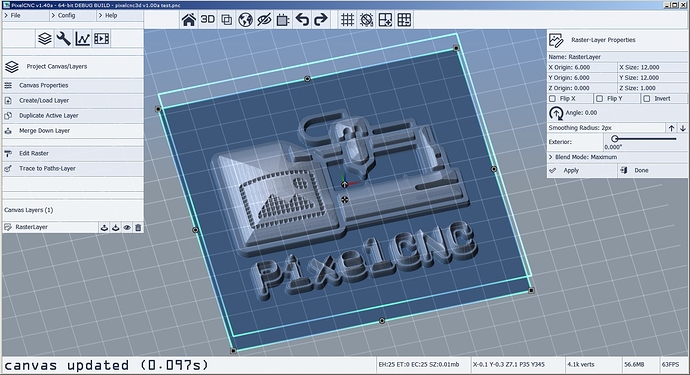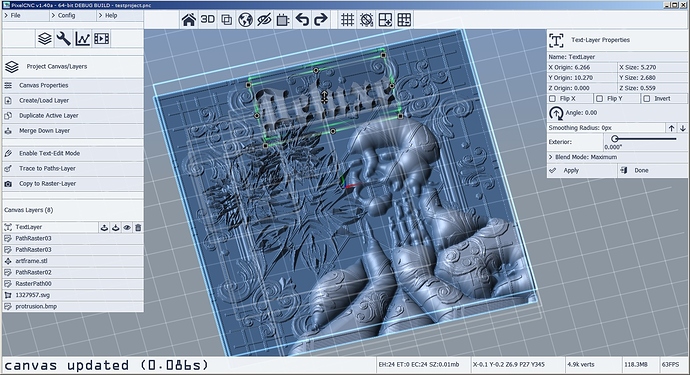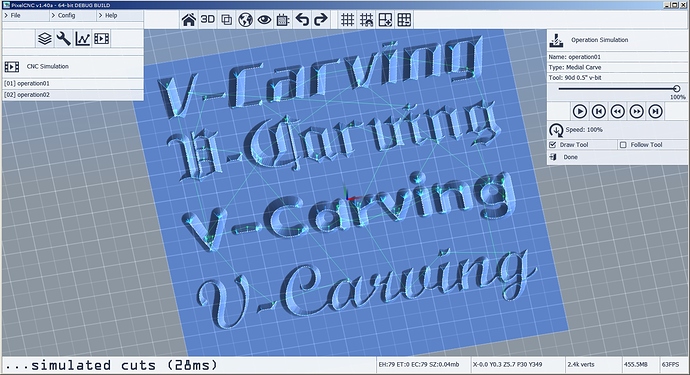Hi Everyone,
My name is Rob and I am new to CNC and to this forum. I just ordered the Shapeoko XXL but haven’t received it yet so I’m not talking from any sort of experience. However, I want to make a plan of attack for future software. Some background for me, I have been involved in construction when I was younger, worked on electronics in the Navy, and currently for for a Fortune 100 company in IT where I write software for accountants. I have had several college classes with Illustrator and Photoshop (and I’m aware that I can use these for the vector graphics and import them into the CAD\CAM software. Software complexity really doesn’t scare me so much as I don’t want to get bogged down with a long learning curve before I can use the machine. My interests are going to include making anything from inlays, to furniture parts. Simple signs and coasters to doing some 3D relief carving. Probably mostly working in wood but would’t rule out other materials, like aluminum or soapstone. I also know that with Fusion 360 and Aspire I can pretty much do whatever I want, but I’m not sure if I’m willing to spend the money right away. I have been considering buying a VCarve product, but am unsure of the differences and limitations between regular VCarve, and VCarve Pro? Is there a significant difference between these 2? Thanks in advance!
A “typical” learning/spending path is :
-
starting with Carbide Create, it is ideal for new CNC users (since its learning curve is not as steep as e.g. Fusion360)
-
once you are comfortable with CNC, you can consider buying VCarve if you do a lot of V-carving (e.g. inlays) or 2-sided jobs.
- I use the “Desktop” version and have not yet hit any of the limitations, and my wallet did not allow to buy Aspire anyway. I understand one of the major limitation to be work area/size, but check the Vectric site for a detailed side by side feature comparison.
-
or consider moving to CC Pro, this is an increasingly interesting option (but it’s not yet as mature as VCarve)
-
and/or learn Fusion360 if you do a lot of 3D designs. It is (still) “Free” for pure hobbyists, who knows for how long. But what you spare in money you will spend in learning time (steep learning curve)
Definitely don’t rush into buying expensive CAD/CAM software before you even have your machine, there are many things to learn and CarbideCreate/CarbideMotion will be good for the first few months at the very least.
For the Vectric software differences please see:
https://www.vectric.com/products
@Julien summed things up quite well.
I will note for furniture parts you may want to look into Alibre Atom3D, and for artistic work, Moment of Inspiration, either of which you could pair with MeshCAM (though the former will export DXFs for Carbide Create).
as @Julien said, it looks like the major difference is the work area limit (from their product page):
Which do I choose, Desktop or Pro?
Desktop
- 24" x 24" work area limit
- No Nesting/Plate Layout
- No Toolpath Templates or Merging Toolpaths
- No Gadget Scripting/Automation
- No Job Set-up Sheets
Pro
- No Size Limit
- True Shape Nesting
- Merging Toolpaths
- Toolpath Templates
- Gadget Scripting/Automation
- Job Setup Sheets
before spending money I suggest to spend a little bit of time in the 2.5D world of carbide create
it helped me get familiar with all the details and physics of cnc and get my machine honed in/tuned
after almost a year I still use mostly carbide create and when I want 3D stuff I just use the pro features
I have to agree with the general sentiment here.
Start with carbide create - it is simple yet powerful, and getting updated regularly.
In 6 months do a bit of a sense check and decide if you need more features than it can provide.
I use aspire and fusion360, the cost for vectric software is high, but it’s such polished software, features like nesting, v-carved inlays, multi layered jobs… They work flawlessly and that’s what you pay for.
The best part is you can start on V-carve desktop and if you decide you need more features you can upgrade to pro or aspire for thr difference, you don’t need to purchase again
Another thing worth noting is that you can use 3rd party vector drawing programs such as Adobe Illustrator, Serif Affinity Designer, or Inkscape as a front-end for Carbide Create – this greatly expands the possibilities.
Thanks everyone for the input. As suggested I plan on using the included software to get my feet wet. I had read the differences on the VCarve web site between pro and desktop and can see the difference in the work area. I got the XXL to to use the full area eventually I would need pro. I downloaded the free trial of pro yesterday to just play around and it seems simple enough. My questions between these too stem from inexperience in the cnc world. I’m not sure what a nesting plate is, or if being able to save toolpath templates is something that is a must have or can be worked around? What about setting up Job sheets? is that something that would only be used in a production environment where there are multiple employees, or is this a useful feature for even a one person hobby shop/garage? Thanks again for all the input.
I suggest you go with VCarve Desktop, and decide later: as @stutaylo mentioned they have a great upgrade policy where you can then pay only the difference and get the Pro version when/if you realize you are actually limited by the Desktop feature restrictions.
I would say that the Pro features, other than the cutting size limitation, are all nice-to-haves, but not essential. The nesting feature helps you to place multiple parts into a single sheet of material. The job sheet is a customized web page that summarizes details of the job: size of stock, where zero is, and what tools are used, etc. It’s handy as a reference, but again not essential. These are things that would be useful in a production shop, but less so for a one-person hobbyist setup.
As @Julien and @stutaylo mentioned, you can always upgrade later if you decide you want those features.
I have the XL and opted for VCarve Desktop. The only time I exceeded the max size was when I was trying to make a wasteboard, but I was able to do that just fine in CC. I have been happy with my decision.
Not really; you can use the tiling feature of Vcarve Desktop to utilize the full area of your XXL with Tiling. It’ll be a little more work but you can do it
I’ve been developing an alternative to programs like Vectric/ArtCAM/Carveco that’s called PixelCNC. It can generate a variety of toolpaths (with more on the way!) and development is currently focused on fleshing out the compositing system for designing projects. Load images, vectors, models, and create text using fonts installed on your system. Position/scale/crop/rotate and blend images/models/text layers together to design your project. Generating shapes from vectors/paths, rail-sweeps, stroke-paths, are included for those who like to use a 2D-to-3D workflow. Relief carvings, halftones, V-carving/B-carving, horizontal roughing/finishing, and more are all possible with PixelCNC.
At the moment it’s released as early-access software and users are a bit on-their-own insofar as figuring out how to use it, which if you have any CAM experience is not that difficult. Development is focused on implementing all the features and functionality that are on the roadmap before we change gears to PR mode and then work instead on making videos and learning resources for it. Maximizing popularity and growing the user-base just isn’t the goal at the moment, but soon! We’ll be focusing on these things once PixelCNC reaches beta. At any rate I’m always ready and willing to answer any questions and listen to user feedback in the meantime for anybody who is inclined to be adventurous and help us to find bugs and make usability and feature suggestions 
In the meantime v1.40a is looking like it will be released within the next week or two (depending on how the holidays affect things) which includes single/double path-sweeping (aka “rail sweep” in Vectric Aspire) from cubic spline paths and quite a bit of UI usability enhancements and bugfixes. v1.40a will also feature the inclusion of a system which handles undo/redo of actions performed in the “canvas layer system” compositor.
To anybody reading this: If you’re not comfortable using software that’s still under active development I suggest you wait until PixelCNC has entered the beta phase of its development with all its major features/functionality complete and we’ve started putting out tutorials and project how-to demonstration videos.
This topic was automatically closed 30 days after the last reply. New replies are no longer allowed.