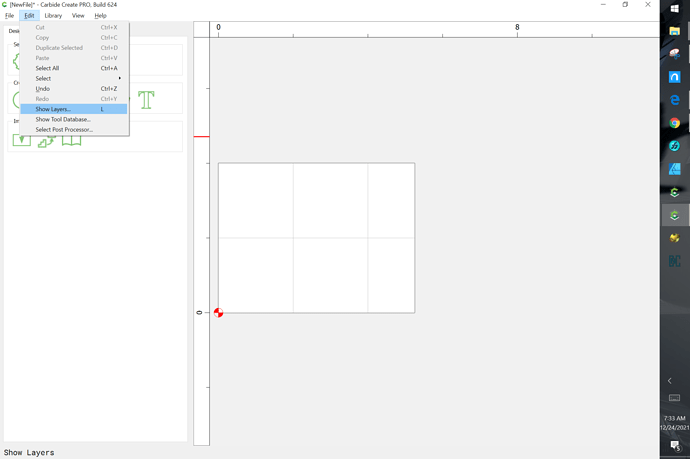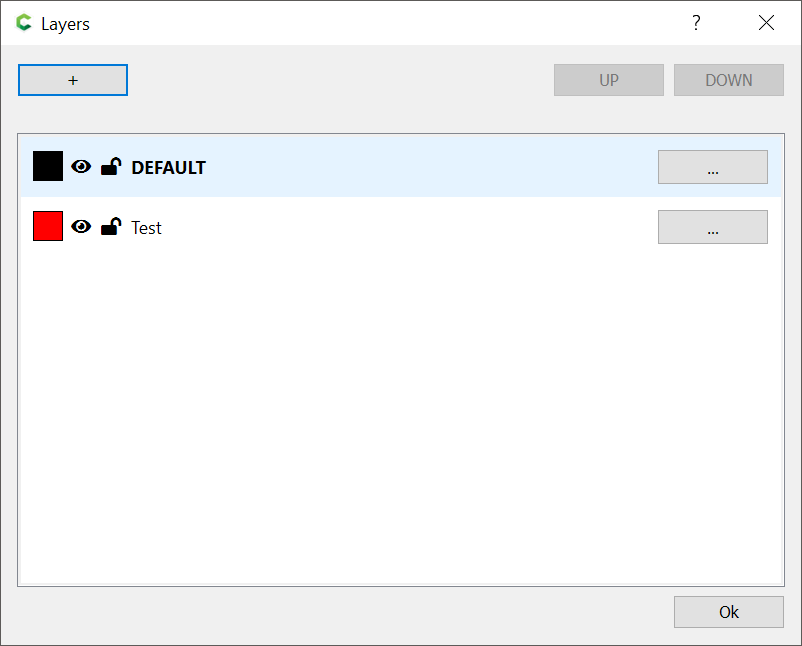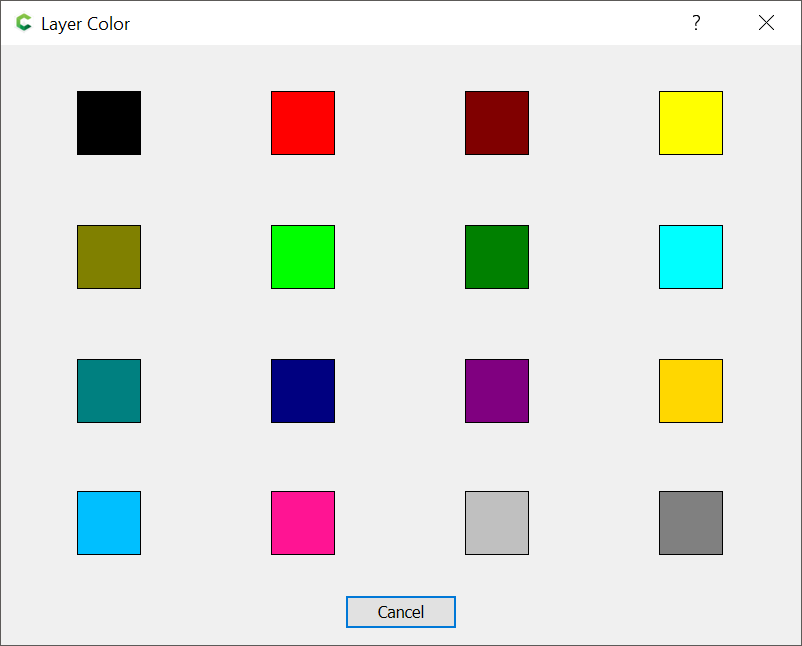I’m making some parts where I’ve got pockets with similar dimensions, but slightly different. (some are for through-holes and some are to be tapped).
It would be nice (certainly not necessary) if I could right-click a design shape and give it a color. Nothing fancy, maybe 8 colors to choose from. Then I could mark the ones that are different and be sure I adjust them separately to the other vectors.
Obviously it wouldn’t change anything but the design layer, but it would help keep track of things.
Default vector import would still be black.
Just a thought.