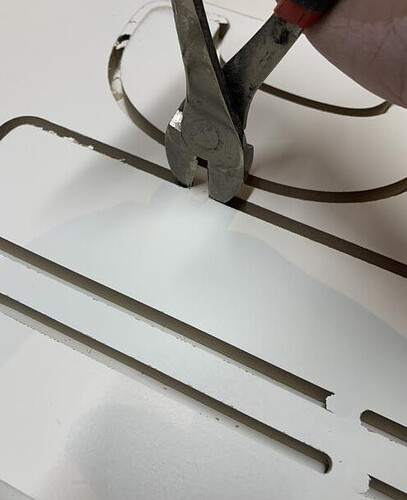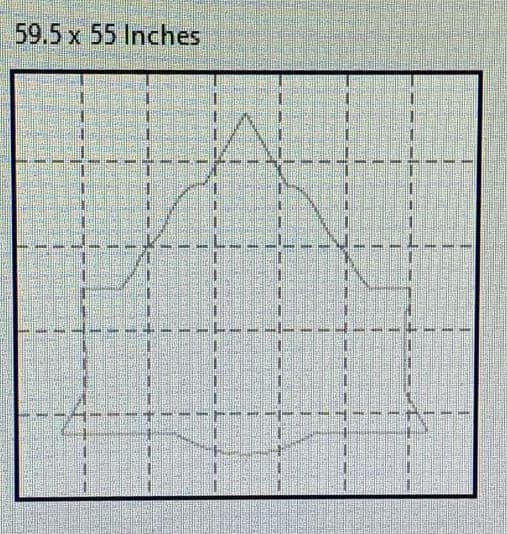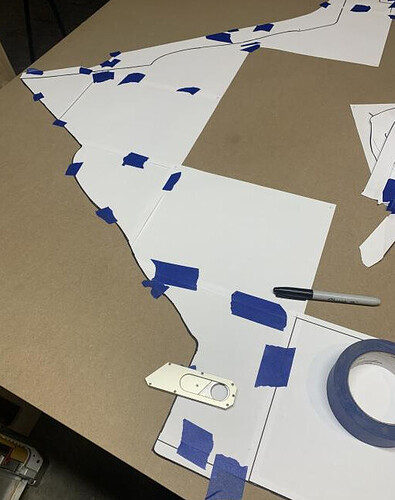checks date, Jan 16th… fewf made it!
A raised letter mdf sign for a friends new boxing gym he’s opening up.
lets hop back to the beginning.
I cut all the bits (nearly 70 in total) on the shapeoko pro. 1/4" bit for pretty well everything.
Got a little “ambitious” with the nesting, and created a nightmare for myself where I had to keep pausing and move clamps around… there wasnt much support material left
I cut out the tabs with a little saw and then did lots of sanding (this was terrible, better way shown below in a bit)
a couple pieces got mangled and had to be remade but learning experience
The gloves I used a bit of the carbide create modeling to give it a nice rounded look for the edges.
This is part way through the roughing pass.
Time to take over the laundry room for paint curing time (it was -30C here for a few weeks straight)
Paint consisted of an automotive filler primer, spray paint and top coat

so inbetween painting I cut many more parts. In addition to this sign I made them a larger “HUMBLE” sign. This time I used some snips, and a round over bit like a flush trim bit. for this to work I just mirrored the letters before generating the gcode so the bottom was the front… makes sense right?

The backer however being 4’ wide was too big for the xxl.
so back to the old process of tiled paper printouts and a jigsaw
Assembly time!
lots of measuring in inkscape and marking the edges with blue tape
Also shims were invaluable


glue was starbond thick. worked really well.
Bonus sign 4’ across as well
will edit cutrocket link once its approved.
edit: add cutrocket link. The gloves turned out really well, anyone can feel free to repurpose those for yourselves. svg files are there as well.