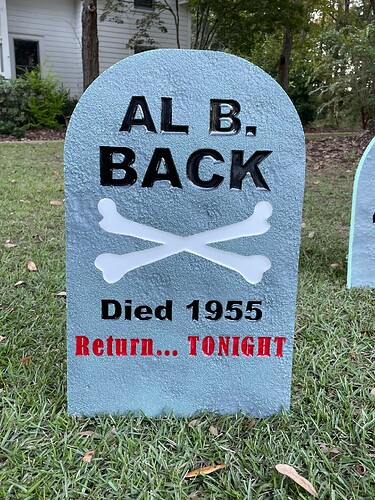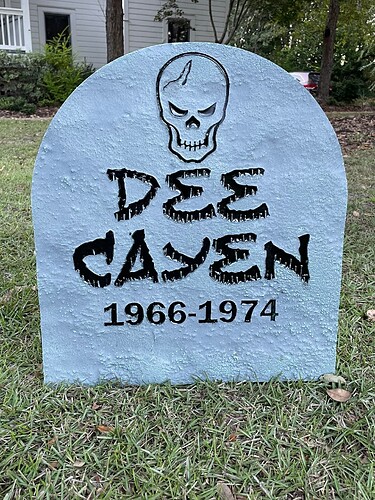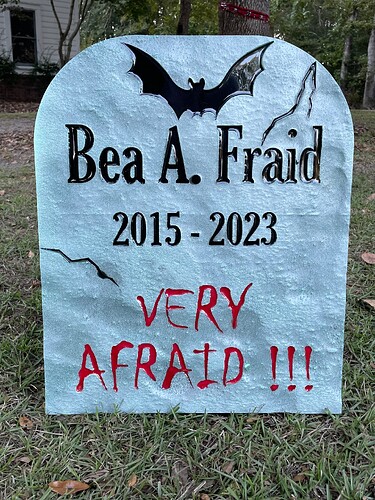Time for entry #2 from me. We made tombstones for our front yard graveyard.
The material is cheap insulation foam from Lowes, $7 for a 24"x24" piece. I applied granite texture paint to two of them and soapstone paint to the other two (because Lowes was out of the granite).
The foam soaks up a ton of paint and reacts with the chemicals in it leaving a very rough texture. I had not planned on that but I like the way it looks. I had planned to put masking on after the paint and then carve and paint the lettering and designs. However, the surface was so uneven after the top coat I knew that masking would not work so I used epoxy on all the lettering and designs. It was a pretty good amount of epoxy but I really like the shiny effect.
I bought some garage sale wire stands from Lowes and cut them in half and then inserted into the foam to hold them in place.
My 11 year old daughter did the design work in Carbide Create Pro with my assistance.
Lessons learned:
- The paint reacted with the foam
- The font on one was a kind of small and detailed for the epoxy so I had a little spillage that had to be wiped up and looks a little dirty
- The bumpy nature of the surface caused me to select certain sections and cut deeper multiple times to get something that would hold the epoxy.
- The font for “Dee Cayen” required a lot of cleanup because of the vectors overlapping.
I will get some spooky lighting on them for night time.
The text and images are a mixture of things from Carbide Create and things downloaded. I will post the files, but if you don’t have the fonts it may not work for you. In some cases I converted to curves to work on it but others it is still the text object. If you have trouble let me know and I will find the right font and let you know where to get it.
tombstone4.c2d (352 KB)
tombstone3.c2d (496 KB)
tombstone2.c2d (1.0 MB)
tombstone1.c2d (980 KB)