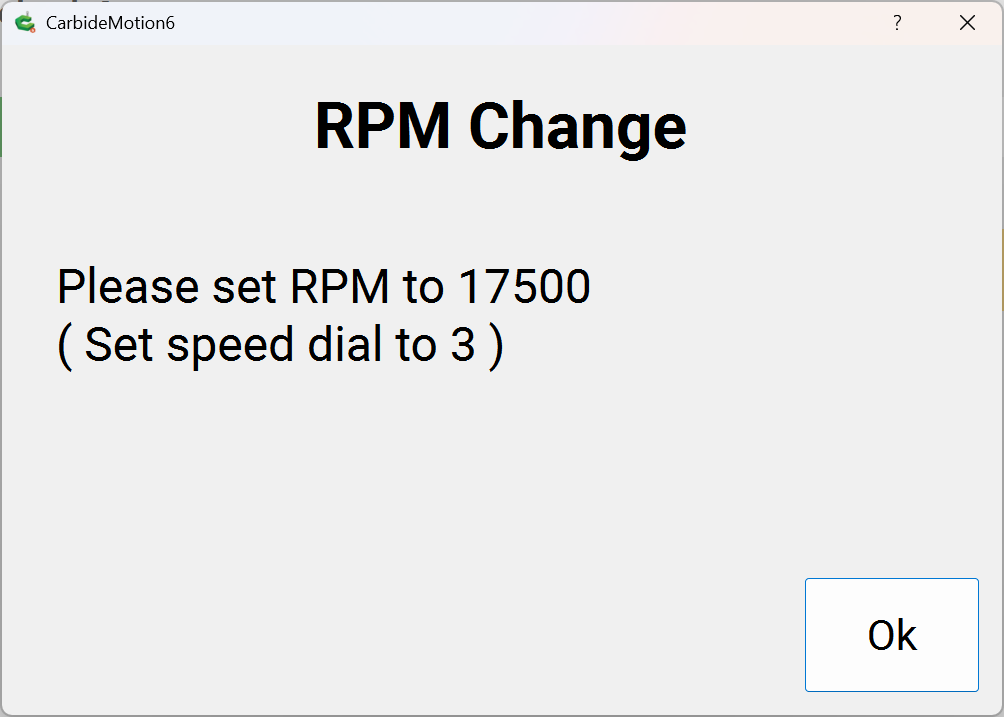With the shapeoko 4 using a compact router, when starting a program file, the CM notification reminder to set the router speed dial setting for the rpm value when you start the job is always stated as 24000 rpm no matter what your toolpath defines the rpm speed to be. Why can’t CM report the rpm speed you need to set it for as defined by your CC file toolpath tool speed? This reminder in CM should be matched to that speed setting. This has been the case for many past and the current CM650 versions. It seems this has gone unnoticed for quite some time.
I have been using my SO3 XXL since 2019. I noticed recently that as you pointed out CM is asking for 24000 RPM. I have been ignoring that warning and just leaving my router rpm the same as I have always used it at.
Good catch. Not sure why I did not snap to the problem. I thought maybe C3D had updated their tool library.
I was able to bring up this dialog in Carbide Motion:
Could you let us know the specifics of how your Carbide Motion is configured?
I opened CC 824. I drew a rectangle and went to tool paths. I picked the #102 (1/8") C3D bit. The RPM in the dialog said 10,000 RPM. I changed tool to a custom 15 degree vee bit I created and had the RPM set to 18,000. I will later go out to the shop and bring up CM and show you that when you are prompted for a bit it is saying 24,000 RPM.
How is Carbide Motion configured? Which version of Carbide Motion are you using?
You should update to 831 for Carbide Create, since it has been moved to Stable:
Hi Wil,
My machine is a S4 STD and has been running with CM650 since that beta version was available to download. This issue has been present in many previous CM versions. My S4 has a z-plus or the z axis. I also have a bitrunner V2 and a compact er11 router. The CM settings are configured for this hardware.
I also was already using CC831. But as I mentioned, this issue has been present with many previous version. I sent an email to support about a year ago about this but nothing ever became of it to resolve it. If your machine doesn’t exhibit this behavior the I am curious what machine configuration you are using. Is it possible this issue is machine model specific? If you have time to look into this that would be much appreciated. I’ll be unable to reply for a couple weeks .
Running 650 w/ 831 here, where 650 is configured for a Carbide Compact Router w/ BitRunner, and when I specify 17,500 RPM (or any other reasonable value) that’s what I get as shown in the screen grab above.
If folks aren’t getting that, try re-configuring — if that doesn’t work, delete the .json file — if things still don’t work, let us know at support (send us the .json file for your configuration as well as a screen grab from Carbide Motion) and we will do our best to look into it with you.