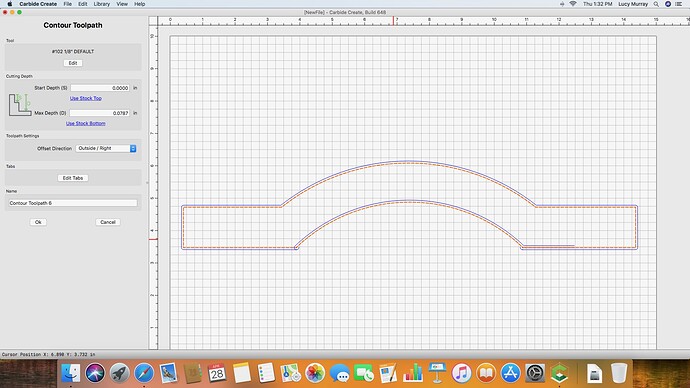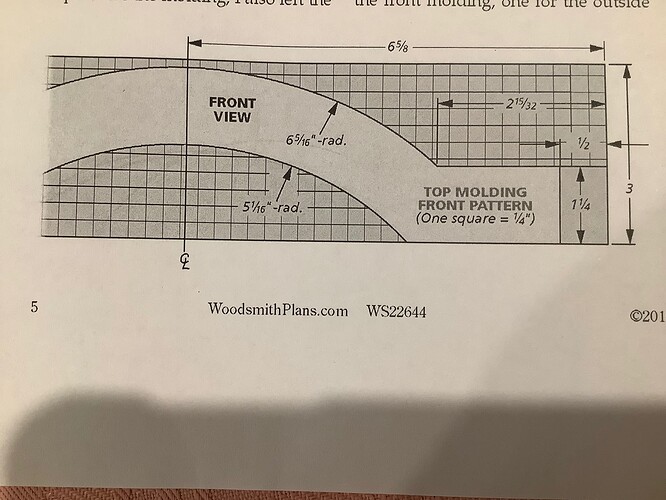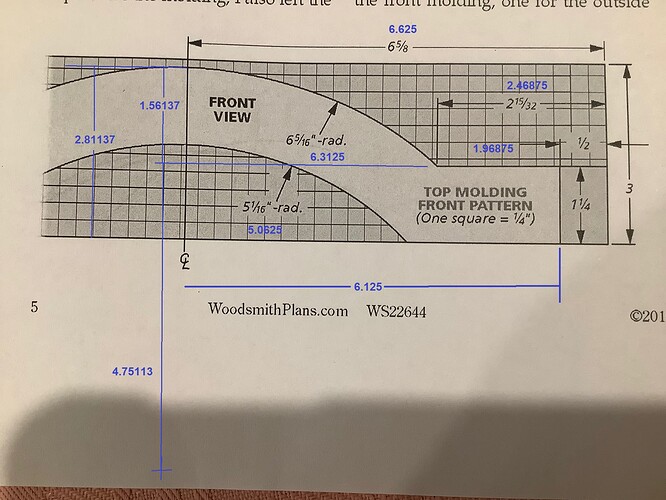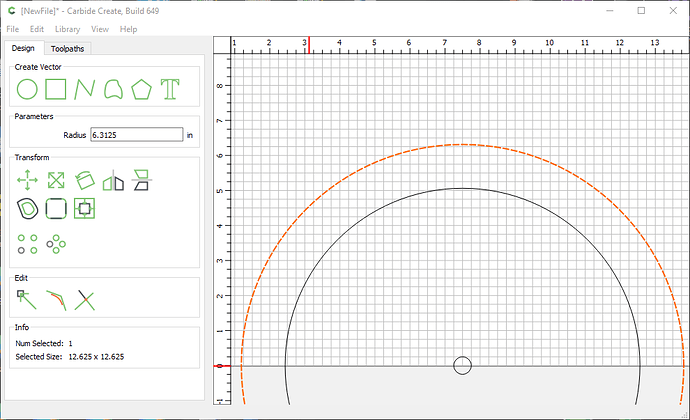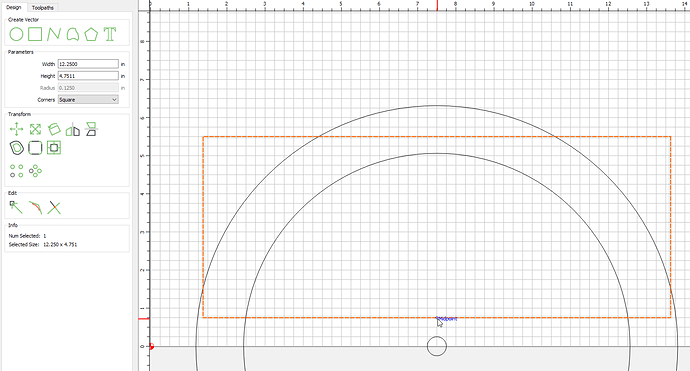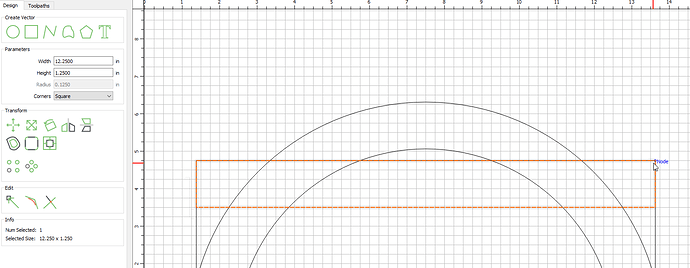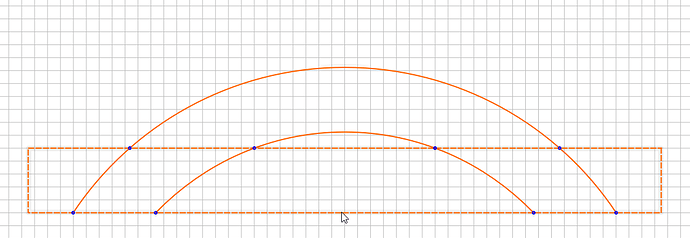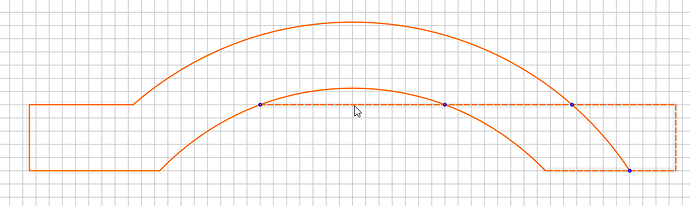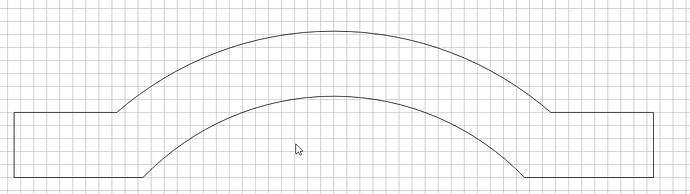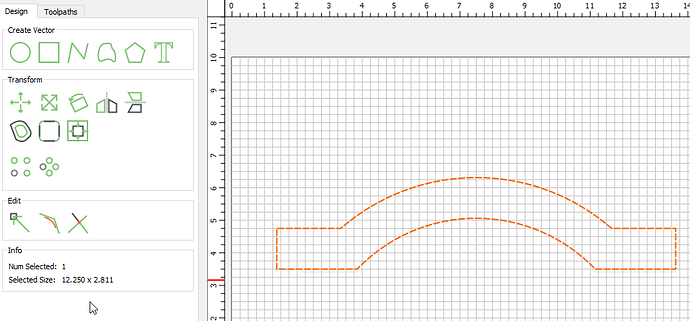Hi all,I need some help,I have stumbled to get to the toolpaths with this clock face and the contour cuts are mainly on the outside but some are inside.I want to do an outside cut.I somehow got this far using the trim vector icon and thought afte 2 days I was getting real smart until now.
Any help would be appreciated.
Are you able to send a copy of the file?
Hi Michael,I am on a loan I Mac with it set up as guest user and no email,so copied to usb and hope this works.
clock face 1.c2d (153.9 KB)
I am not an expert at this. When I opened your file, zooming in, I noticed small triangles at the joint of the lower arc. Is that supposed to be there? Also when I un-joined the line the lower arc and part of the lower line is dashed. I think that means they are not the same image.
I was able to node edit to remove the triangles but not join the lines.
There are experts here that may have the right answer. Right now I don’t have it.
Good luck
Thanks Michael,triangles should not be there,I will zoom in in the morning,all I had were 2 circles I cut for a arc and 2 side boxes clipped on and cut all the redundant lines out.The image before the toolpaths was OK
OK, got my brain kickstarted… ![]()
First thing I would do is some math.
Your workpiece is 15 x 10 x 1.75
Start by drawing in the 2 circles using 7.5, 0.0 as the center point & typing in the radii
Now I draw a rectangle just as a guide. Draw it in anywhere, set the size to 12.25 x 4.75113 and then position the bottom center midpoint at the center of the circles
Now draw the rectangle we want to keep. 12.25 x 1.25, and position the top right corner to the top right corner of our guide rectangle
Delete the larger guide rectangle. Select all 3 vectors (CTRL-A), and start trimming the bits you don’t want.
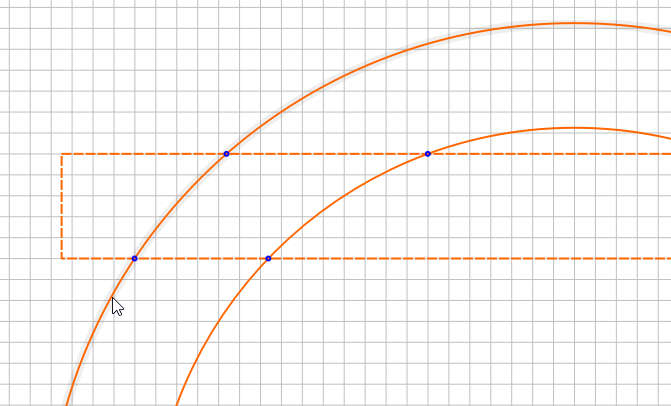
Select all again & Join
Select the joined vector, and the size should be 12.250 x 2.811
A cool thing to note, even though it shows you the dimensions to 3 decimal places, internally the data is stored in metric to 14 decimal places. So this is way more accurate than any manufacturing process is capable of producing ![]()
"CURVE_OBJECTS": [
{
"behavior": 0,
"cp1": [
[
296.1275225086895,
120.67870200000002
],
[
267.38459562084324,
145.56741185141004
],
Thanks Tod,will try in a few hours,I was making the individual components and pulling them together and cleaning up the areas,what I thought was a simple job spun out to 2 Days!!!
Hi Tod,Worked well till I got to do the contour and got this!!!So I redid it again following word for word your help and we have a working drawing.What I did on the first go was when I got nearly to the end I got very smart I thought and went for the simulation and got a similar result as yesterday but what I did not do was join the vectors and it works.So thanks so much for your brilliant training module that has helped me immensely,Thanks Graham
Cheers! ![]() I’m really liking CC. Now if I can figure out the 3D stuff…
I’m really liking CC. Now if I can figure out the 3D stuff…
This topic was automatically closed after 30 days. New replies are no longer allowed.