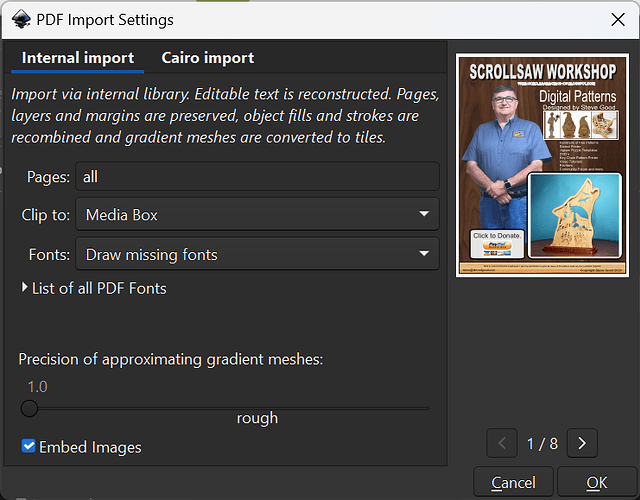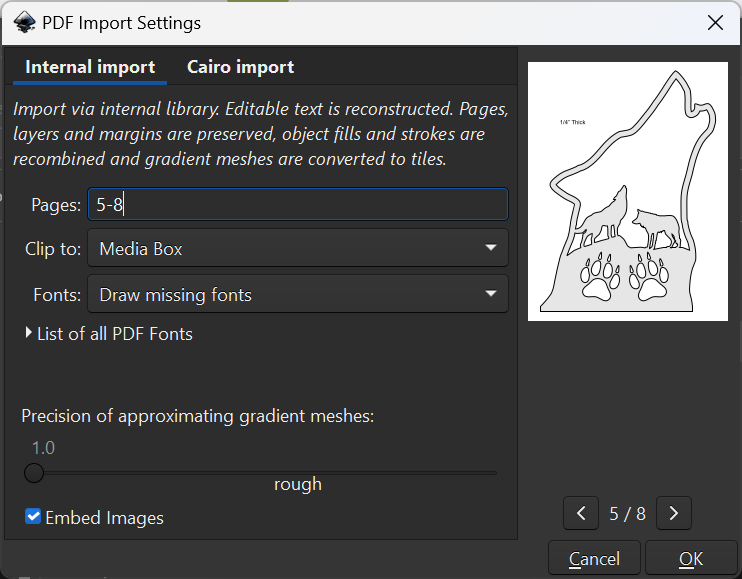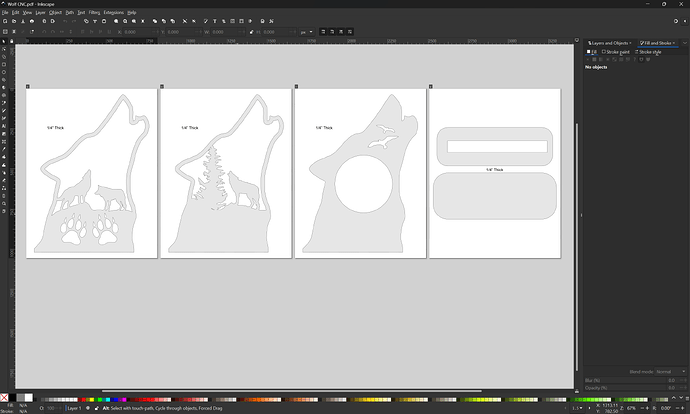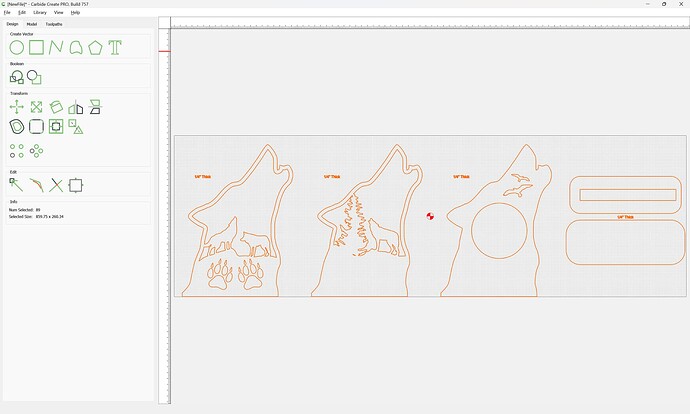I have a PDF I would like to use in Carbide Create. How do I convert the file to SVG? I have tried Inkscape and convertio.co. Neither worked. I got an error messages saying SVG Import Error. I don’t know what to do.
Open the file in Inkscape.
It may be that it is a pixel image which will need to be traced — post it here or to support@carbide3d.com ?
This is one of a 3 plates deep. I need to figure the first one out so I can change the other ones. Also I want to know how to do this so I can do other projects. You all have done a GREAT job helping me this last year, which I thank you very much. Alan Beck Hutchinson Ks ![]() )
)
I don’t know if this got attached.
Wolf CNC.pdf (1.1 MB)
This is the entire file I am trying to work on. ![]() Alan
Alan
You could convert it to a Photo jpeg and convert in CC.
Okay, downloaded that file, and opened it in Inkscape:
Select the desired page range:
OK
Save as an SVG
Attached.
Wolf CNC.c2d (240 KB)
OK, why does it seem so dang easy when you do it and it blows up when I do it? I will play with this Saturday. Now will this process only work on this file or when I find other PDFs can I use this same process? I am excited for Saturday. Whant to come and teach my class so I can play?
Alan
It will work for files with vector elements.
Pixel images will need to be re-saved as pixel images and either traced or re-drawn.
I tried your tutorial but my Inkscape was a few revs back. Updated to 1.3 Inkscape and your tutorial worked very well. I have never been able to get pdf’s to convert to svg before.
Tanks.
@GABeck I scroll saw and have made a few projects from magazines on my CNC. I like your wolf idea and with the multiple layers it should look good. Are you going to paint the layers? I think they would look good airbrushed. You could channel Bob Ross and make some happy little trees.
@GABeck thanks for this I subscribe ti Steve Goods blog as well and he has great files that I want to try on CNC but never went for it, this has inspired me. @gdon_2003 if you like to scrollsaw a little look into “the scrollsaw workshop” by Steve Good, it is free and has been for years but he emails oit a pattern a day and has for the past decade or more!
This website works good. Upload your file and select the little wrench and then select the pages you want converted.
OK, I could not wait. My students are reading for 20 minutes so I opend the Wold file. ![]() I am so excited for this project. If I can ask another question? How does one secure the cut outs that are small? I understand putting tabs on the big parts, but the small paws and under the legs of the deer. Do I use doublesided tape and then will that raise the entire project up to where I will need tape on all the project?
I am so excited for this project. If I can ask another question? How does one secure the cut outs that are small? I understand putting tabs on the big parts, but the small paws and under the legs of the deer. Do I use doublesided tape and then will that raise the entire project up to where I will need tape on all the project?
I use blue tape for 99 percent of my projects even if I back up with clamps for some reason.
If you do a contour cut you use tabs to secure the cutout in place. If you do a pocket the material is ground away by the bit and there is nothing but saw dust so it cannot come loose and be flung across the shop.
Obviously a contour cut would be faster because you are removing less material but a pocket just makes the wood go away. The pocket can take a bit more time but make your tool paths and see what the time estimates are.
As @Zman suggested the painters tape and super glue you do not need tabs on a contour cut because the material is held in place and wont fly out.
I have an App that converts files from various types, like .stl to more common types like JPG, PNG, TIF, GIF, and BMP. I just converted a Front End Loader PDF file into a TIF file - with no problems. I think it cost around $30-$40 and I’ve used it extensively converting STL files to JPEG to build a library to see what the STLs look like to categorize them.
The App is: reaConverter Standard
When using Inkscape you must save as Plain SVG
Saving in Inkscape as a plain svg saves it at 96 DPI. That is the mode that brings the svg into CC at the size it was created at. If you save as an Inkscape SVG it saves at 72 DPI. So when you import into CC it comes in smaller than expected. However since it is an svg you can resize it.
I believe there is a preference which can be set to have normal Inkscape SVGs set to 96ppi
This topic was automatically closed after 30 days. New replies are no longer allowed.