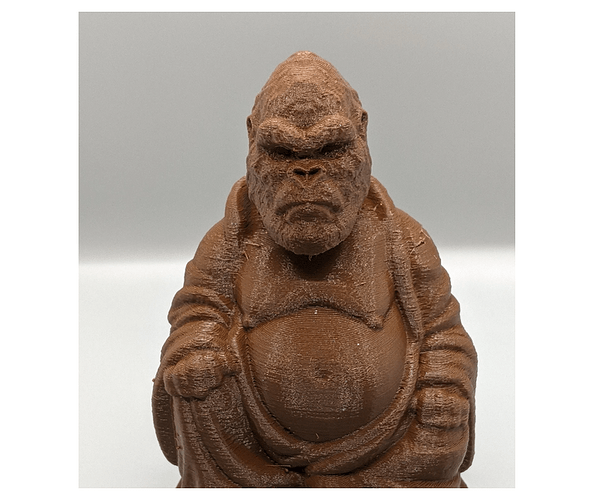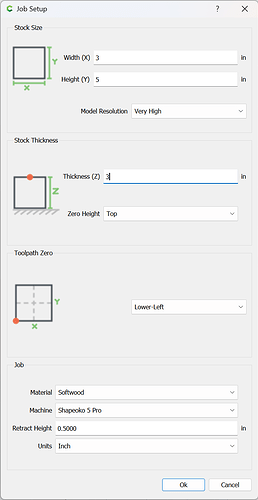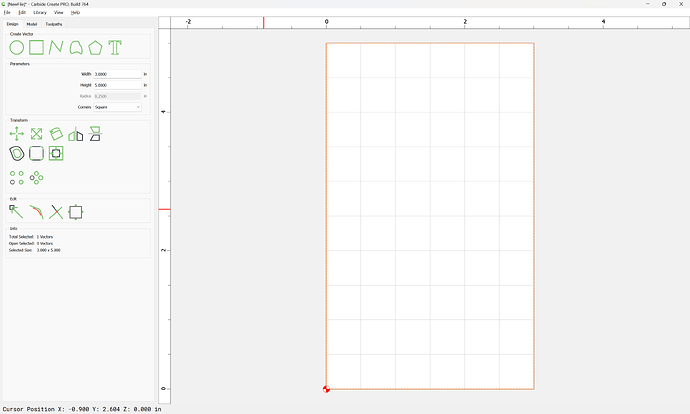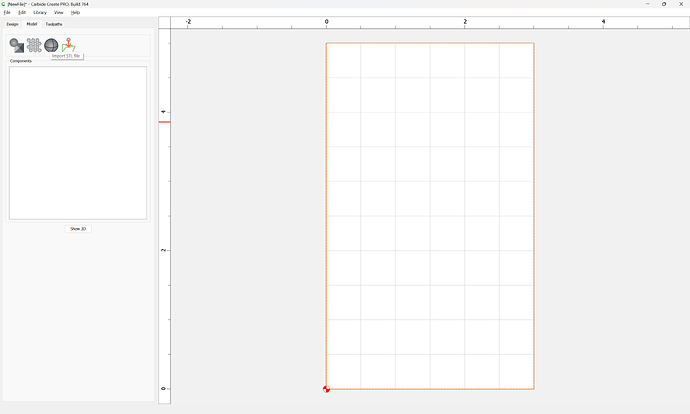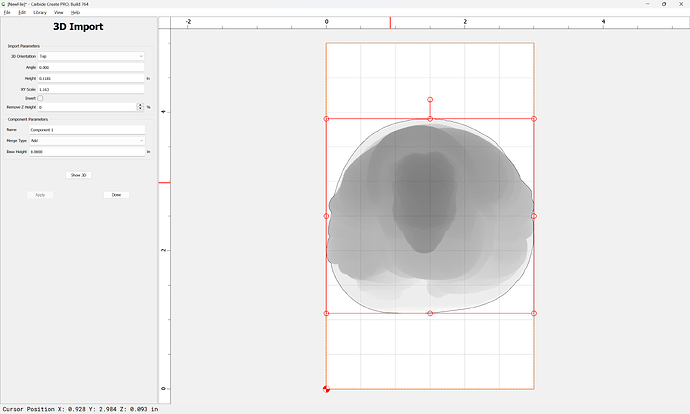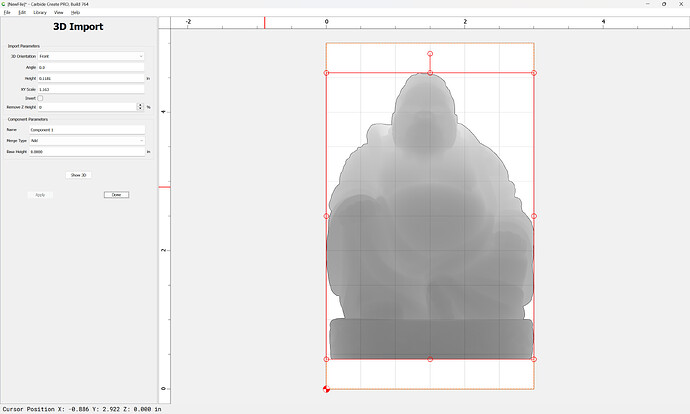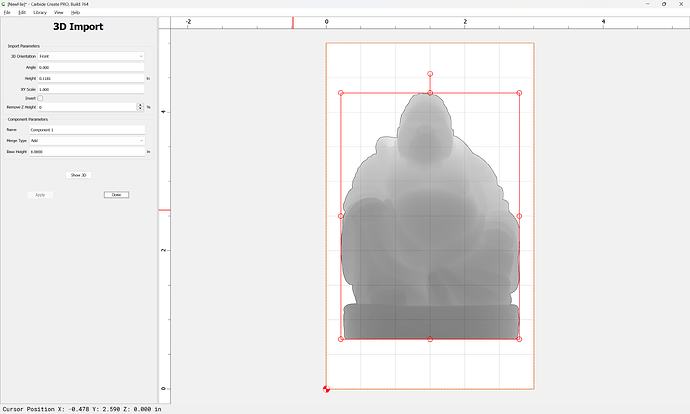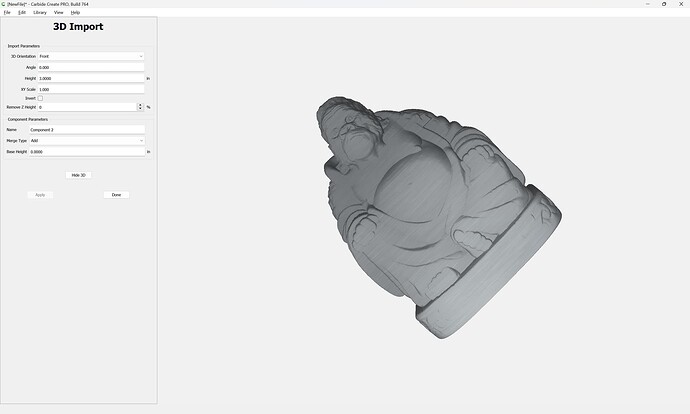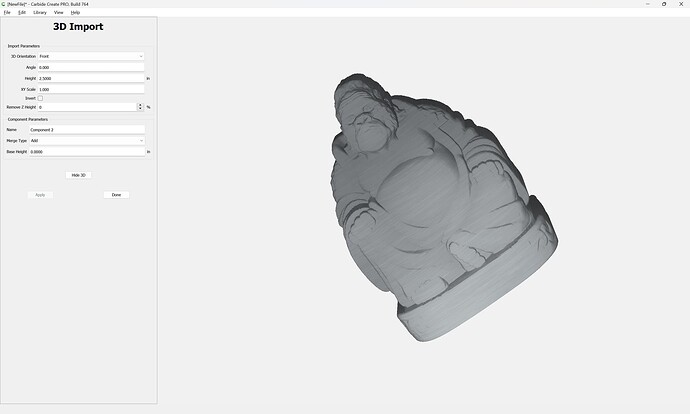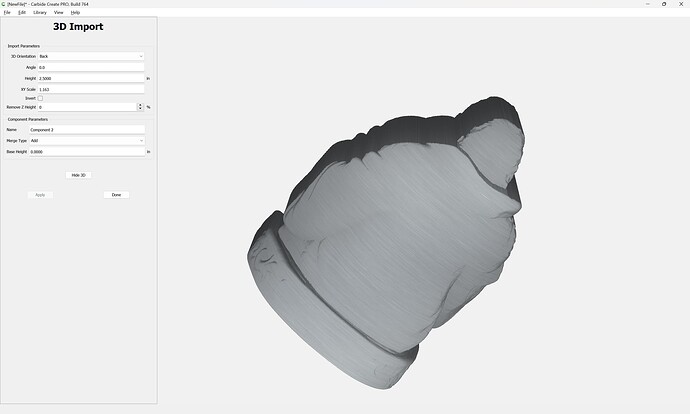I’m wanting to do a 3D image that I found a complete head of but I only want to do a part of the face from the front of the head. Can I rotate the 3D image horizontally to get it to be looking up from the bed of my CNC and increase the thickness of my stock to just show how much of the head that I want to protrude from the stock?
Could you post an image/sketch which depicts what you want?
Yes, if you have a full STL, then you can either rotate the STL, or choose which face on import.
How can I tell if I’m ordering the full stl? Not sure what you’re asking. I just want to know if I can rotate the file on all axis’s. X, Y, and Z.
Ordering? There’s one on Thingiverse for free. Look for gorilla-buddha.stl
You can see it when you are importing. Just hit the “Apply” button after each change.
You can select Top, Bottom, Right, Left, Front, Back views, and any rotation angle you want.
As well as XY scale, and height (Z scale)
Found the file:
downloaded and unzipped.
Setting up a suitable Stock in Carbide Create Pro:
we draw a rectangle:
go to the 3D Model tab:
Import STL:
use the drop-down menu to select Front:
Apply:
Set scaling:
Height to 3 in:
adjust down to 2.5:
This topic was automatically closed after 30 days. New replies are no longer allowed.