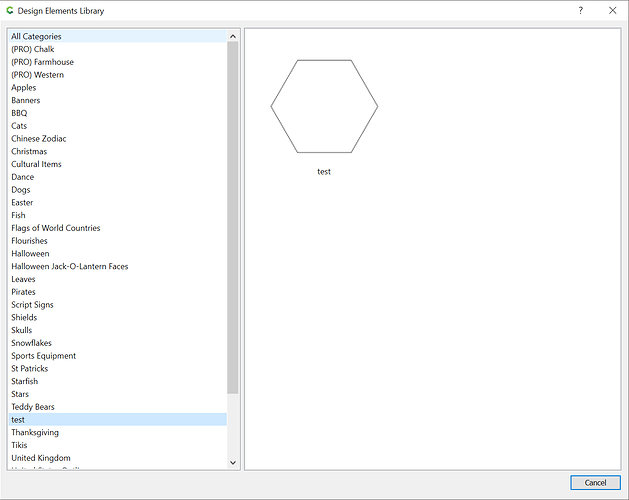Is there a way to create a new custom shape/vector in Carbide Create? I have a physical template for various I/O board connectors (RJ45, HDMI, 1/2" BNC pass through, etc), and we have a goal of being able to create our own patch panels, rather than farming them out through a company like TecNec. I would love to be able to create a stock, custom shape for each of those ports, including their industry standard screw hole locations, that I can drop in to any project.
It should be noted, we don’t yet have a Shapeoko. I have a financial proposal in place to purchase a Pro XXL with a spindle, and every possible project I can do with a Shapeoko will make that proposal sweeter. I believe I could make these particular ports new each time, but it would be nice to have a drop-in ready shape/vector.
You can import one .c2d file into another. So you could start with a template which you import into a new design, then import pre-built components rather than redesigning them each time. It’s a manual process, but not to horrible to manage. You can store your components/templates in folders to organize them & make them easy to find.
I have my company logo saved in several different sizes that I can add to a new project to engrave on my work.
Creating my own set of “shapes” as files, rather than adding it permanently into the software like a tool, or how you can add custom brushes to Photoshop. That’s good to know. I wonder if I’d just forgotten I could import one file into another.
Thanks! Though I will say, it would be very cool to add the ability to make a custom shape library.
It’s also possible to create your own vector library for import — the advantage of importing a .c2d file is Toolpaths come along.
Can we get a hint on how to do this? ![]()
I added a folder with some .svg files to the existing library.zip, but apparently they are indexed elsewhere, and didn’t show up.
Help | About | Open Data Directory
will reveal a folder for Carbide Create which includes a “library” sub-directory.
If you create the file:
"C:\Users\<YOUR USER DIRECTORY>\AppData\Local\Carbide 3D\Carbide Create\library\test\test.svg"
You will then get in the interface:
(note that it will be necessary to quit and restart)
Is that just in the Pro version? I was able to find that folder, but currently nothing is in it. Is that only because I haven’t added any extras yet? Are all those shapes custom ones you imported?
Marvelous!!! Thanks
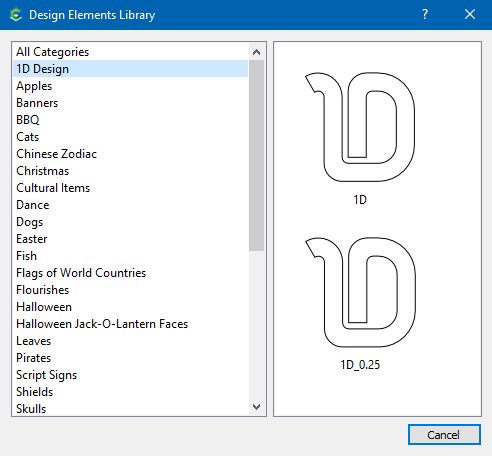
…in the free version. You have to add the folder & svg files, and restart CC before you see them.
This topic was automatically closed after 30 days. New replies are no longer allowed.