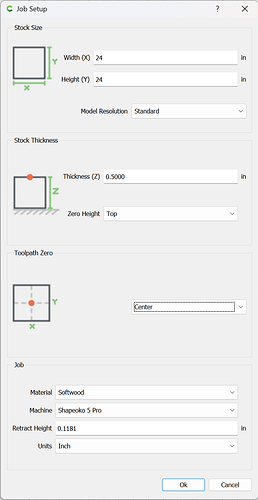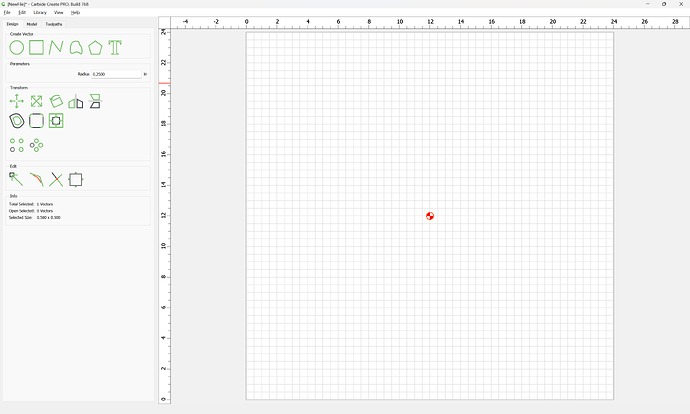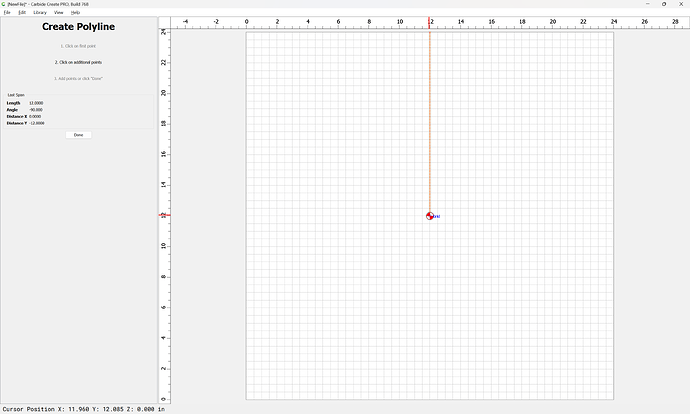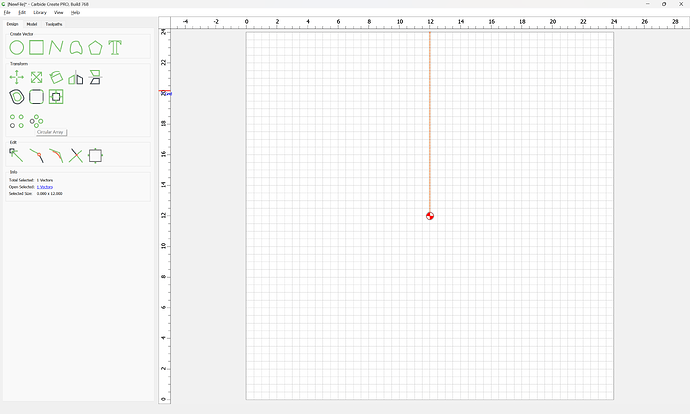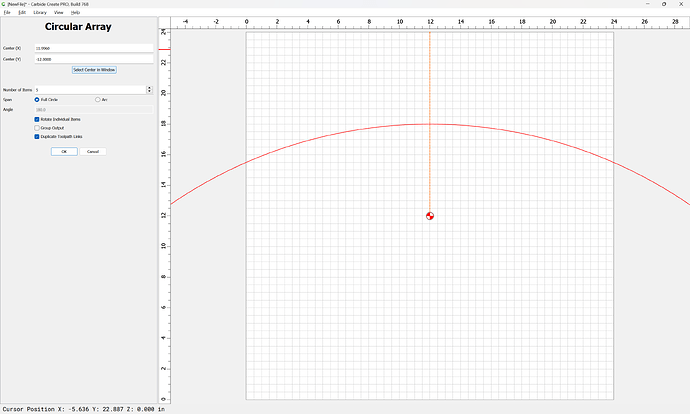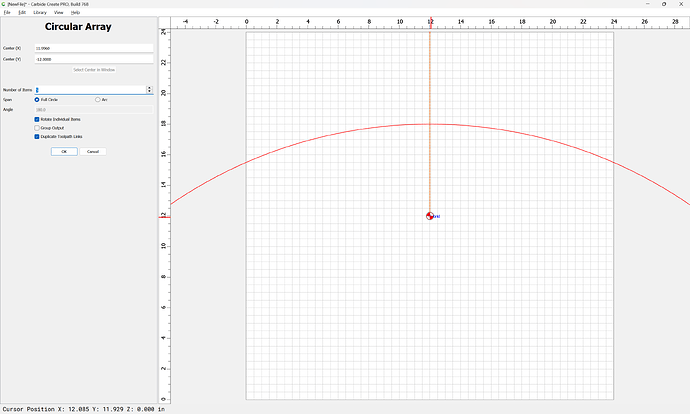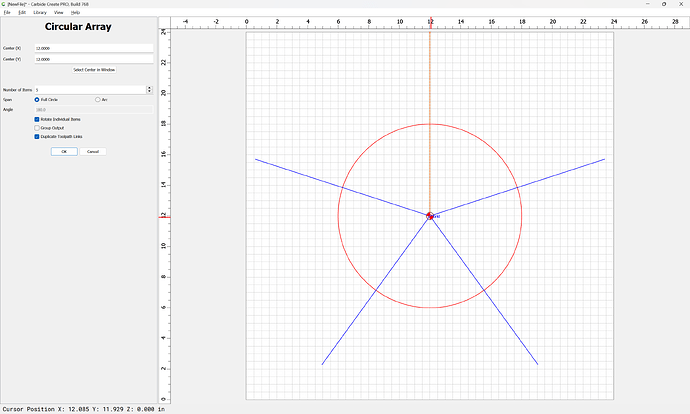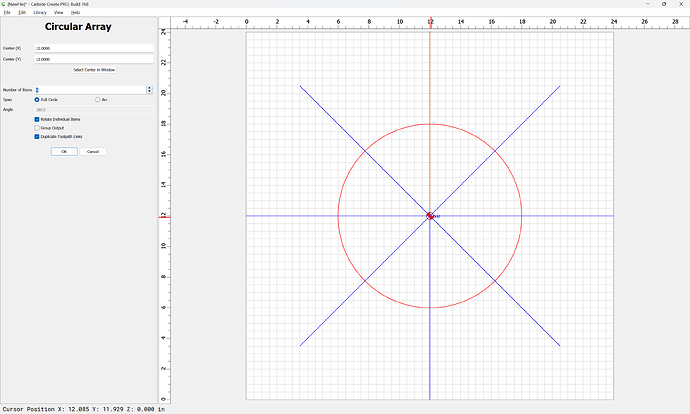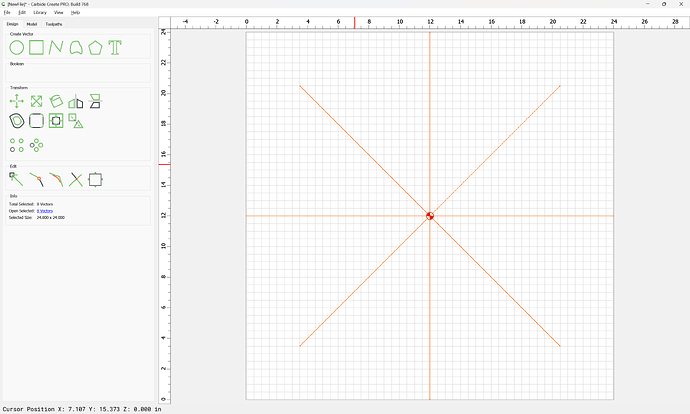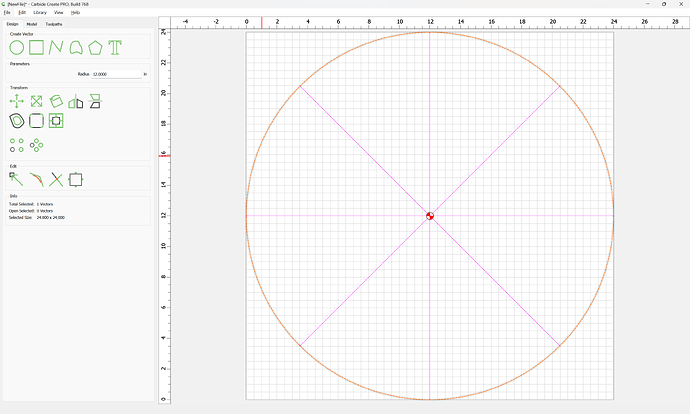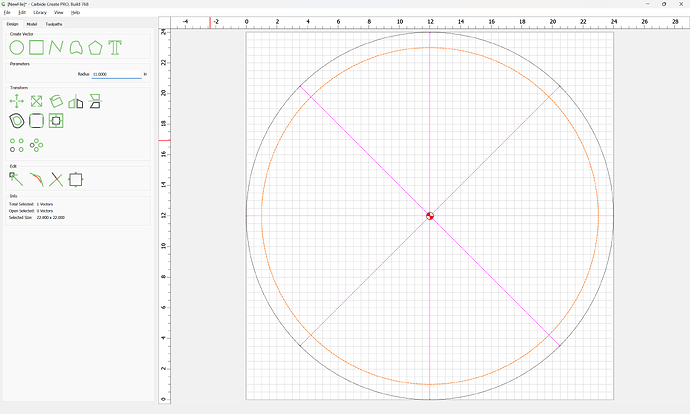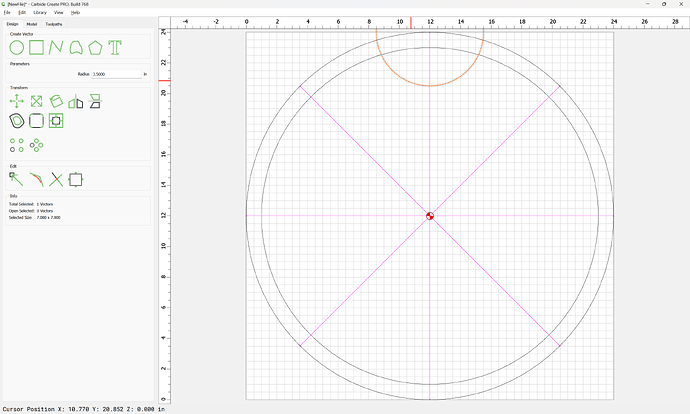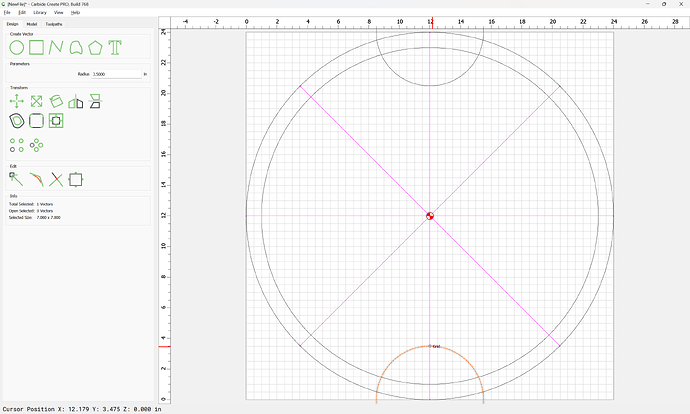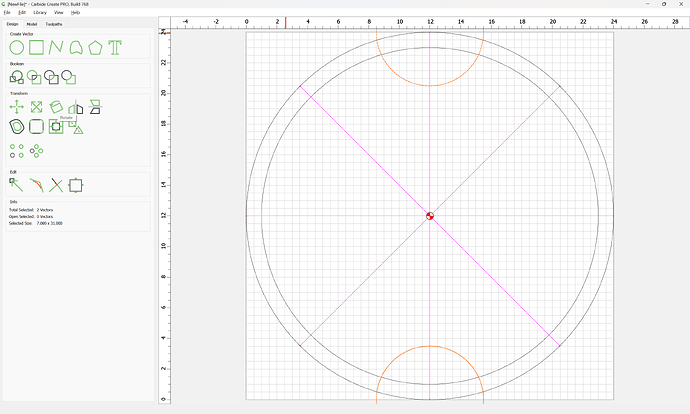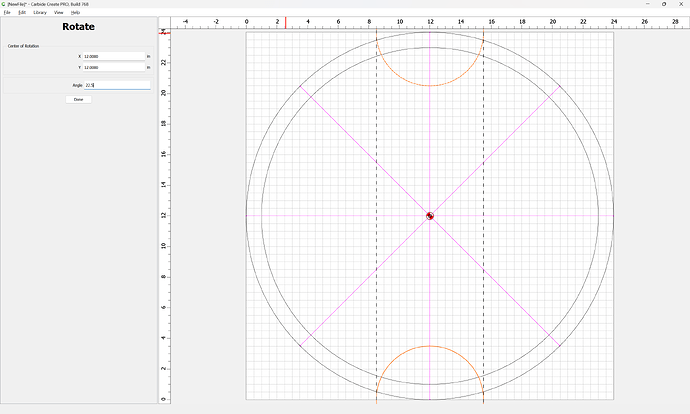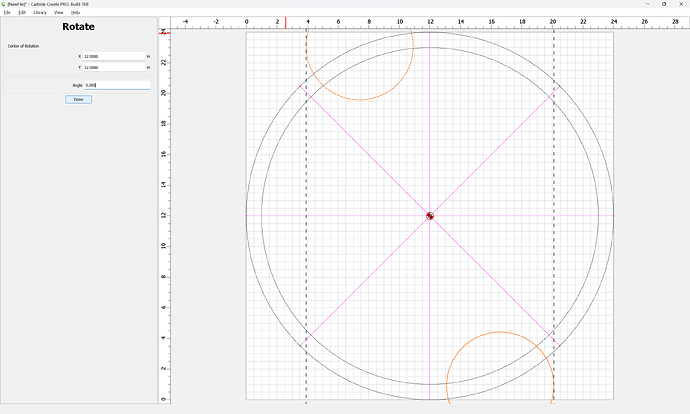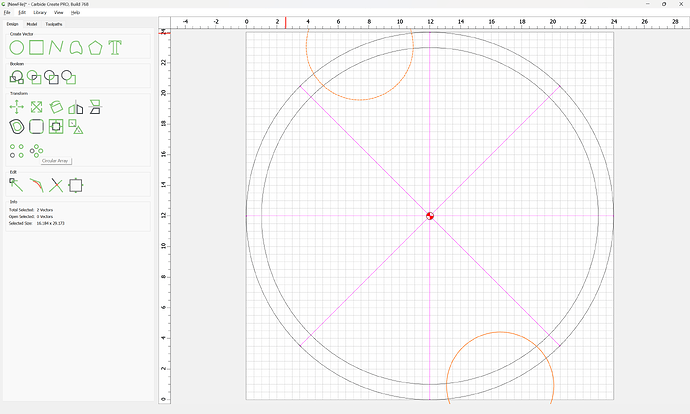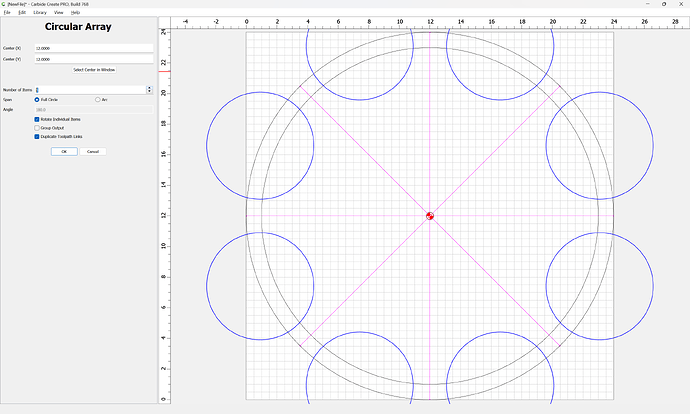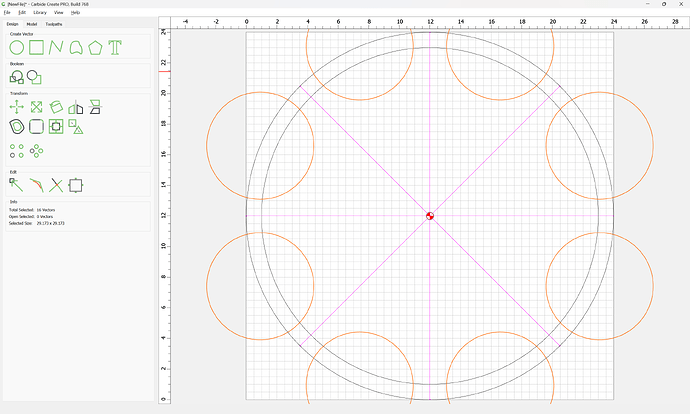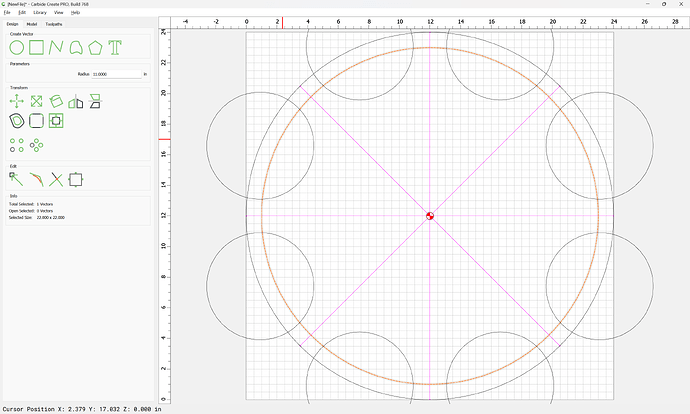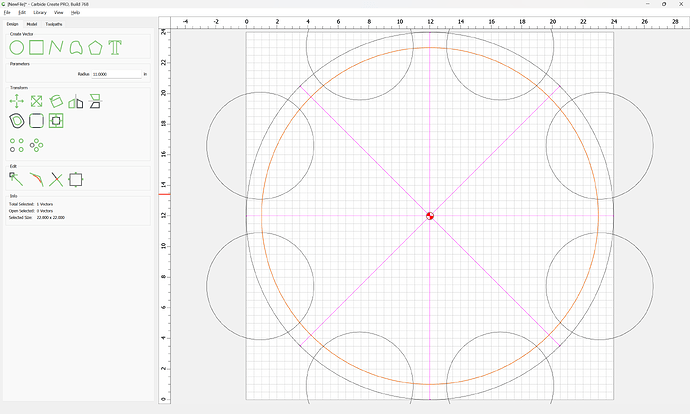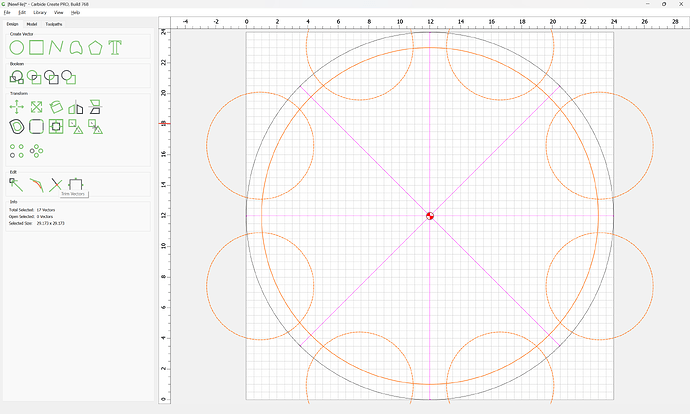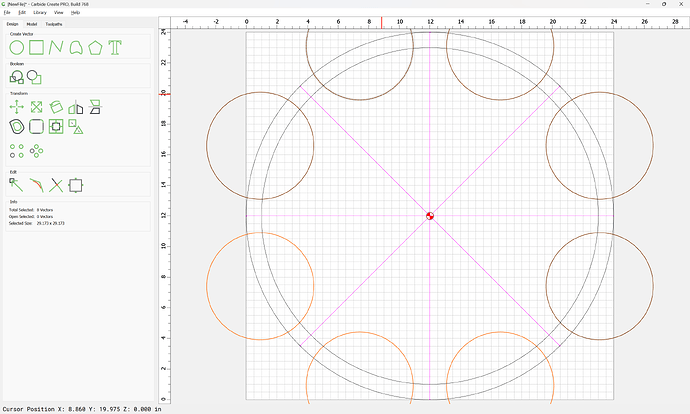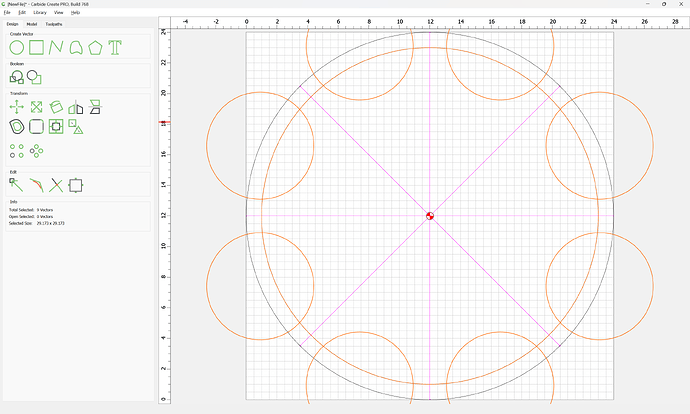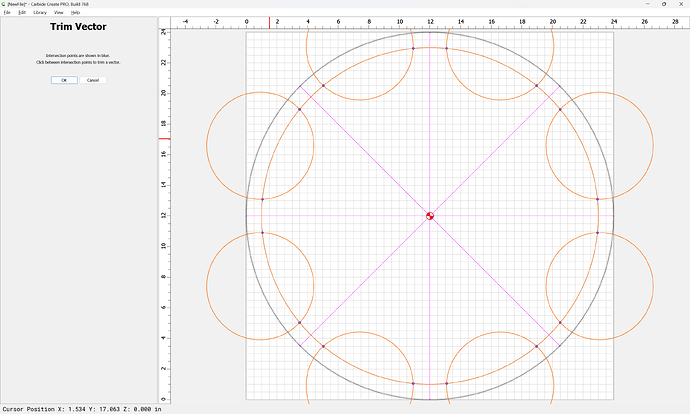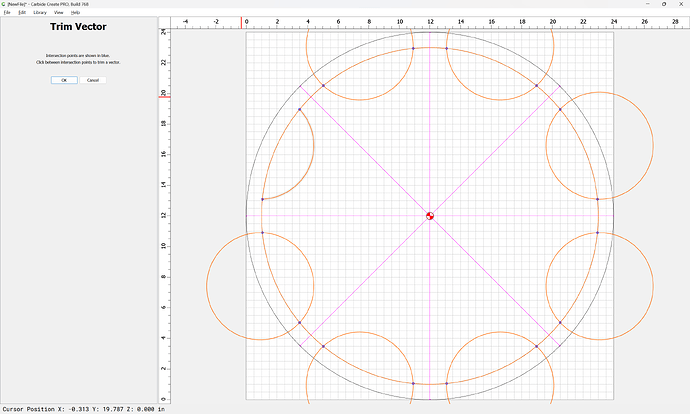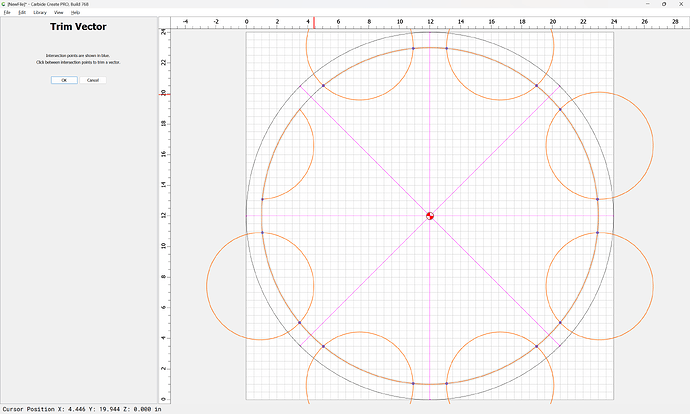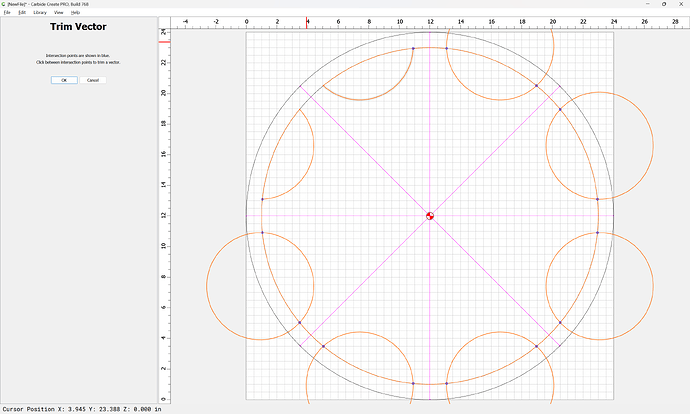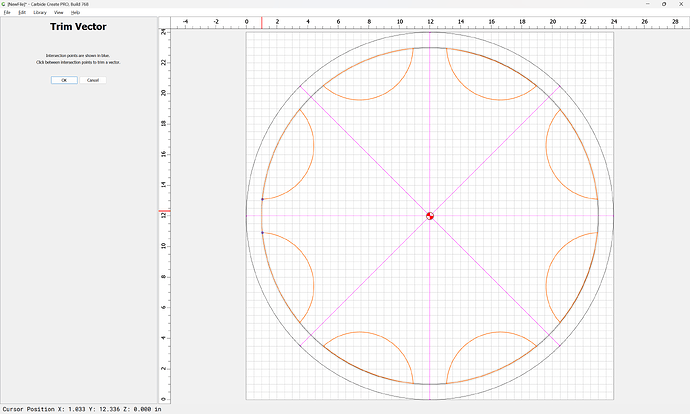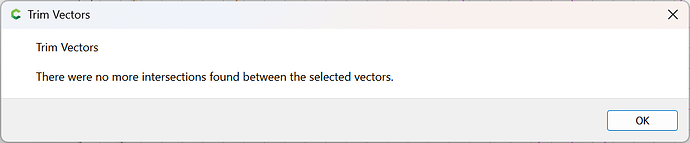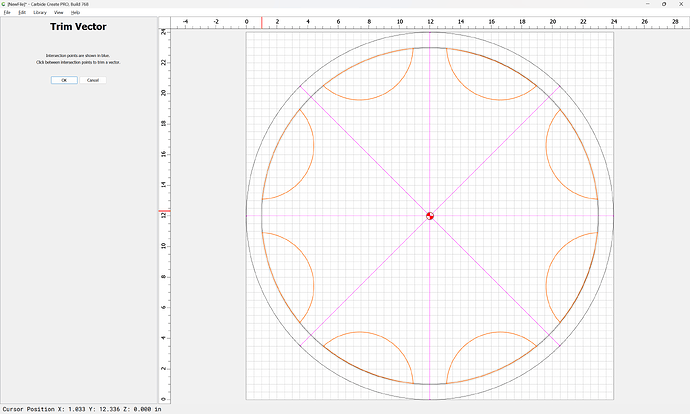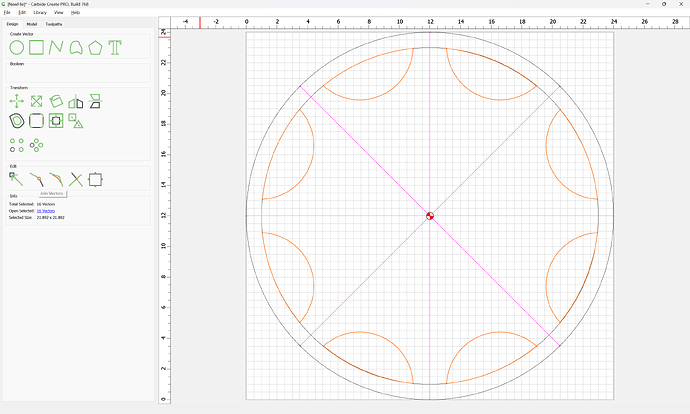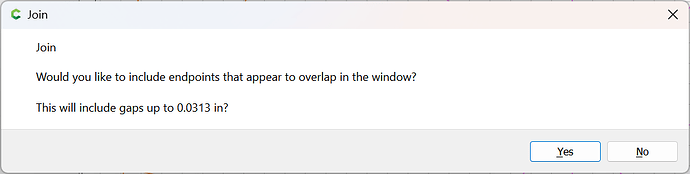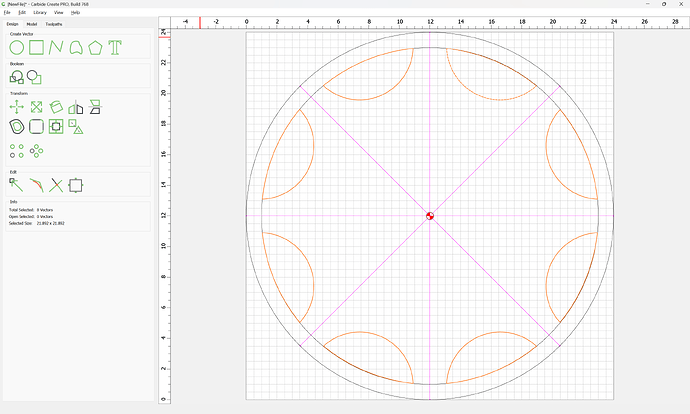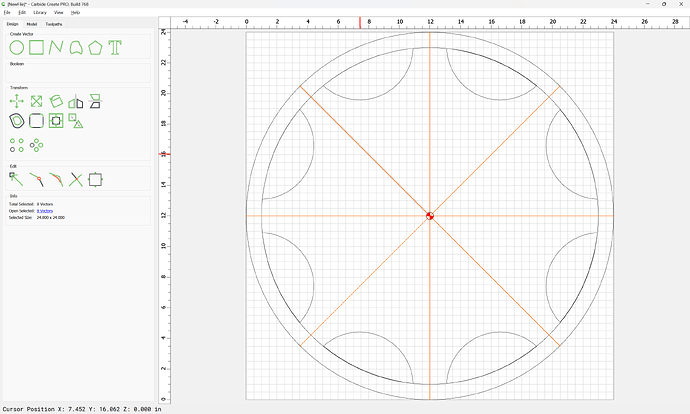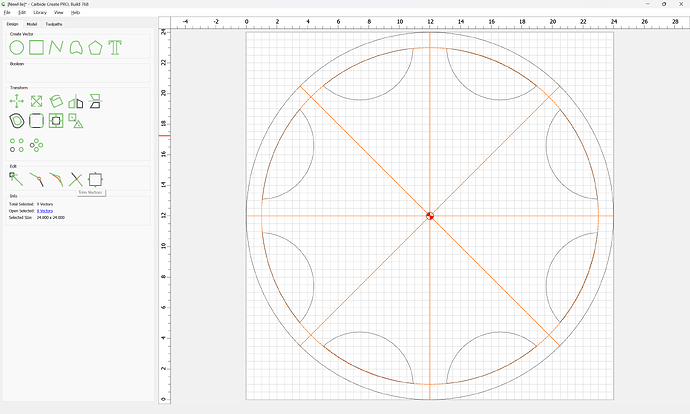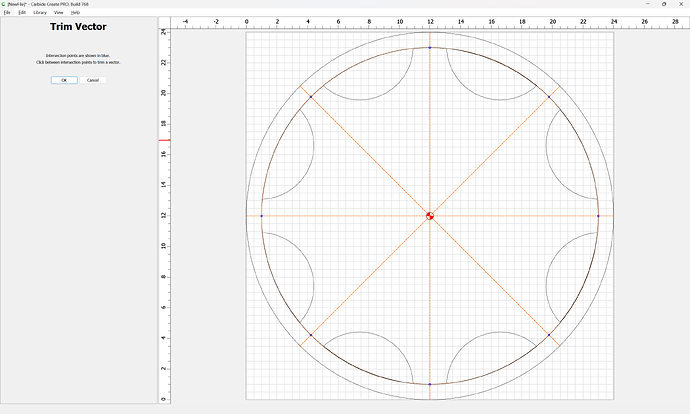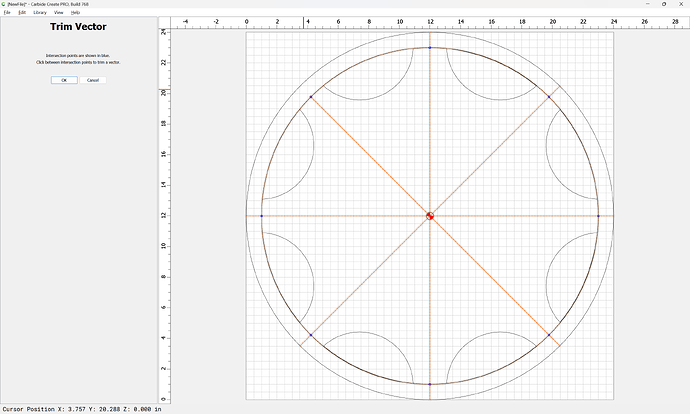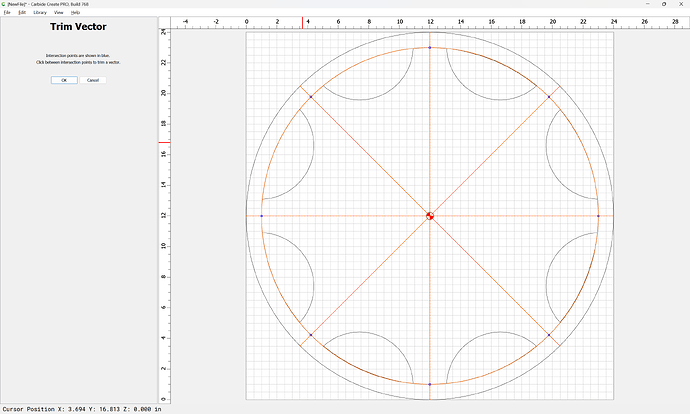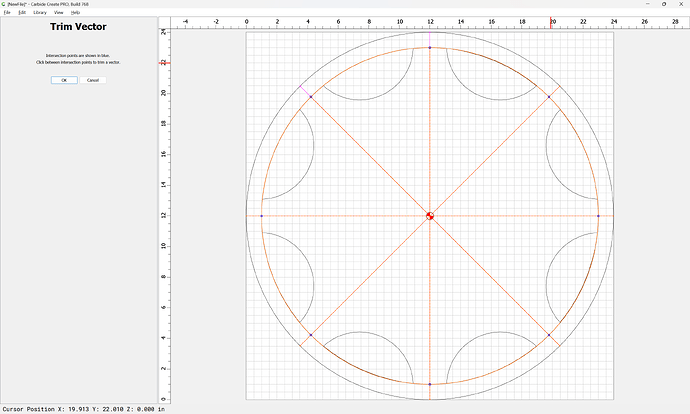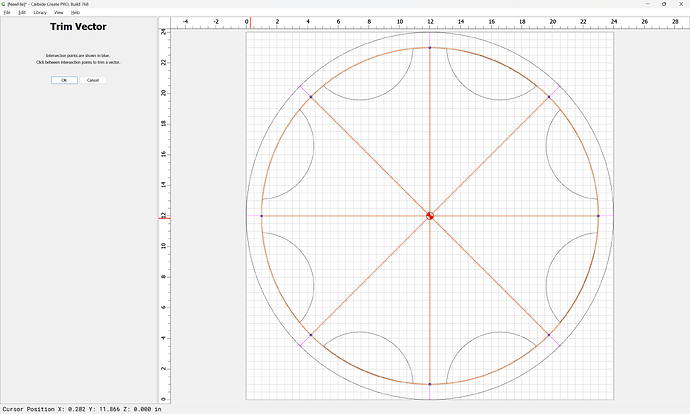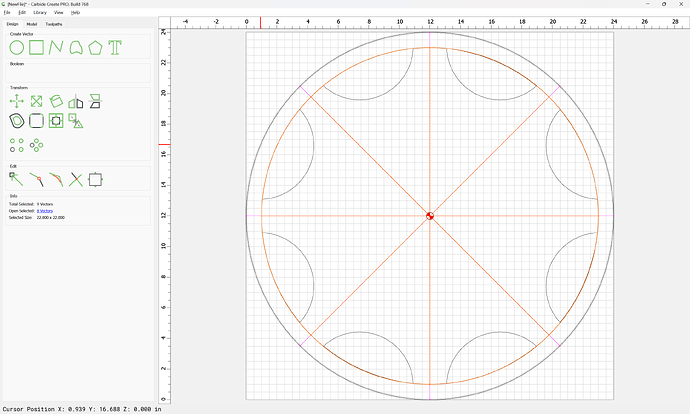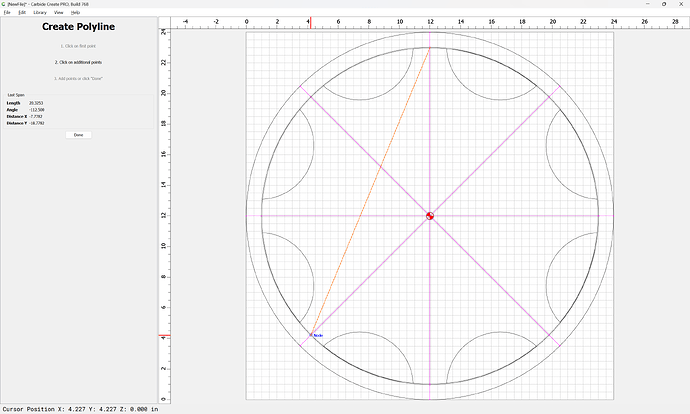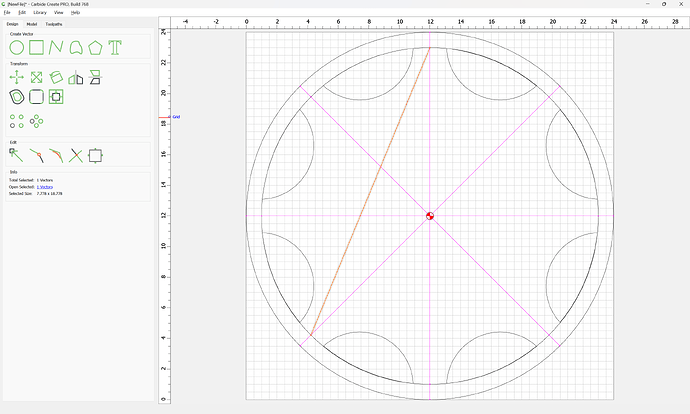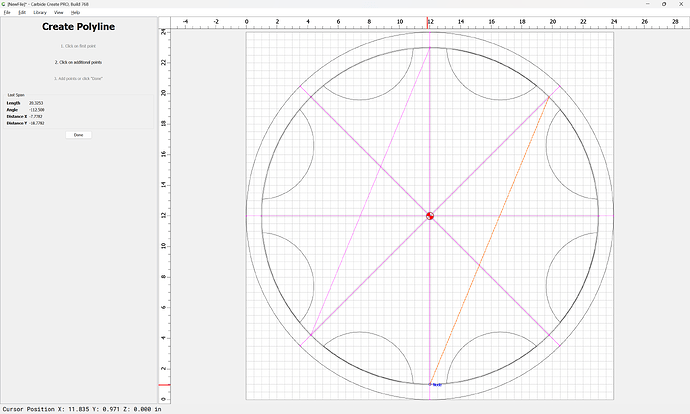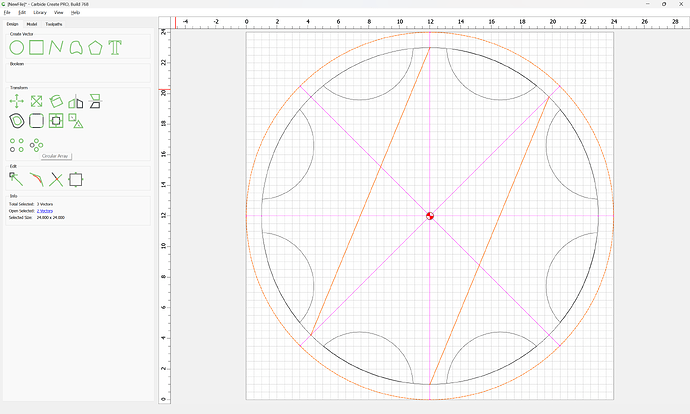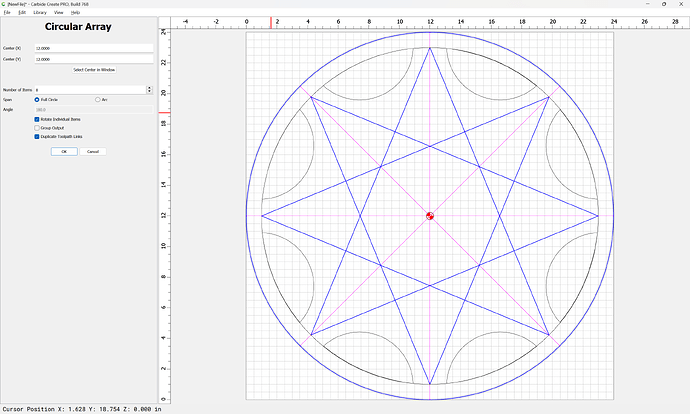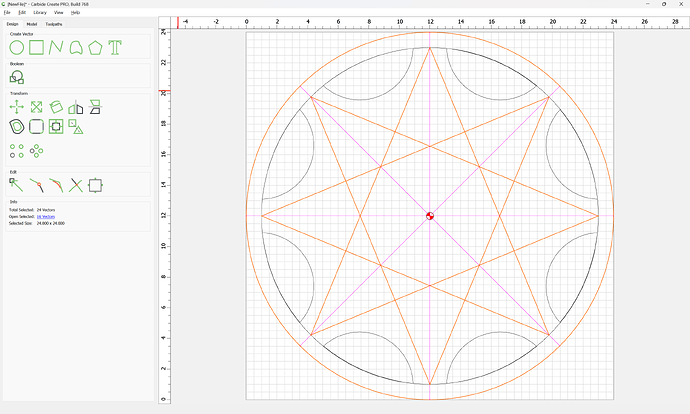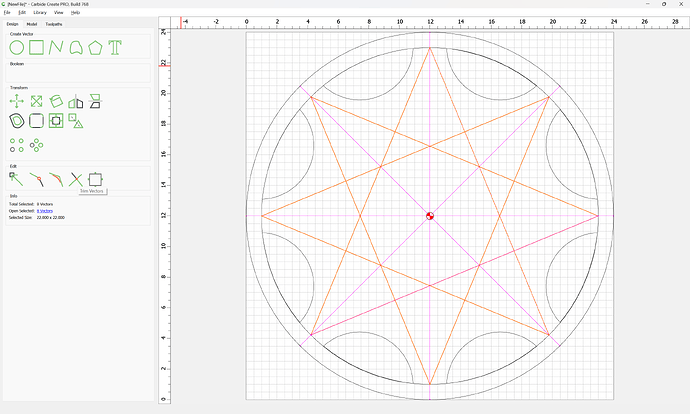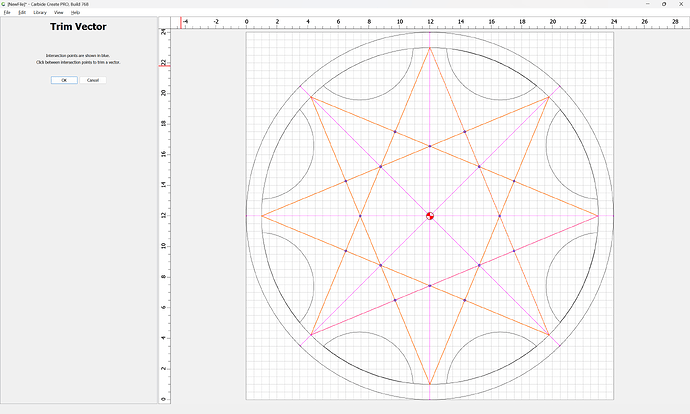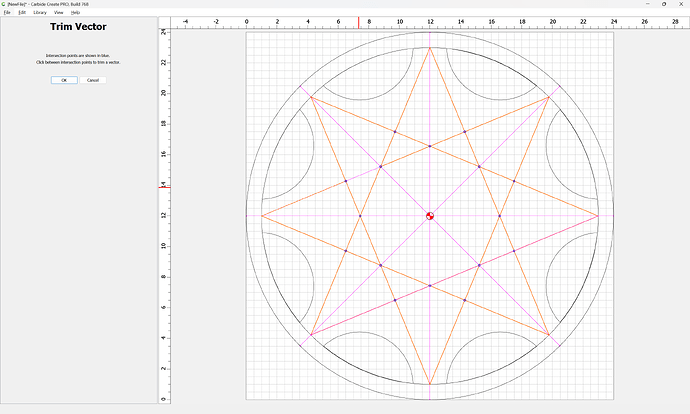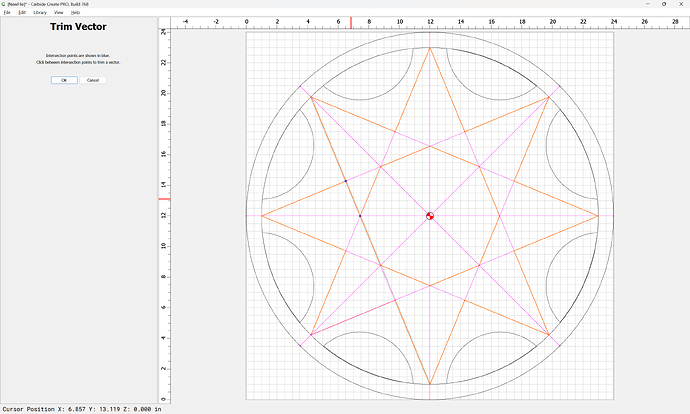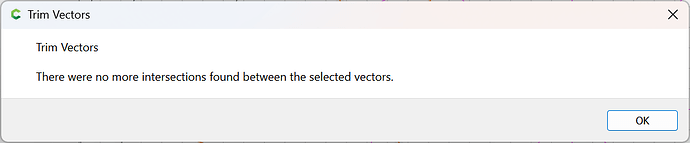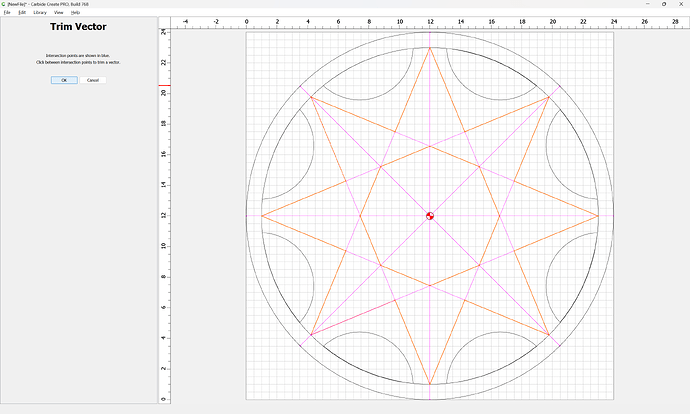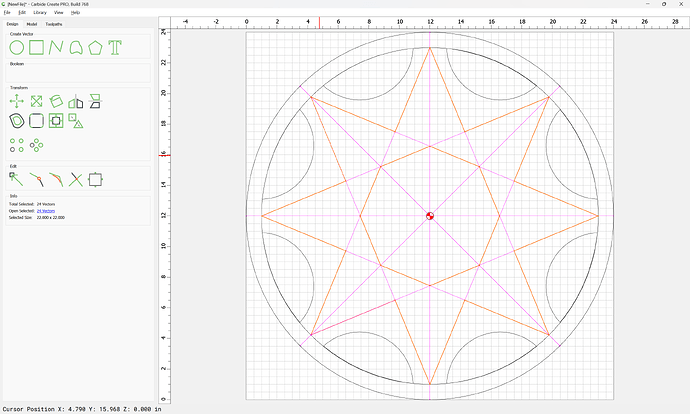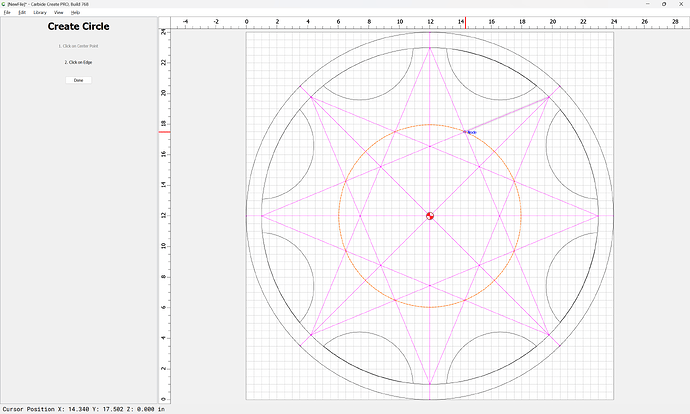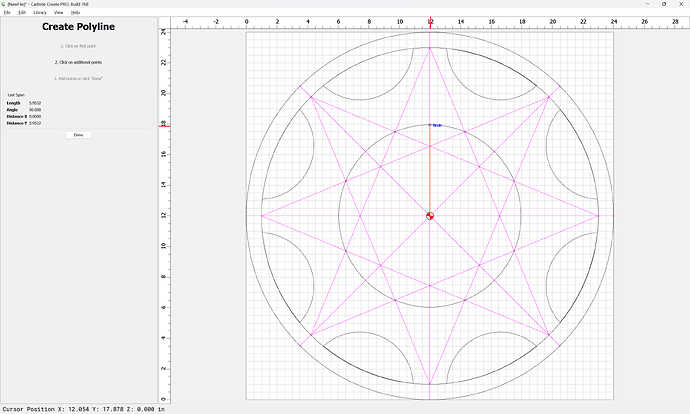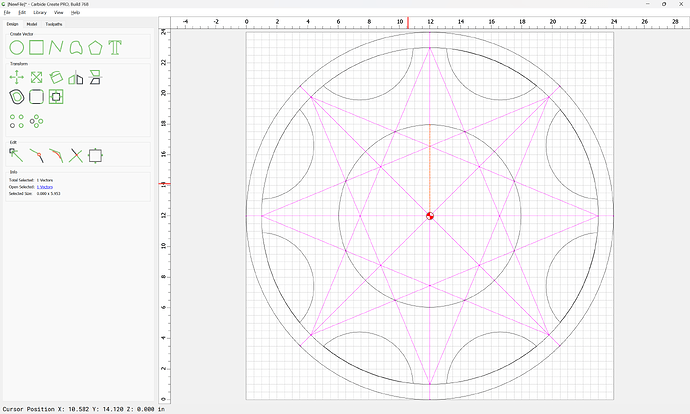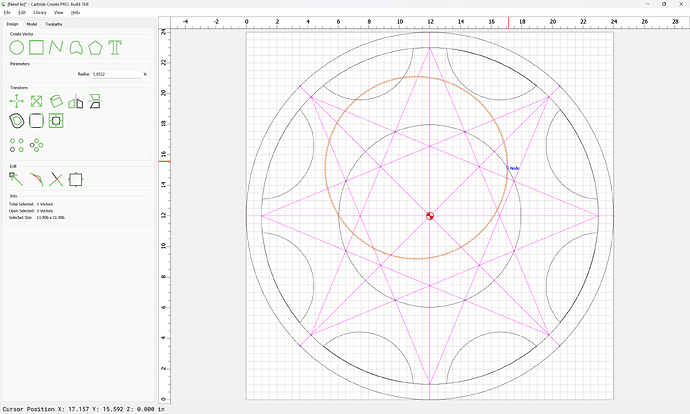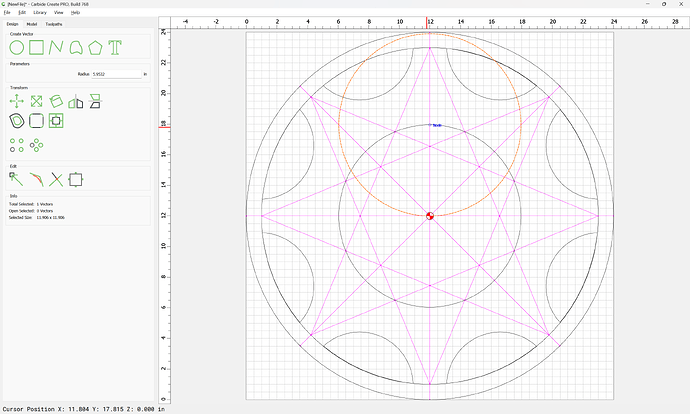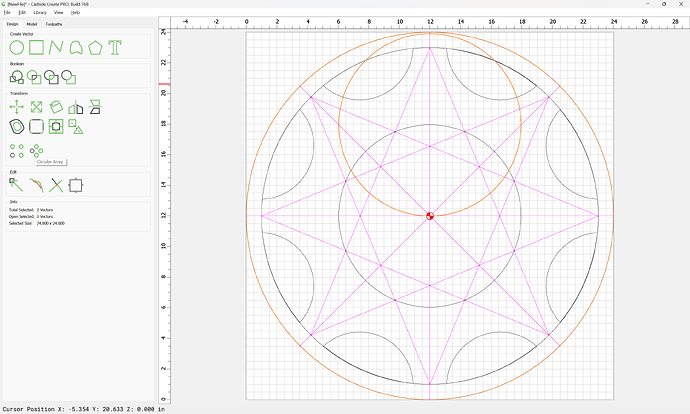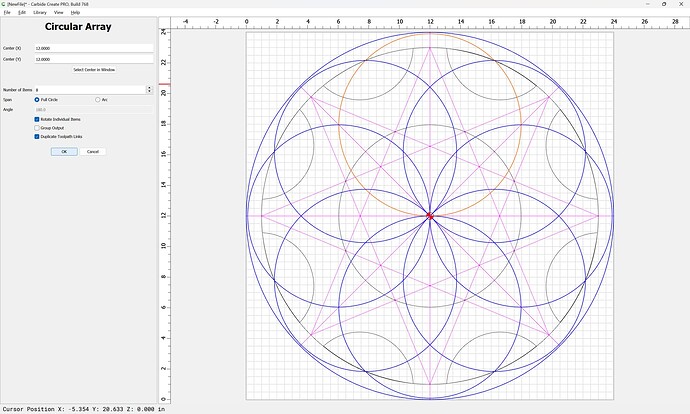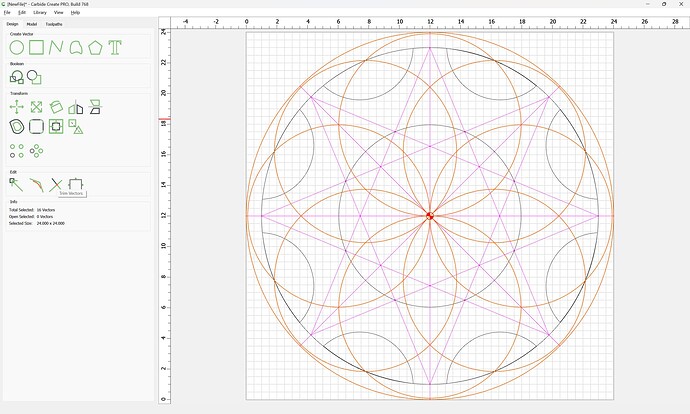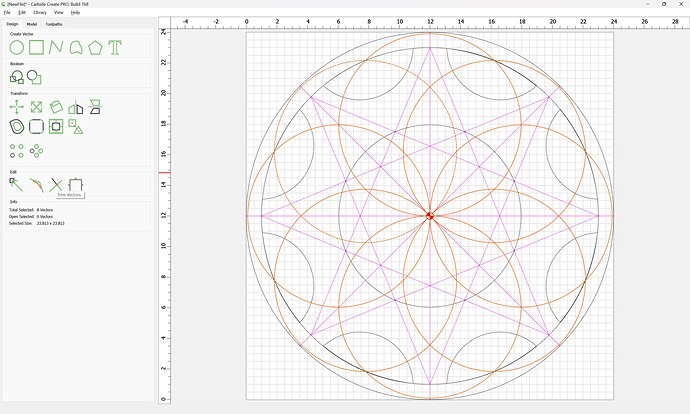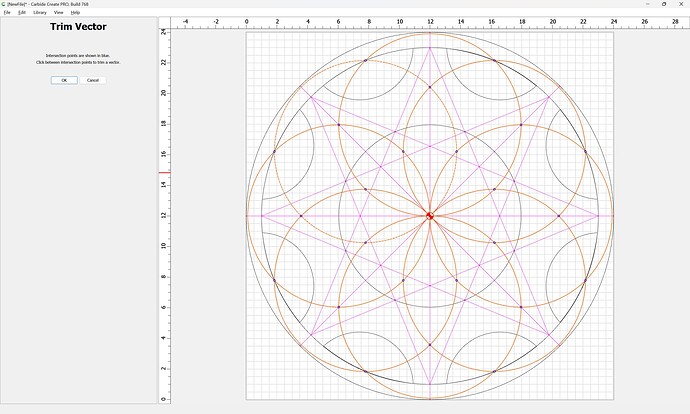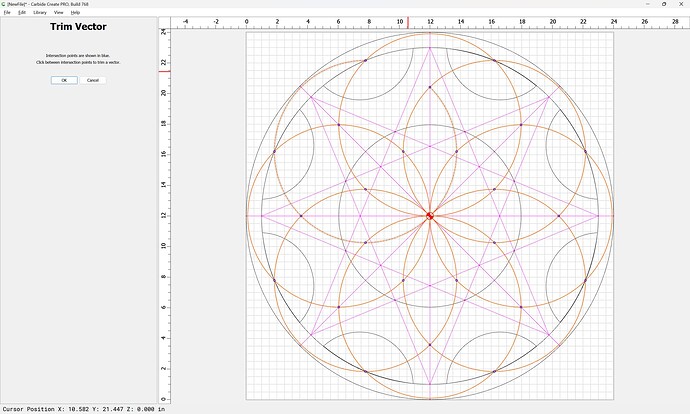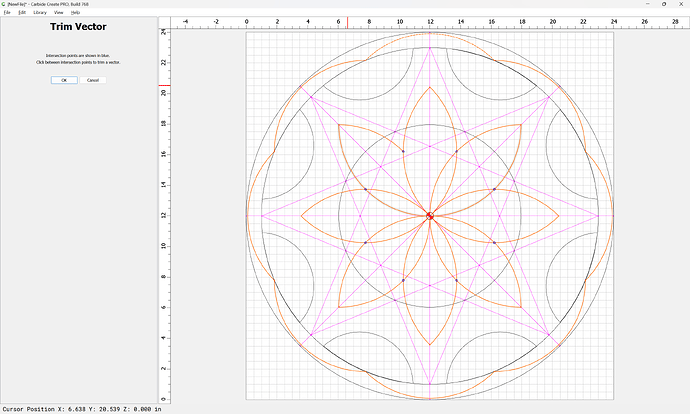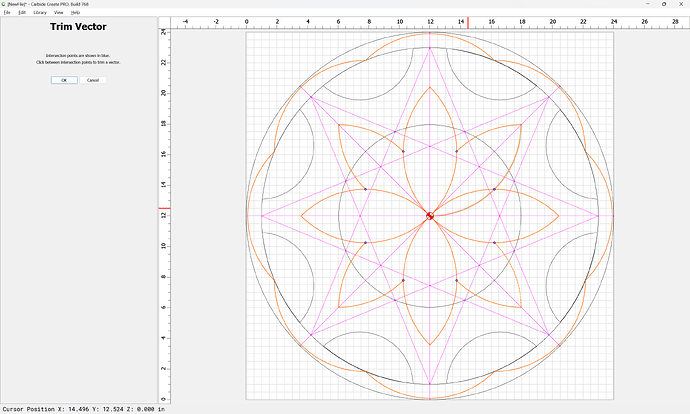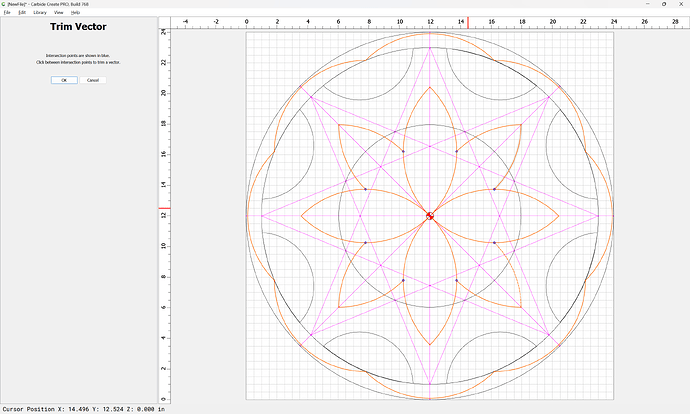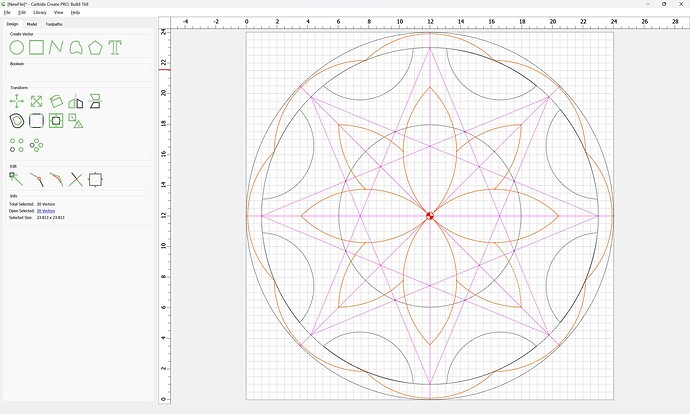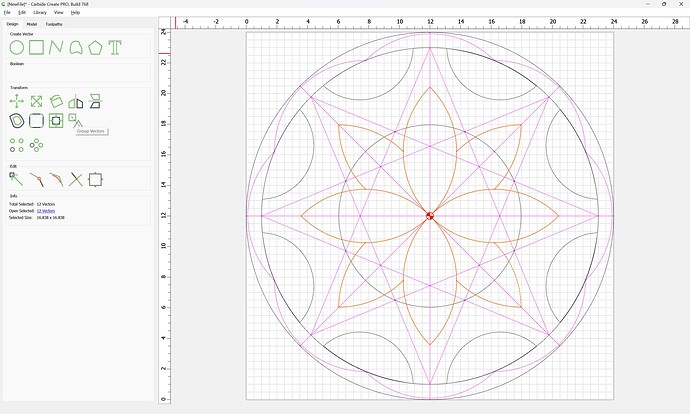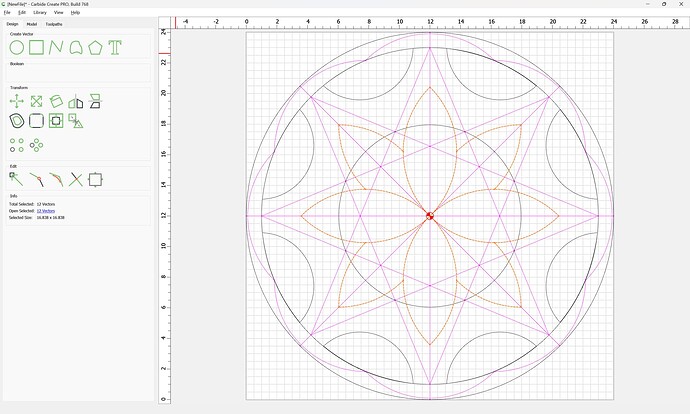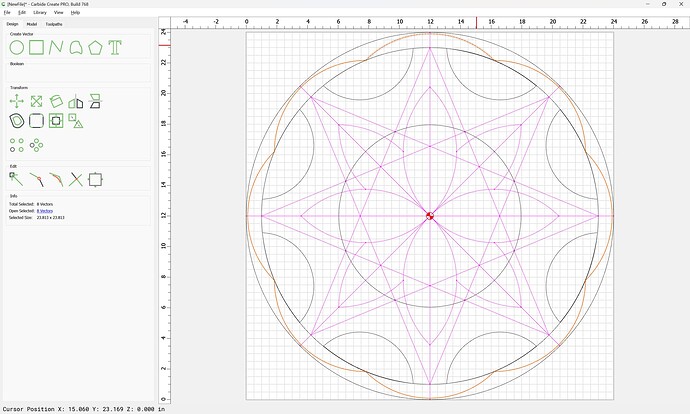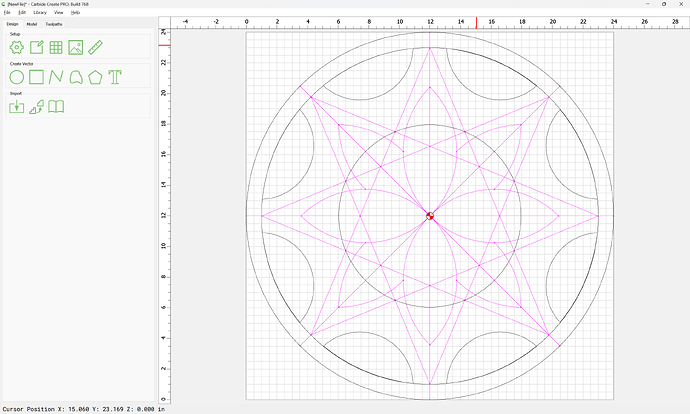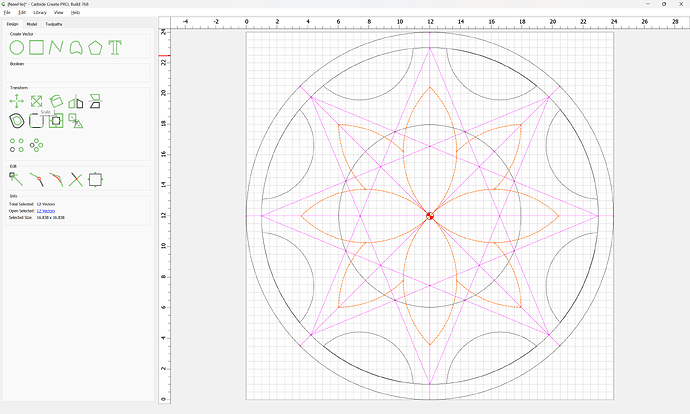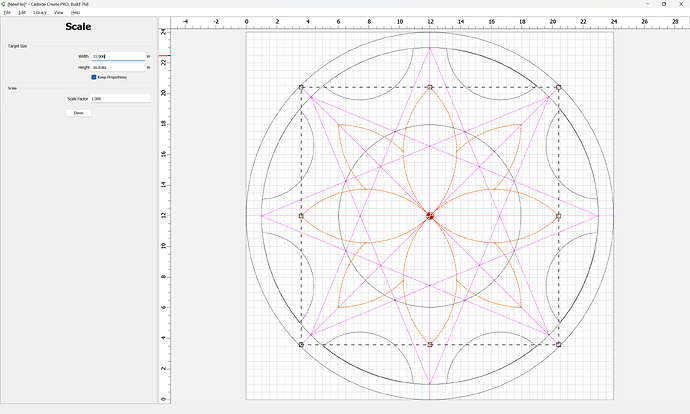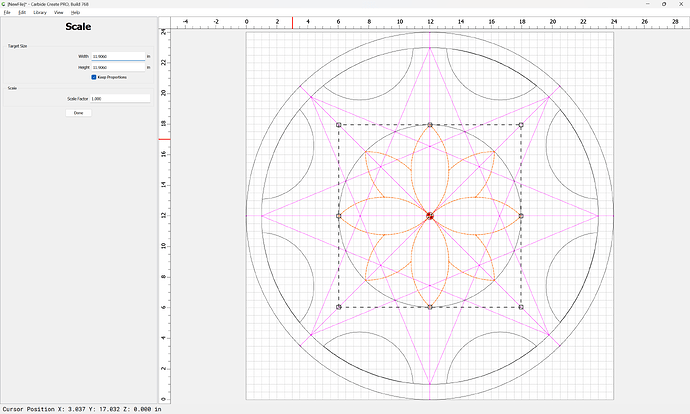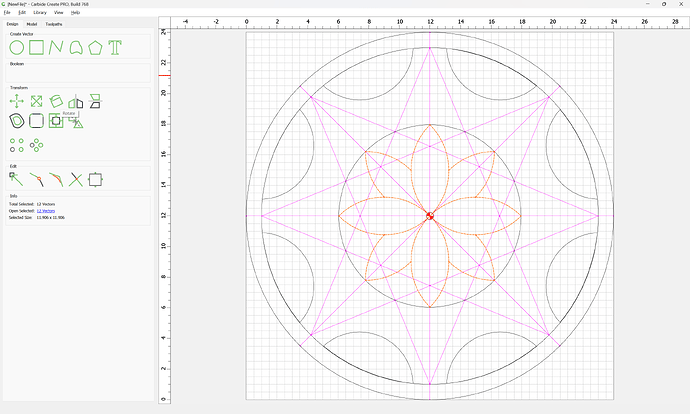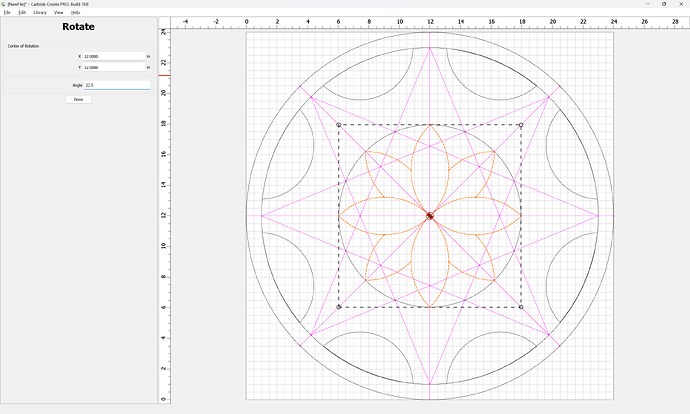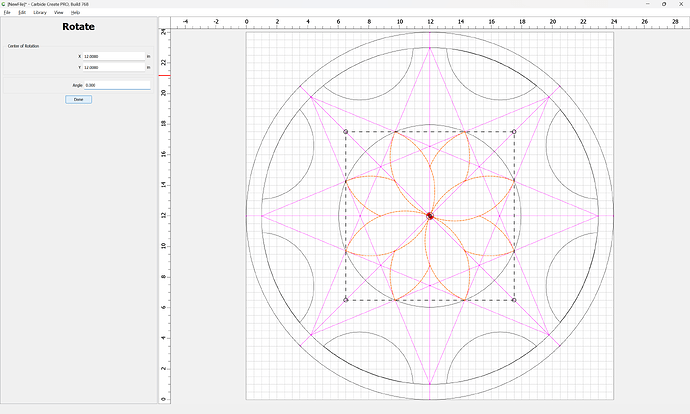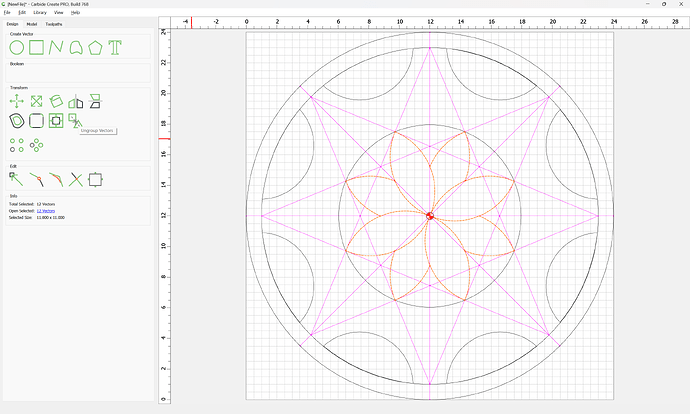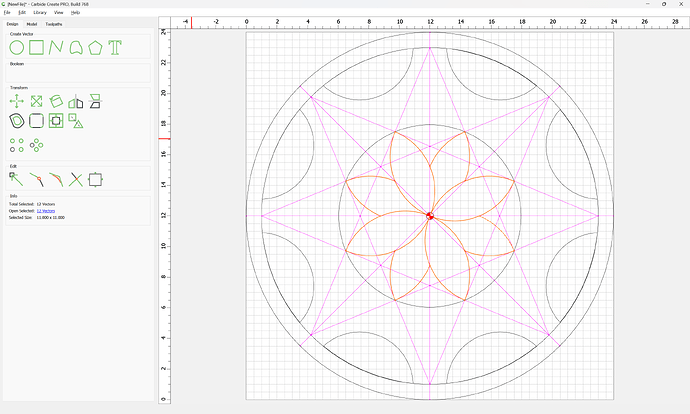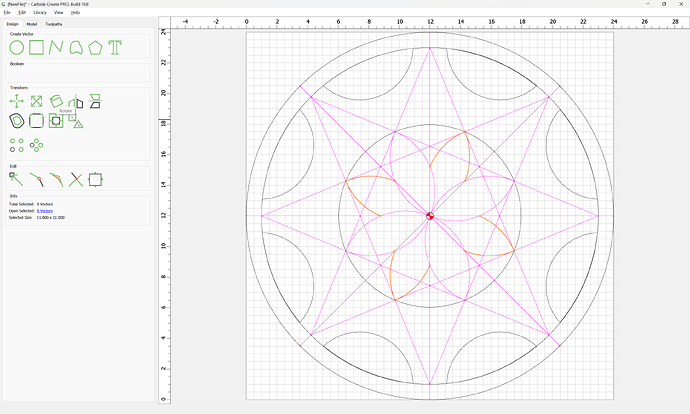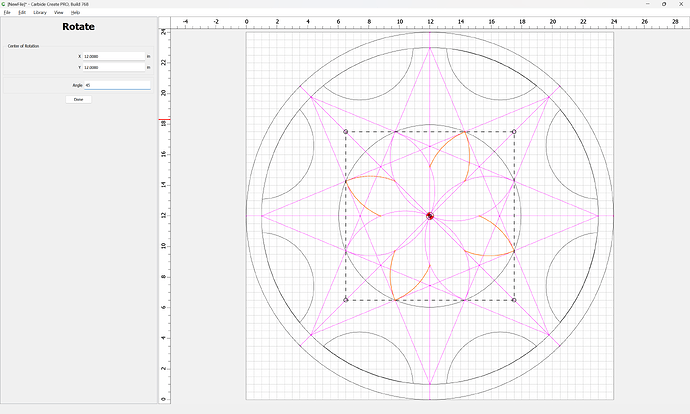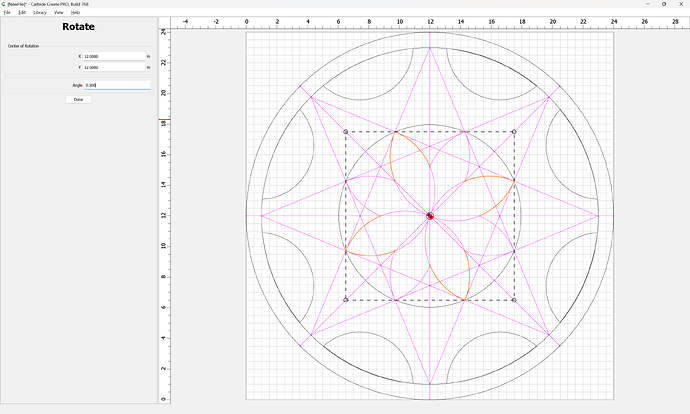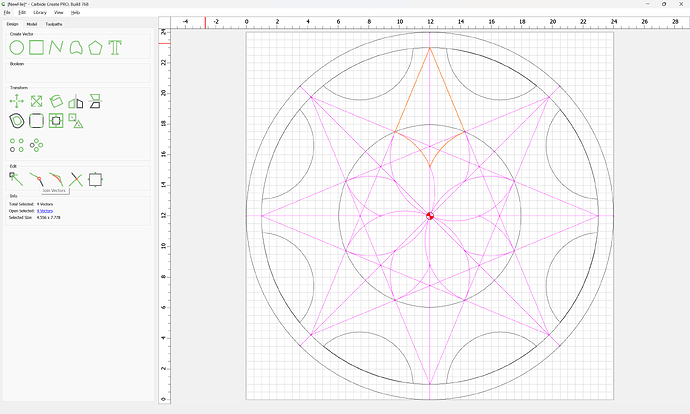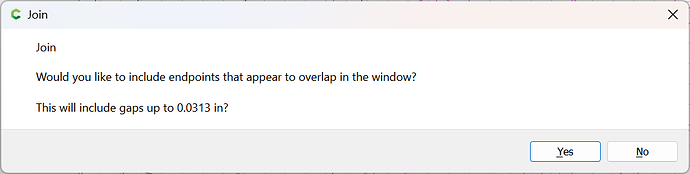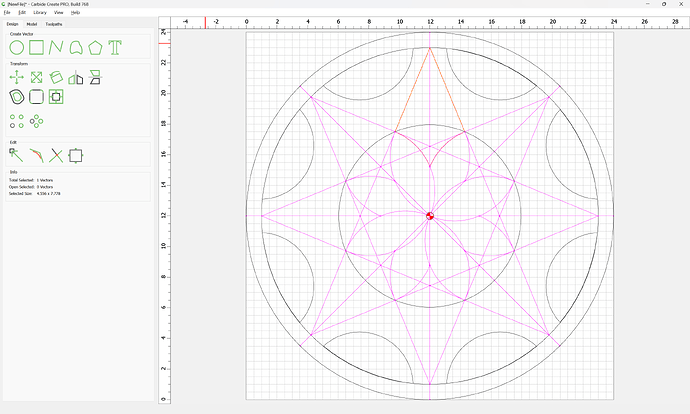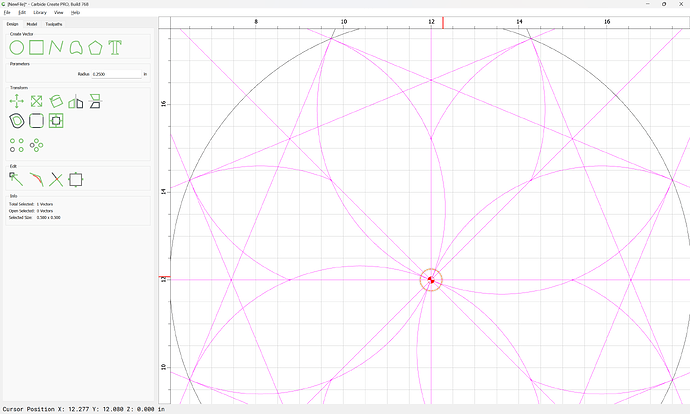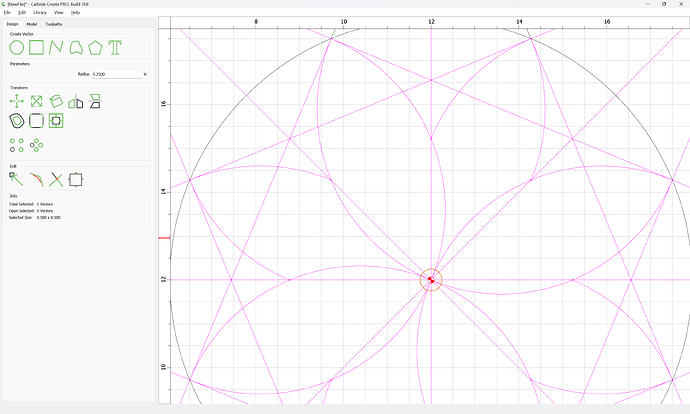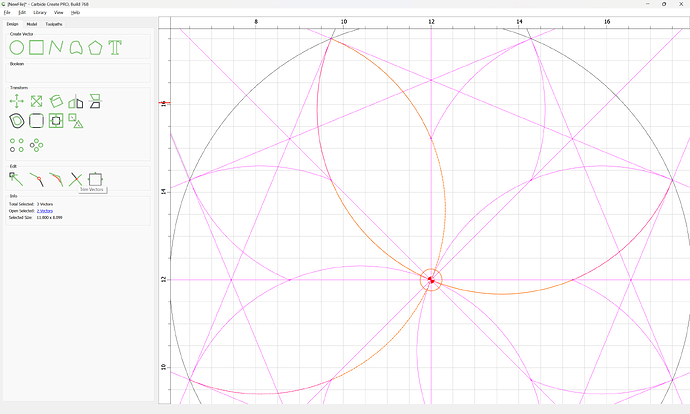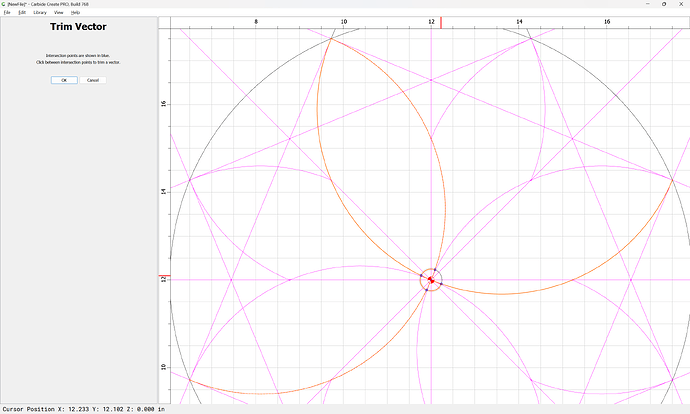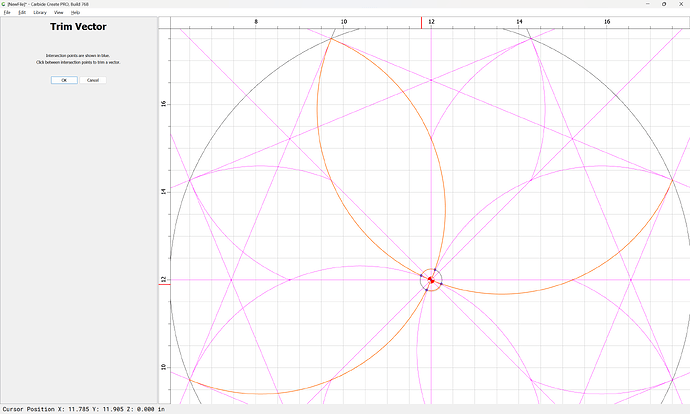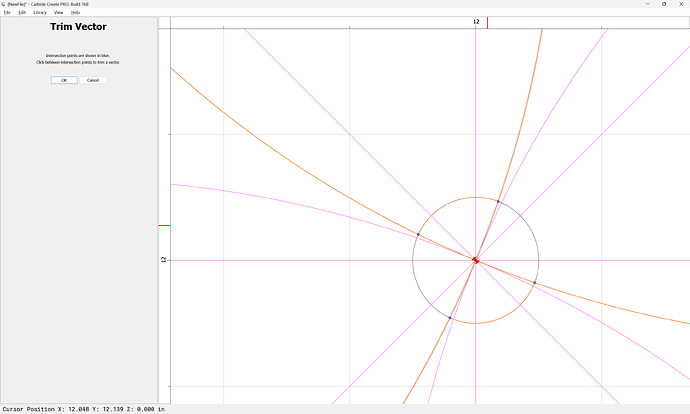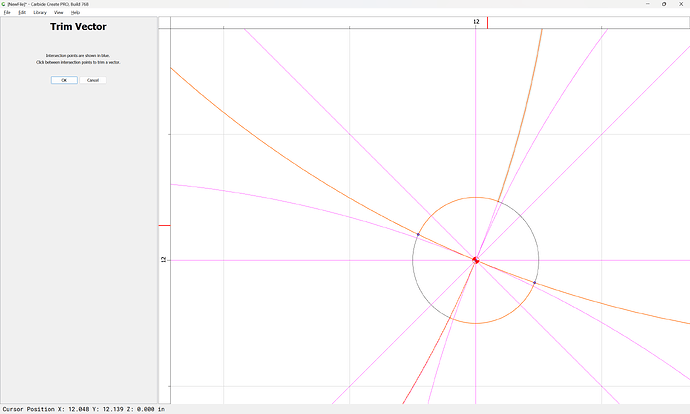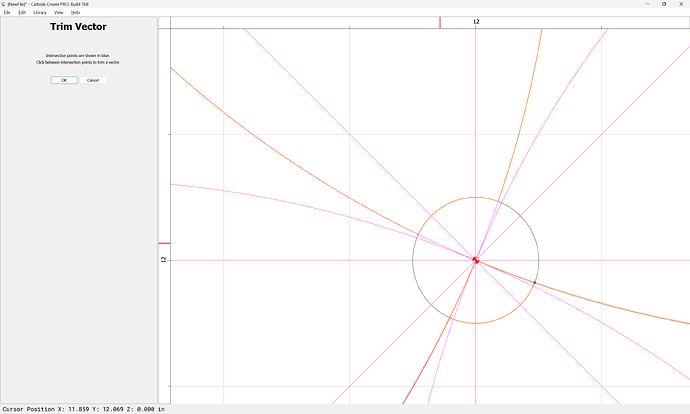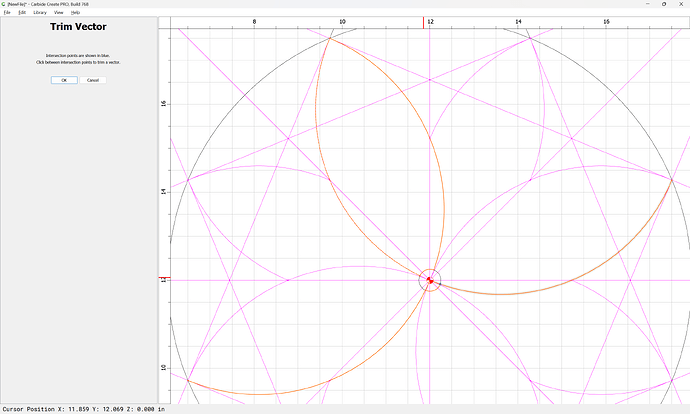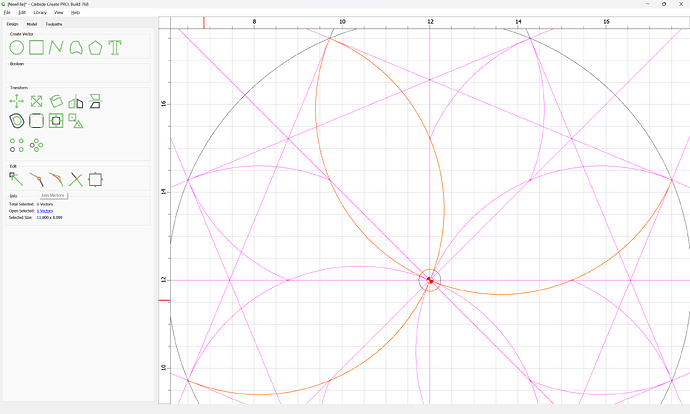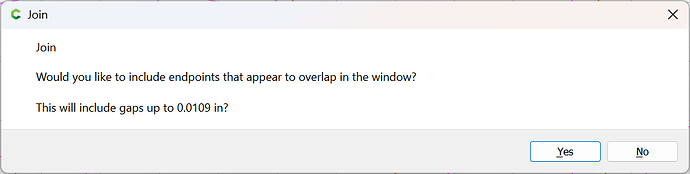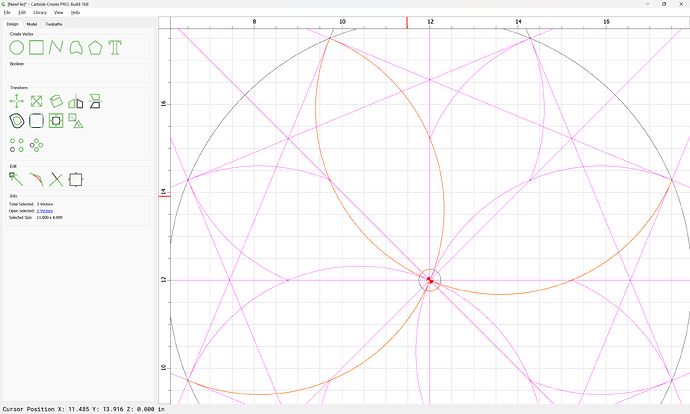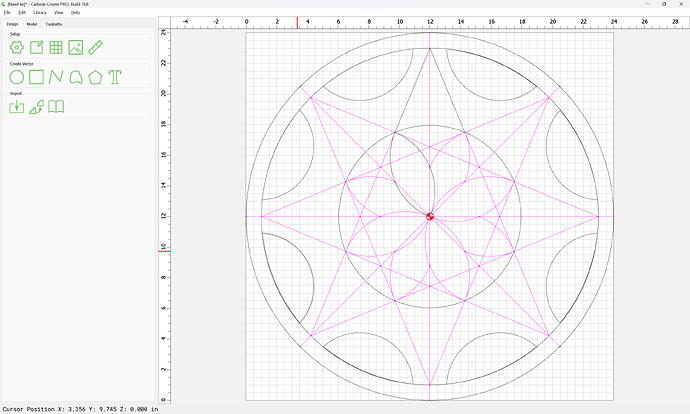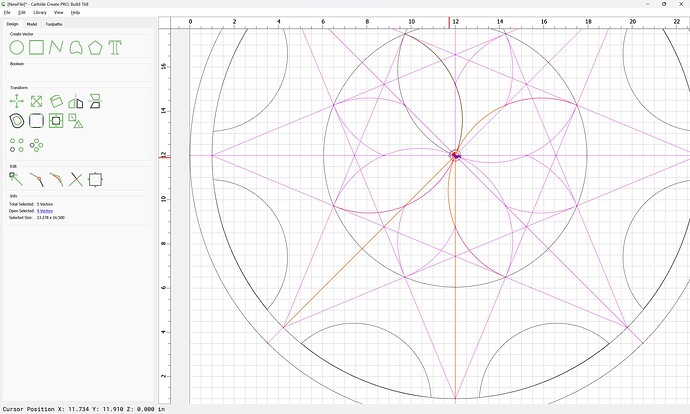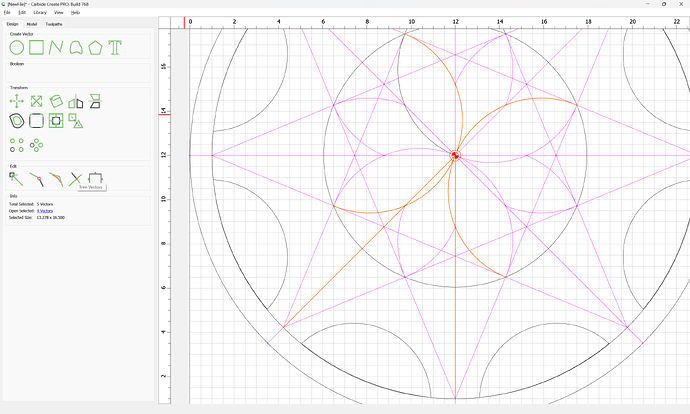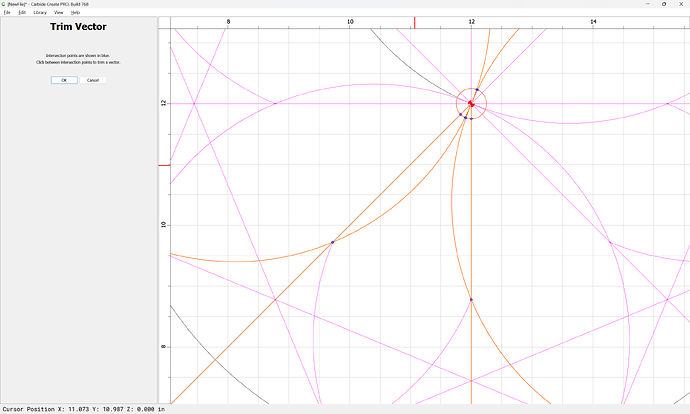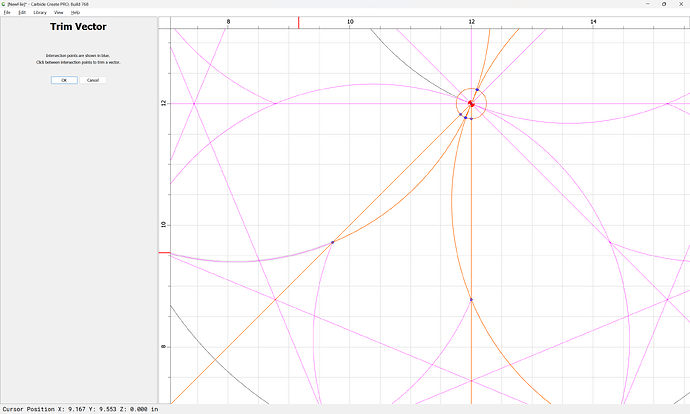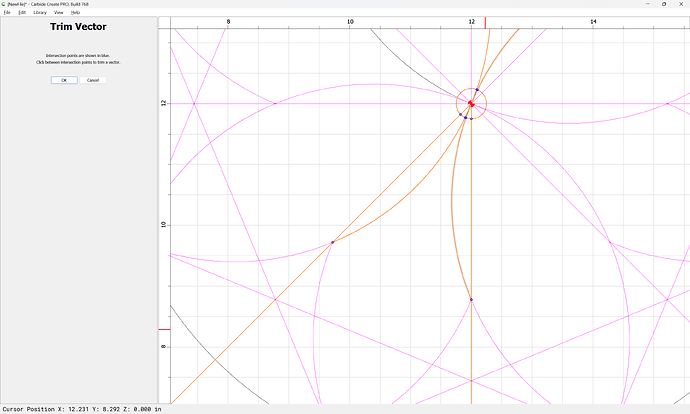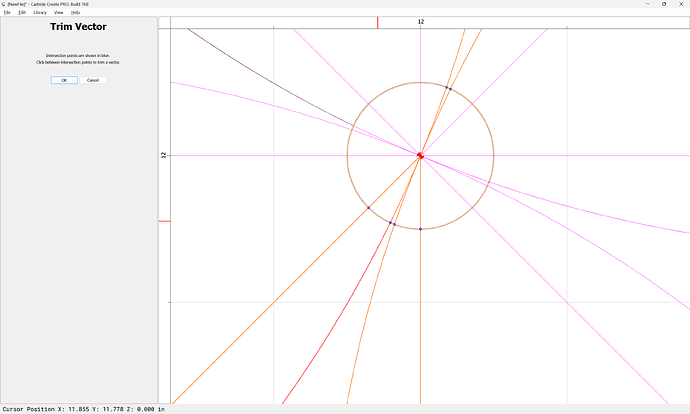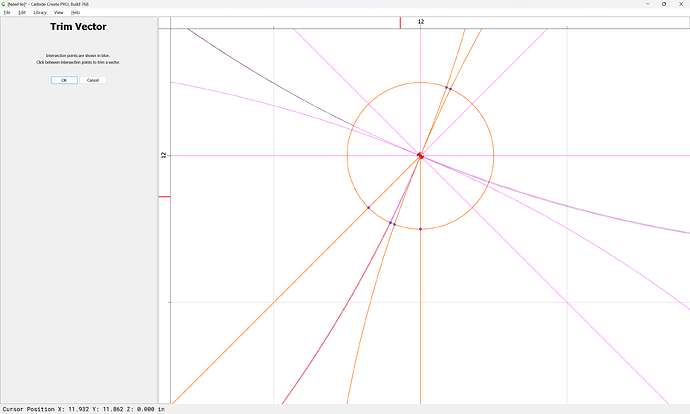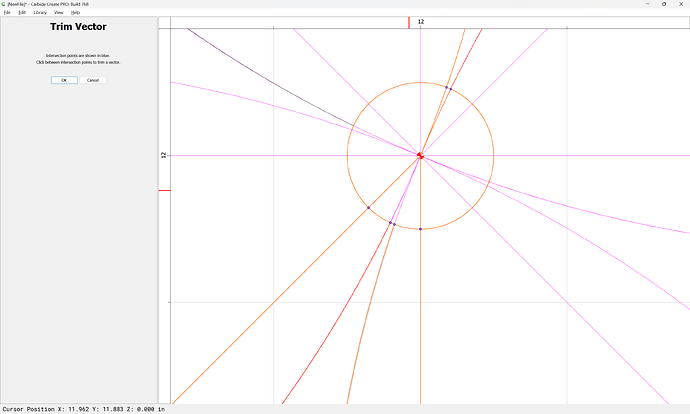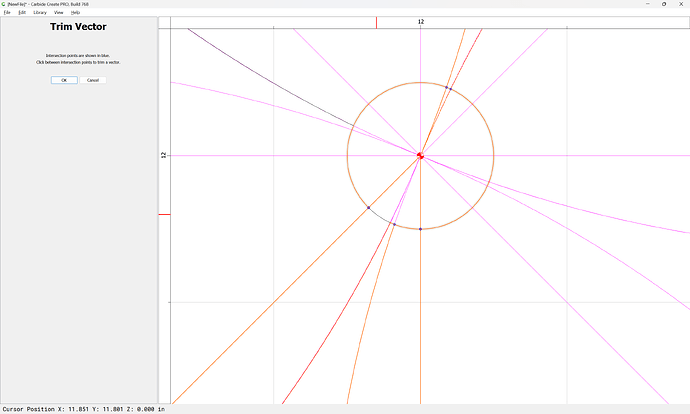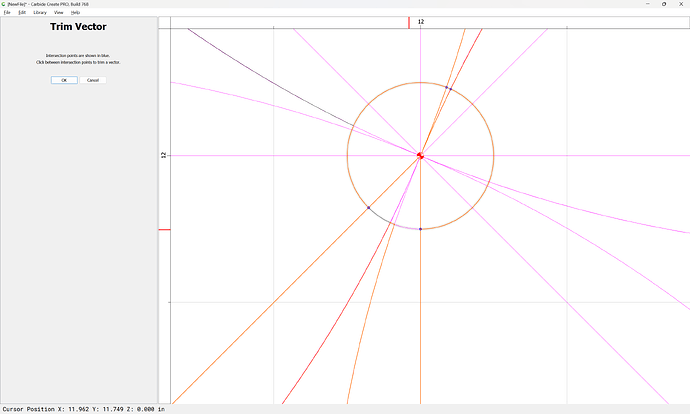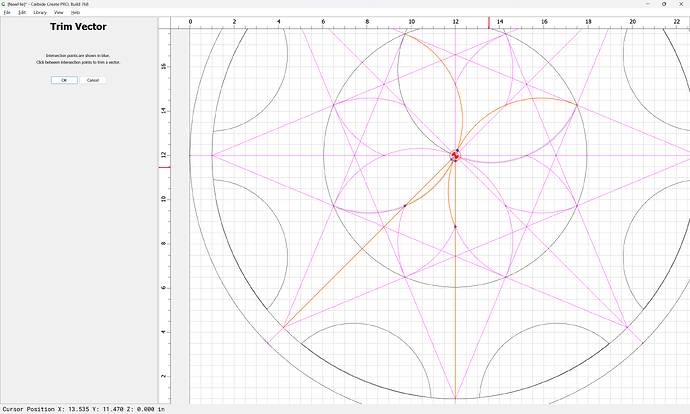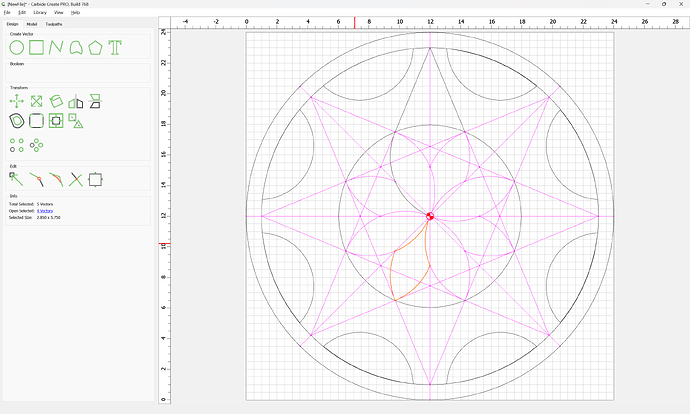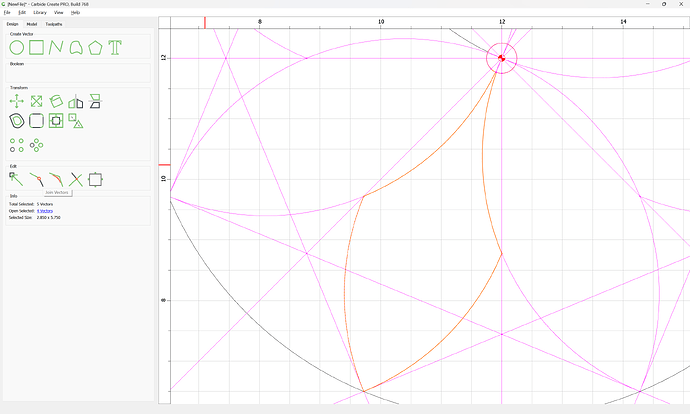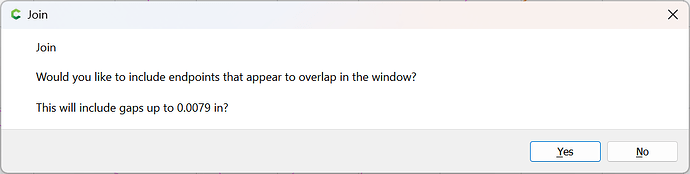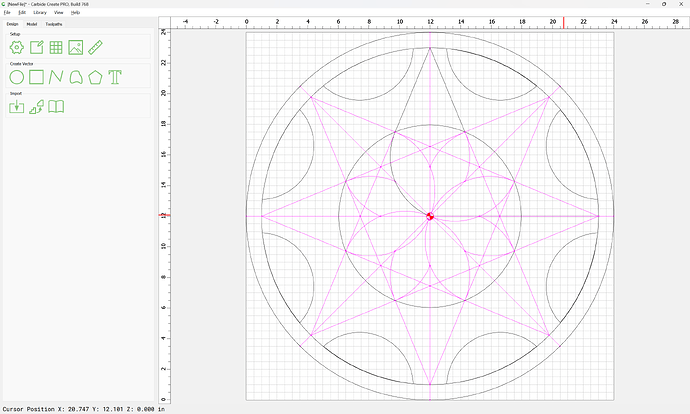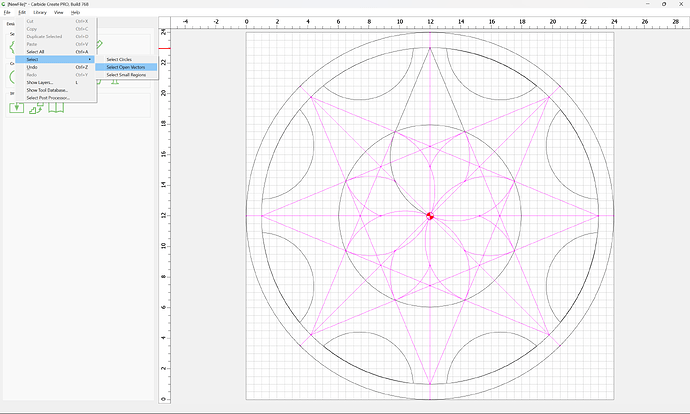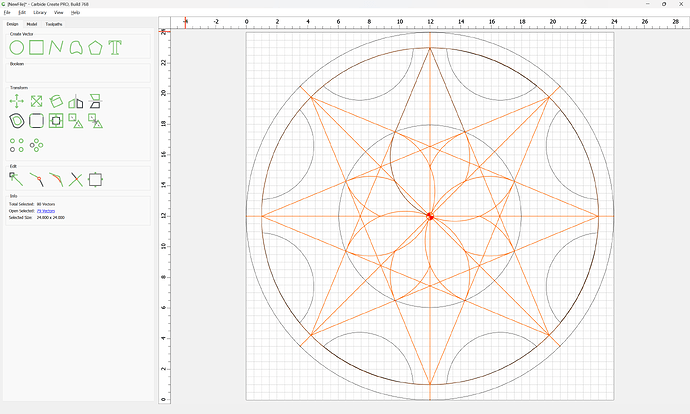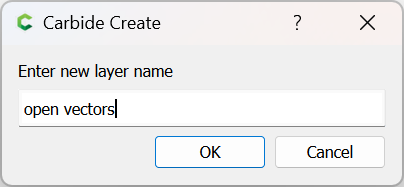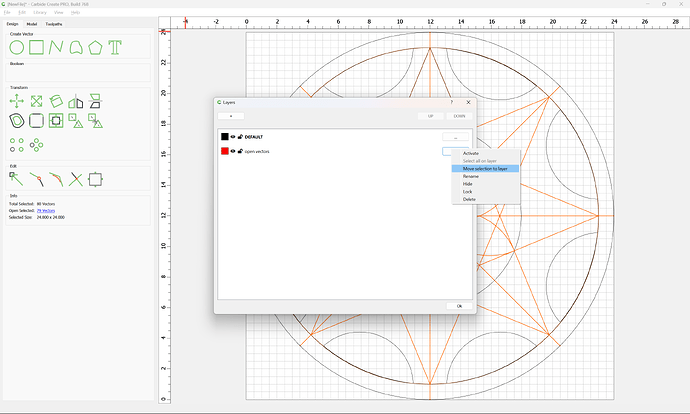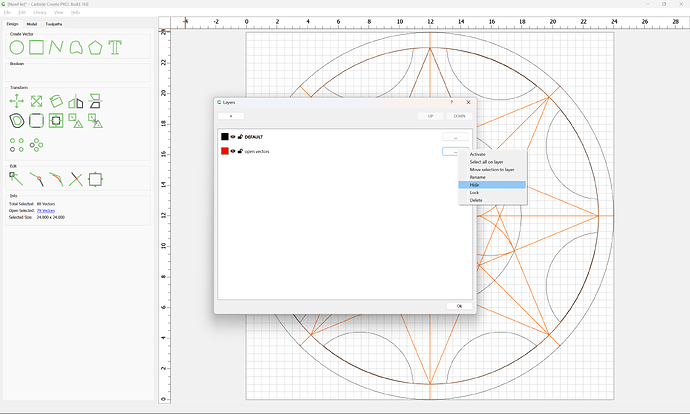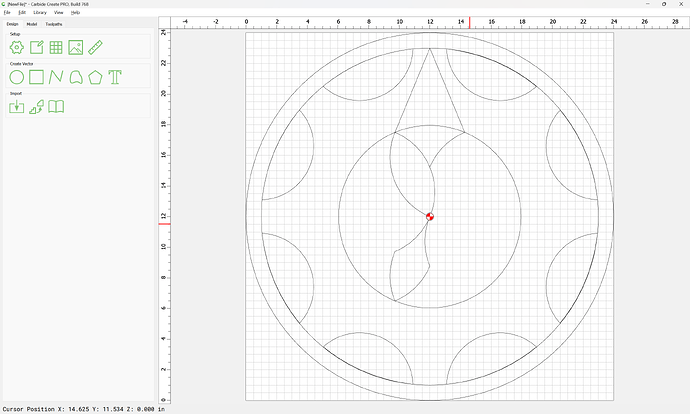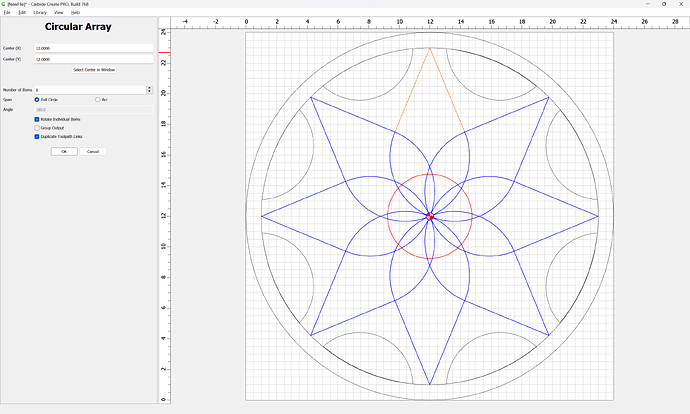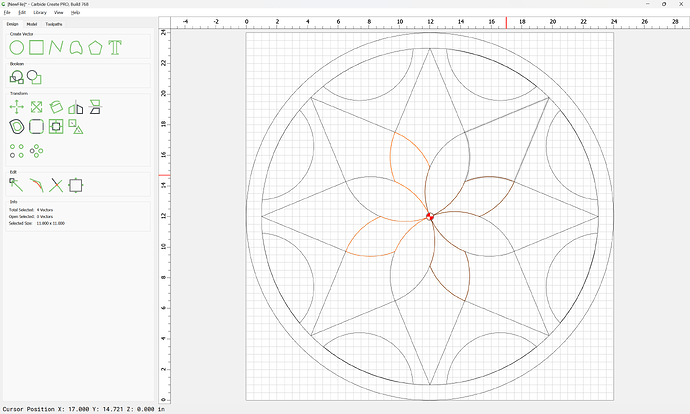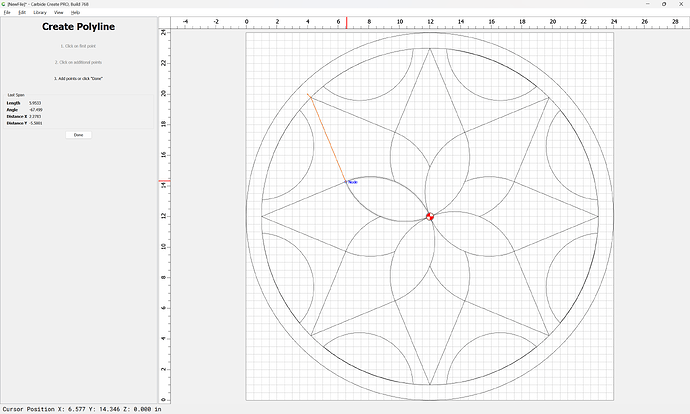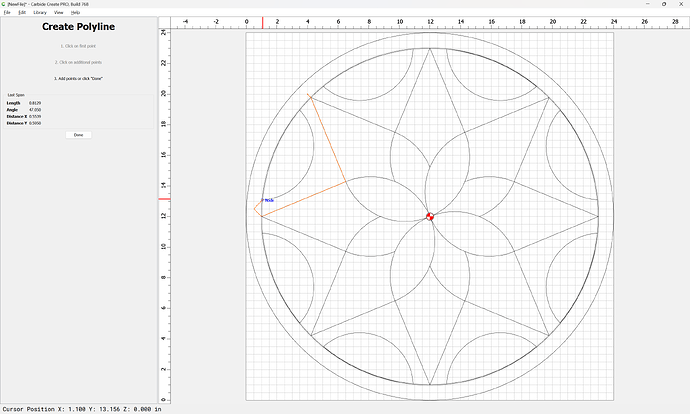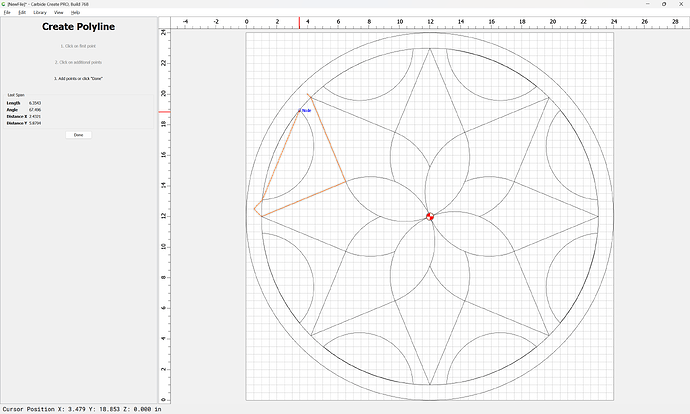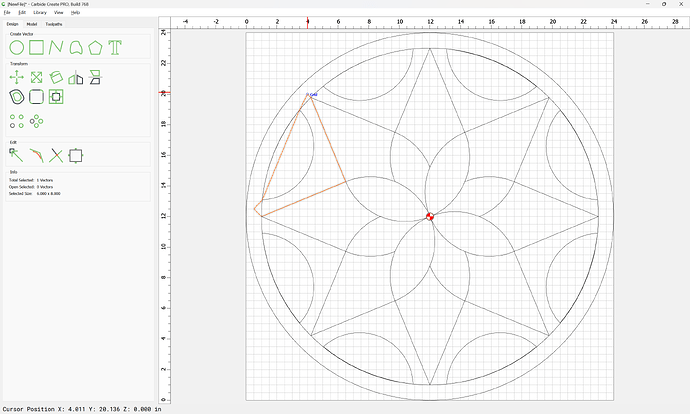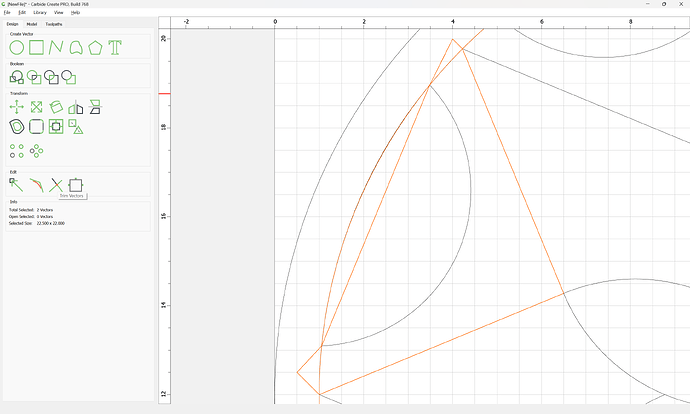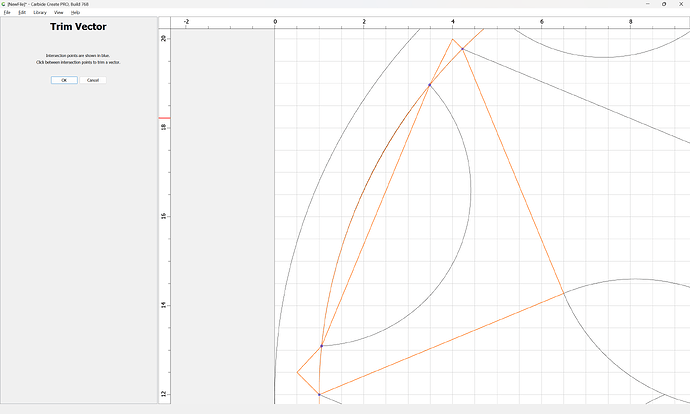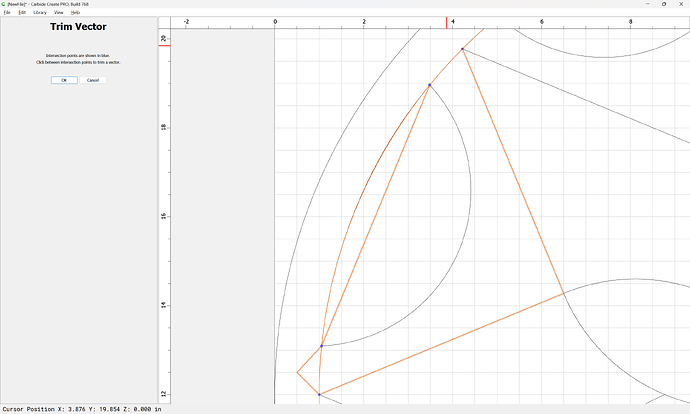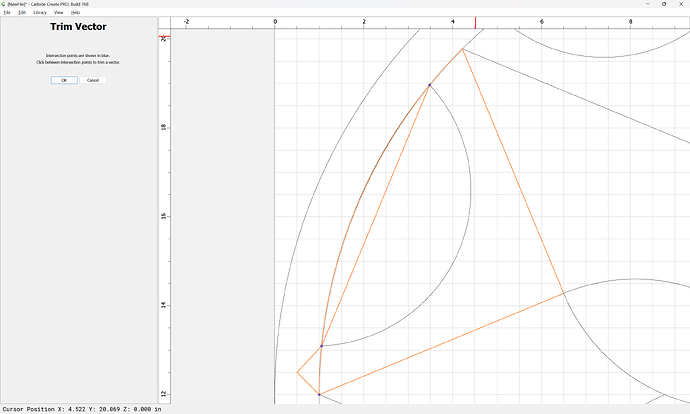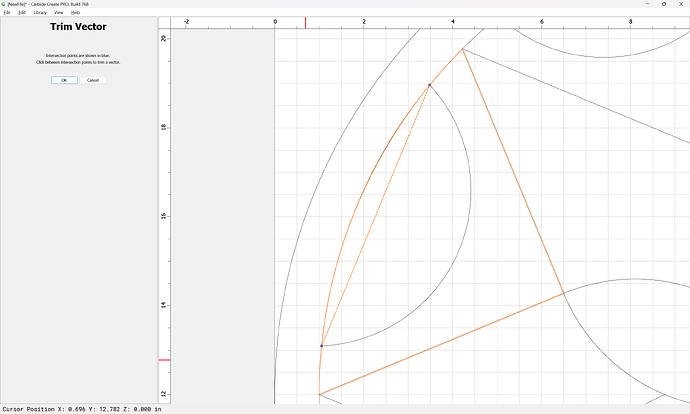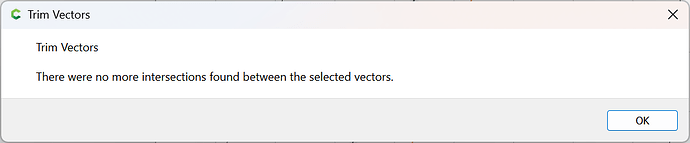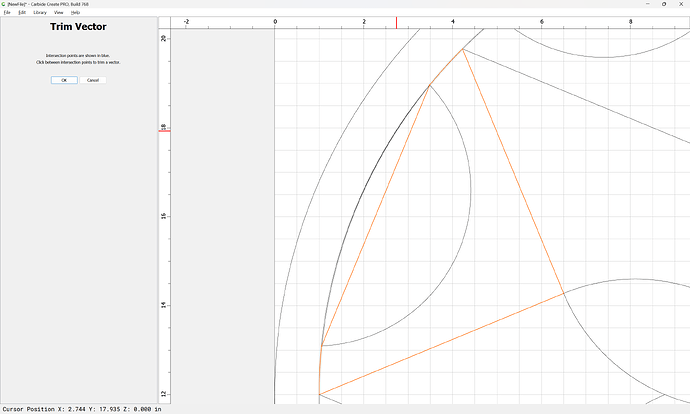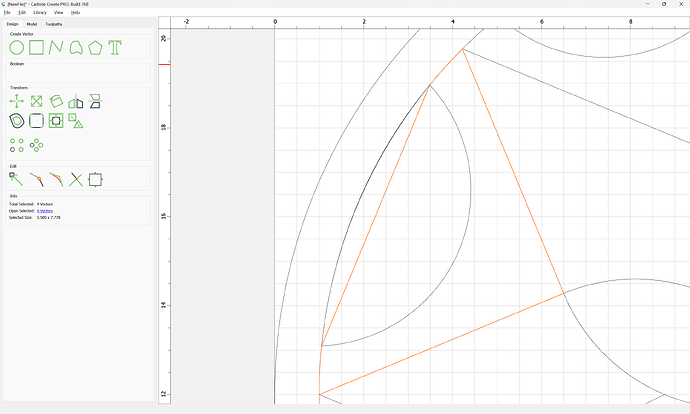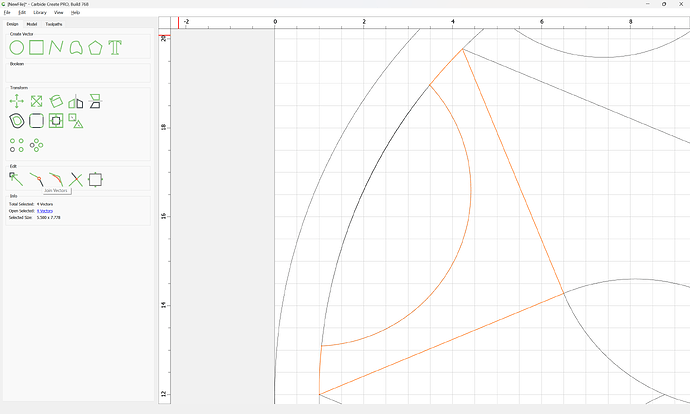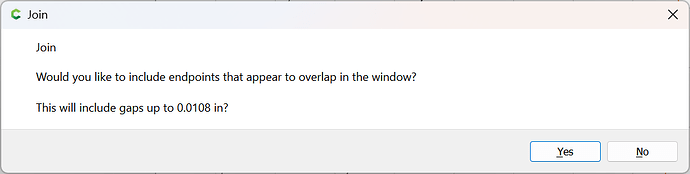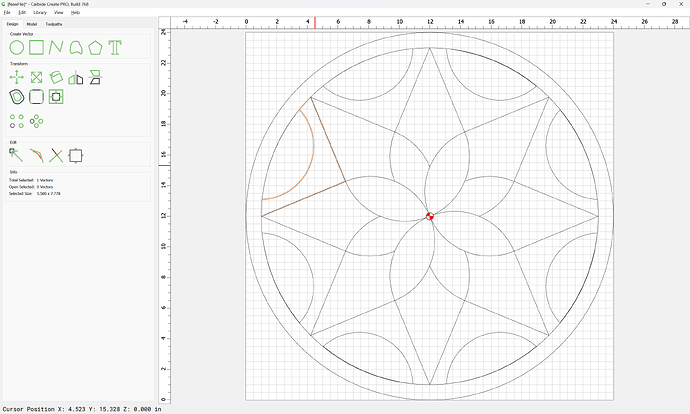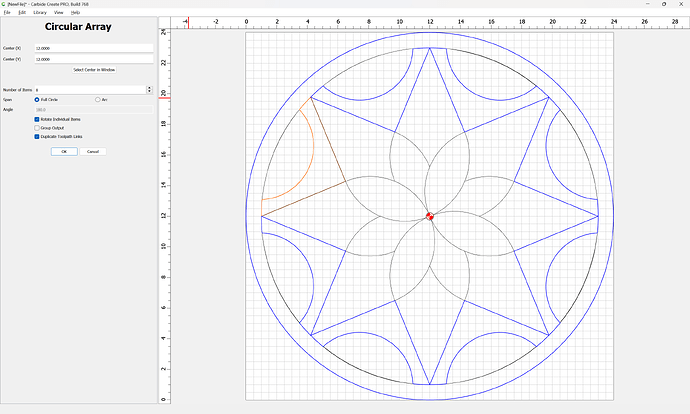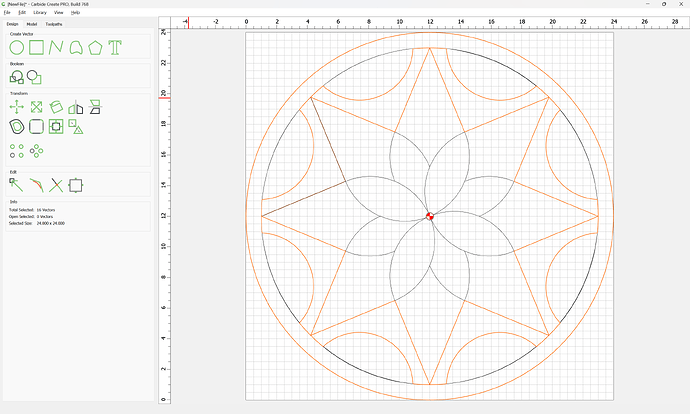If one wanted to create a symmetrical design of parts which could be assembled on a base so as to create a marquetry design for a 24" round coffee table which had:
- 8 partial circles (lunes)
- 8 pointed star sections
- 8 flower petals (for overlapping (complete) and 4 which are notched so as to allow the others to seem to overlay)
- a central circle
one would do this by:
- creating a 24" x 24" working area:
Putting the origin at the center will make rotation and so forth easier.
We start w/ a 1/2" dowel at the center:
We will then add a line down the center:
Done
We then use circular array to rotate this to create the 8 reference points:
Select Center in Window
click at the center:
increase to 8 elements:
Ok
Draw in circles to represent the outside of the table, and the inset for the marquetry:
Draw in a circle for the crescents around the edge:
Draw in a second on the opposite side:
Select both:
rotate 22.5 degrees:
Done
Use Circular Array to duplicate it around the circle:
Ok
Select the circle for the edge of the marquetry and duplicate it in place:
Add the array of circles to the selection:
Note that there are twice as many as there should be, so select the top 8 and delete them.
and use Trim Vectors:
and remove what is not wanted:
Until one arrives at:
Ok
Ok
Join Vectors
Yes