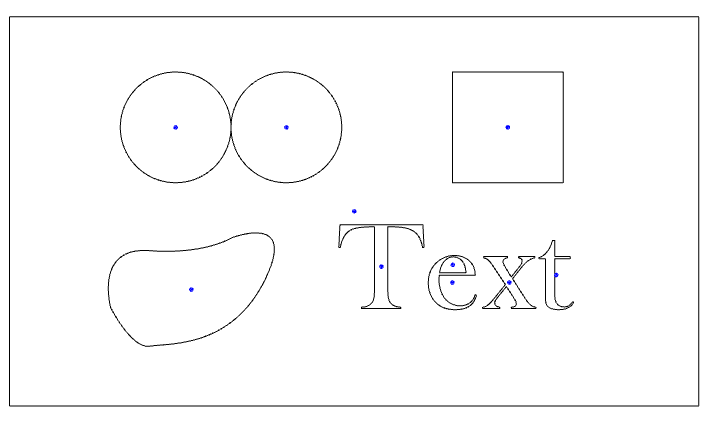Set up cribbage board layout. In toolpath screen shows random hole on board (and does get drilled); does not show up in design screen and cannot remove. How can I remove this phantom hole?
Edit the toolpath and select the current geometry, then go back to the Design tab and verify that only the desired holes are selected — if you have trouble doing this, upload the file and we’ll look into it with you.
Also, it might not be a hole. The drill toolpath seems to work on any vector, including the outside perimeter rectangle…
If you’re not using layers, try the Edit → Select… → Select Circles command
1 Like
Problem solved! Always can count on the Community Forum for answers. Appreciate the helpful hints.
Problem solved! Always can count on the Community Forum for answers. Appreciate the helpful hints.
This topic was automatically closed after 30 days. New replies are no longer allowed.