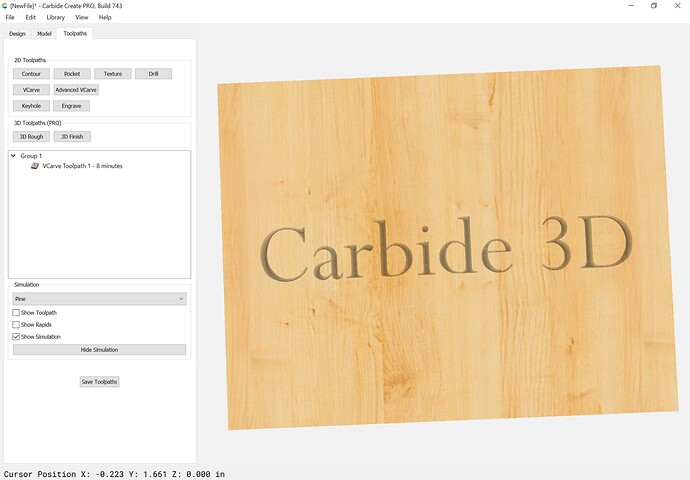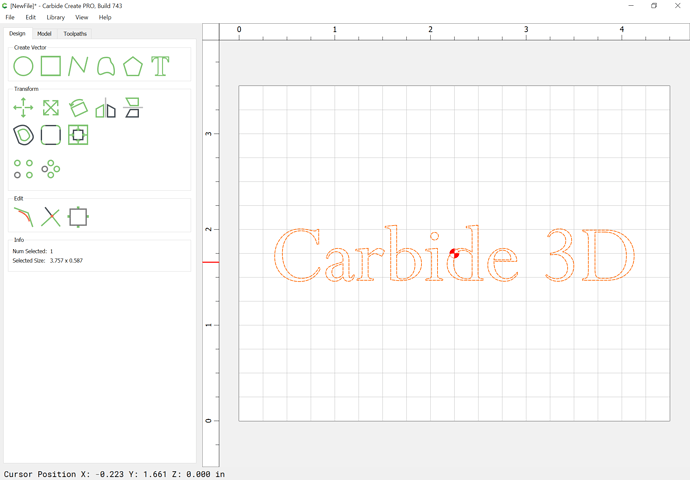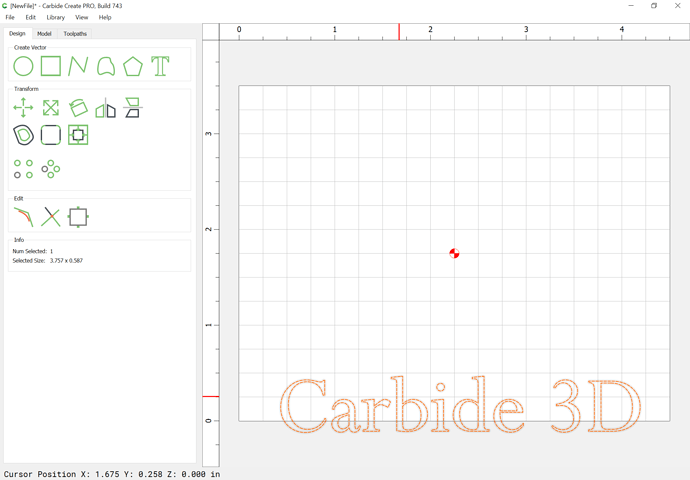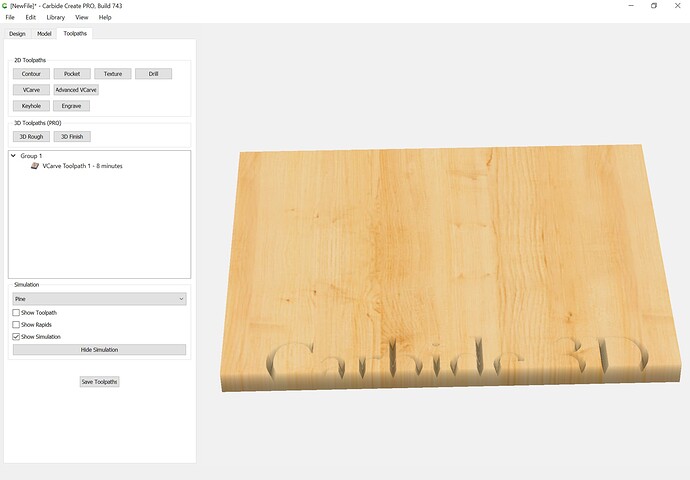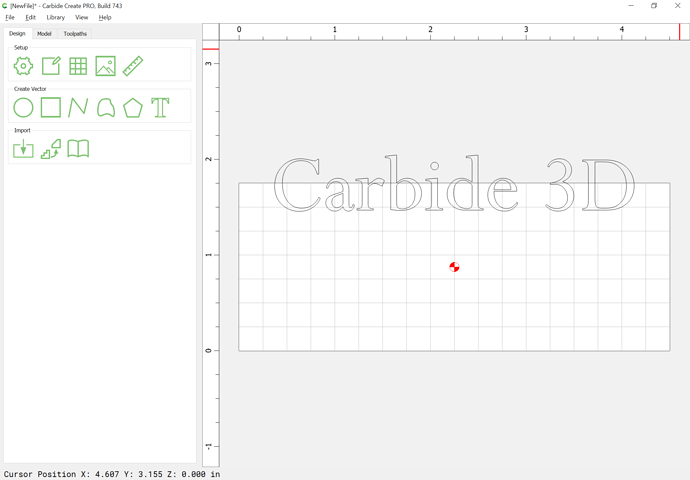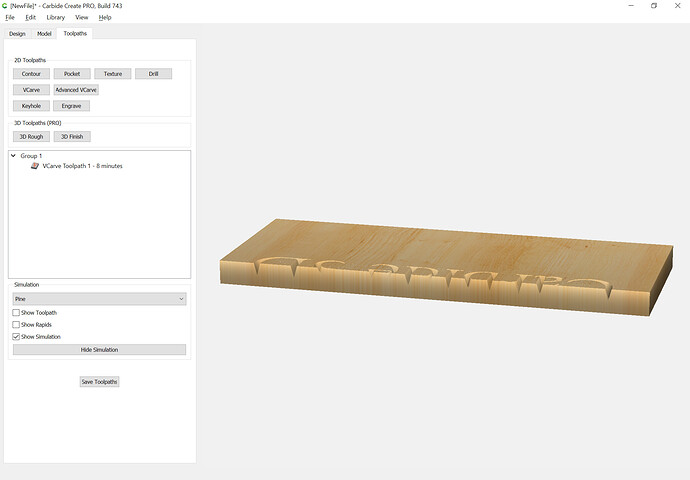It would be a great “visual verification” for checking depth of pockets, engravings, grooves, etc… if you could draw a line through the toolpath simulation and then see a cross section view.
1 Like
In the latest versions of Carbide Motion you get a preview of your file. It shows several different views. This is not in Carbide Create but does show you how deep a cut will be visually.
A work-around for this is to drag a given section up against the edge of the stock temporarily:
Or, even easier, just adjust the size of the stock temporarily:
1 Like
Couldn’t you just add a temporary pocket that intersects the text? That way you don’t need to move things around.
John
2 Likes
Brilliant solution. Sometimes my brain locks up when frustrated! Thanks for the great tip!
This topic was automatically closed after 30 days. New replies are no longer allowed.