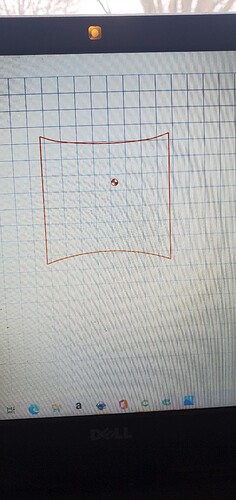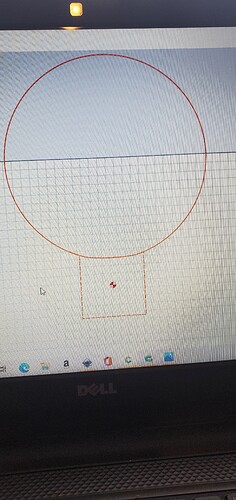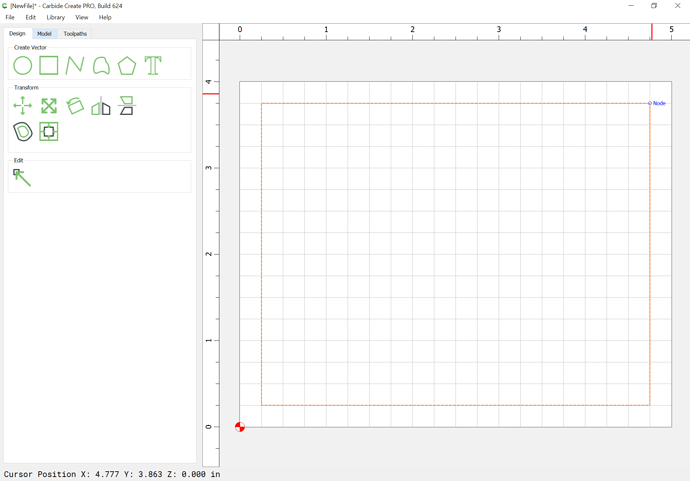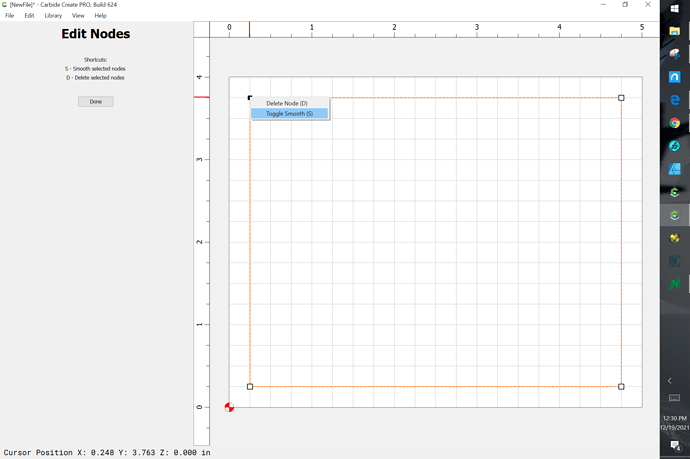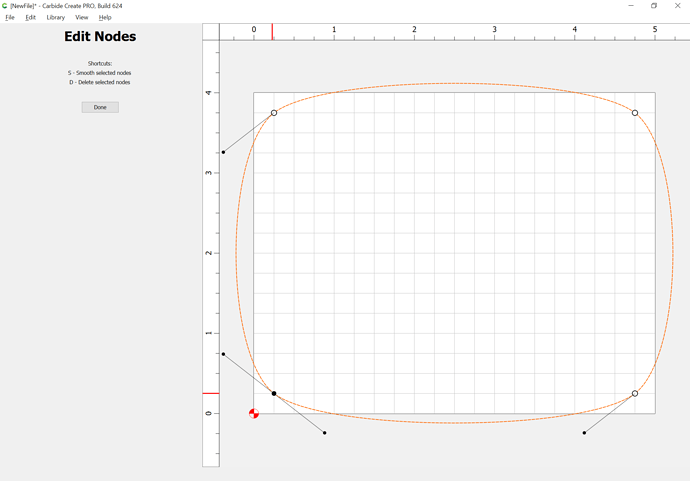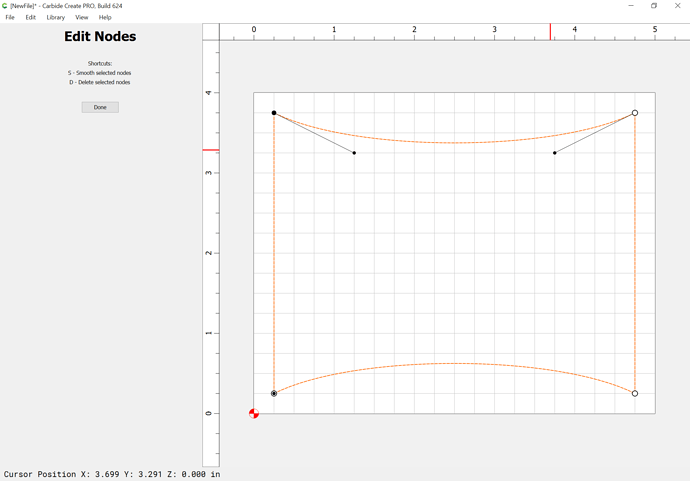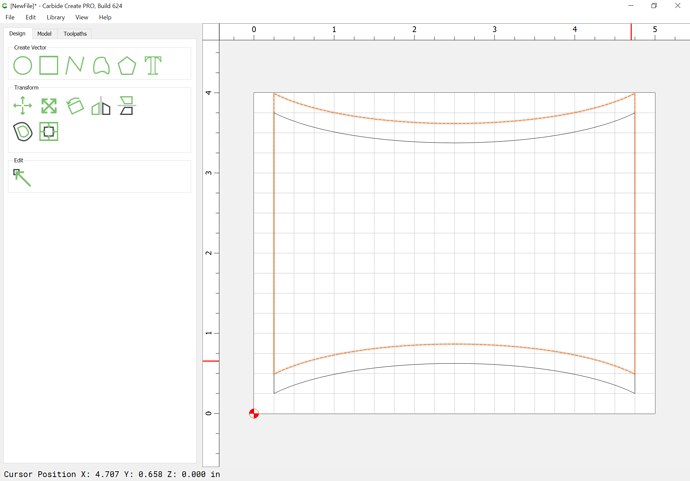I’m just trying to draw a box with two curved sides and I would like it to be symmetrical. I have tried with creating curves function and also with drawing a box and a circle and using boolean function, but I can not get it symmetrical. I feel like I’m overlooking some simple way to do this, but can’t figure it out. Any help would be appreciated
Best thing to do is to set the grid both fine enough to allow modeling the shape you want, and coarse enough that counting squares isn’t tedious:
Then go into Node edit mode and toggle each to a smooth node:
Hold down the alt key and drag so that things are symmetrical:
Dupe the object and flip vertically to double check:
1 Like
This make more sense than what I was trying. I will mess with it and see if I can accomplish it. Thanks so much!
This topic was automatically closed 30 days after the last reply. New replies are no longer allowed.