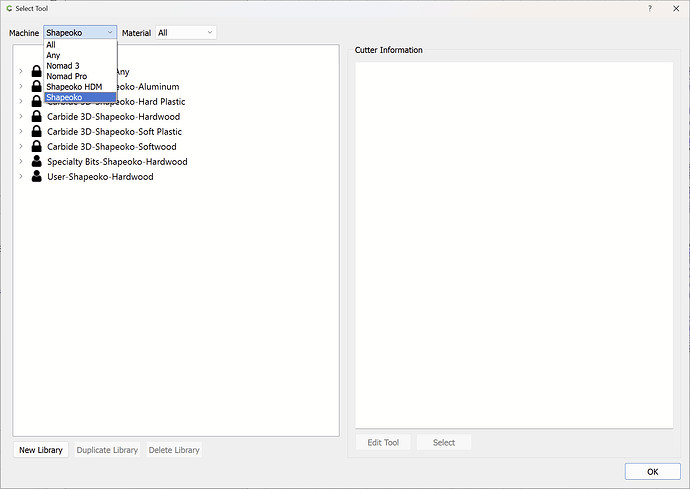I’m still less than a month into using the system, but I was able to get it up and running before Christmas and make a couple of items. I then had to go to my home state for a week, but when I got back the Tool Library I made disappeared. . .completely. I’m running Carbide Create on 2 separate machines, one in my office and one in my shop at the CNC (5 Pro 4x4). The one in my office is fine but the one in the shop has completely lost that library.
So, couple of thoughts. First, I can’t find anything resembling a library in the program files. If it was there, I could probably copy it from one PC and move it to the next. Second. . .it really would be nice to have the option to save my library file to a location I choose. Again, possibly then I could point both PCs to a cloud location and they would always be in parity.
Any thoughts on where my library went? I’m baffled. Thanks.
What do you have selected at the top of your Tool Database?
Do the selections for “Machine” and “Material” in the drop-down match those of the missing database?
It would be really great if the tool library could be located on a server volume so that my computers in the house and in the shop both accessed the same information!
See:
I had always narrowed it down to Shapeoko and Hardwood. . .and that’s what I categorized mine as as well. When I couldn’t find it, I expanded to the ALL settings and it wasn’t there either. It’s confusing, in my day job I work with software and it doesn’t really make sense that it just completely disappeared. My computer is in my shop and I’m the only one that goes out there. . .so not even an accident by someone else.
Awesome!!! I will try this and hoping it’s the solution to my troubles.
FWIW, if a tool library is deleted, the file isn’t removed, just the name is changed to mark the deletion, so you should still see the file in the tools folder.
Thanks, again. I had been looking in Program Files and ProgramData. . .didn’t even think to go to AppData. This, and the linked posts below, was super helpful.
This topic was automatically closed 30 days after the last reply. New replies are no longer allowed.